
Project management is a crucial component of any organization, but it can be complex and time-consuming due to the numerous moving pieces that necessitate careful coordination and preparation. This is why, for firms looking to maximize project delivery and boost their sales, streamlining project management has become increasingly vital. To enhance efficiency and productivity, streamlining project management entails simplifying and improving project management processes, eliminating bottlenecks, and automating work wherever possible. By streamlining project management, companies can achieve a wide range of benefits. This includes improved communication and collaboration among team members, better project outcomes, and the ability to take on more projects within the given time frame and budget.
The Challenges of Project Management
Project management can be a complex and challenging process, requiring a range of skills and expertise to navigate successfully. Here are some of the key challenges faced by project managers include:
The plethora of challenges that come with project management can create roadblocks that slow down your projects and overall success of your business. It's vital for project managers to be equipped with the knowledge and tools necessary to overcome these obstacles and streamline their project management processes.
- Effective resource management - allocating staff, equipment, and materials
- Meeting deadlines while staying within budget
- Fostering communication and collaboration between team members, stakeholders, and clients
- Scope creep - changing requirements and unanticipated challenges that develop during project's lifecycle
- Balancing demands and interests from multiple stakeholders
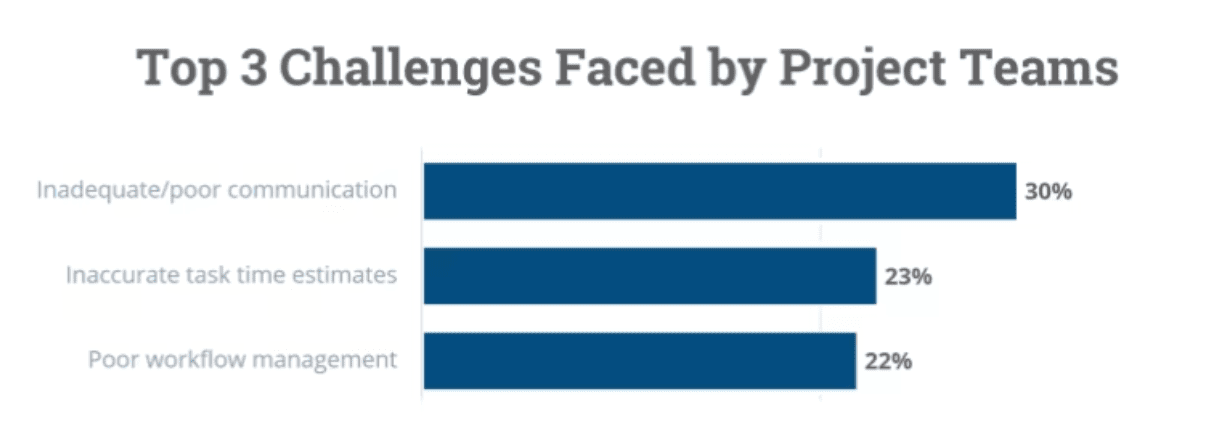
What does it mean to 'Streamline'?
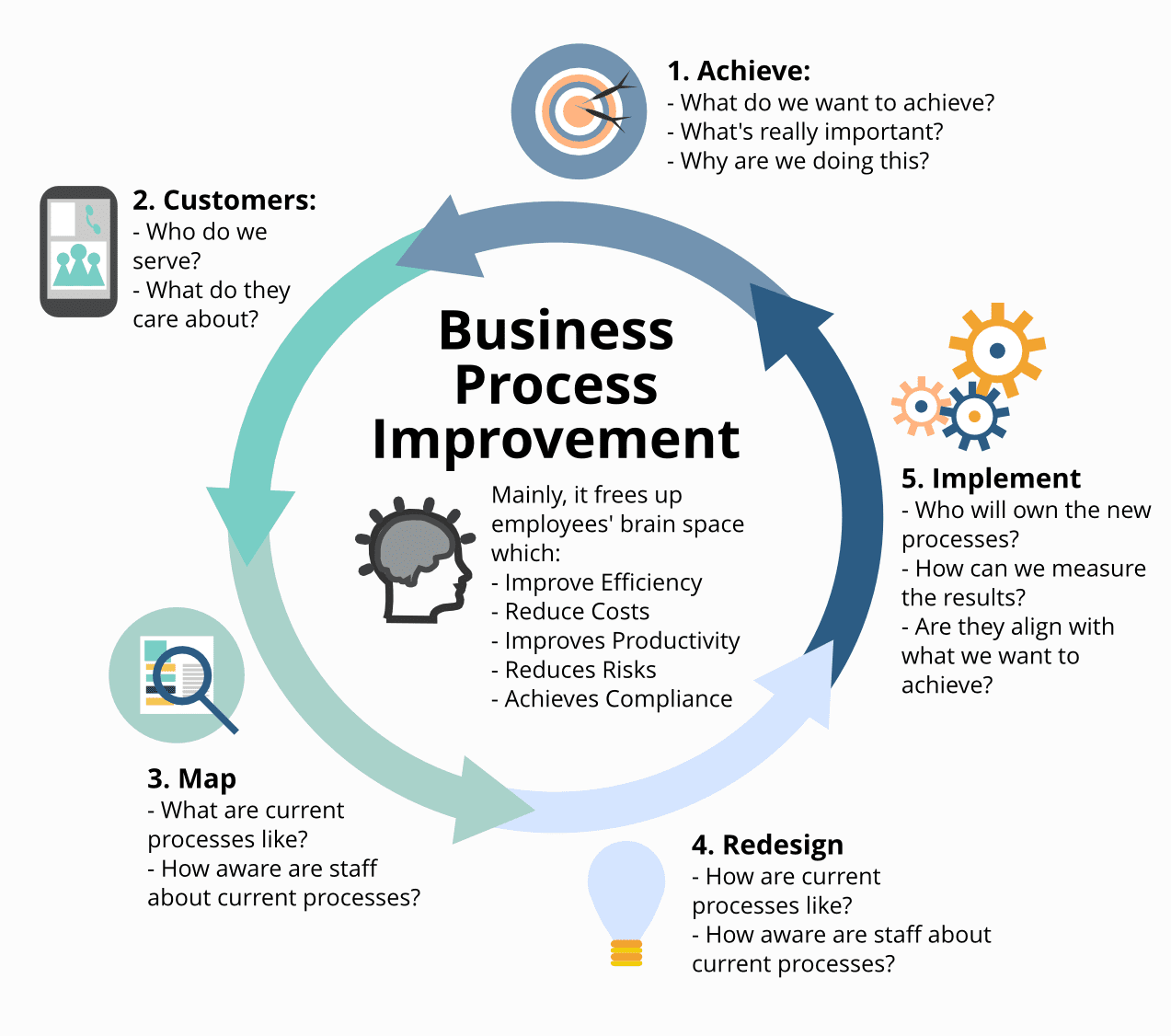
5 Ways to Streamline Your Project Management System
1) Define and Understand Project Scope
The first stage in each project is to acquire information about client and stakeholder expectations and needs. Once you have a thorough understanding of your client's requirements, put together an efficient team capable of meeting deadlines and achieving project objectives. It is critical for success to keep track of your project's development at each stage. Understanding the requirements precisely is critical to getting the intended result. After building a team, it is critical to assign work properly, taking into account each team member's ability level. Hire a new team member with the requisite knowledge if necessary to ensure the project's success. Don't put your project's success rate at risk.
2) Track Milestones
Recommended Project Management Software
Zoho Workflows for Automating Project Management
1) Receive notifications for new tasks in your chat application
Stay up-to-date with the latest tasks and updates in your project management application by receiving immediate notifications in your chat app. This eliminates the need to log in to your project management app to check for updates. By setting up a workflow that triggers a notification in your chat app (Zoho Cliq) every time an event occurs in your project management application, you can easily stay informed.
2) Invoice clients when projects are completed
3) Add tagged tickets as bugs in your help desk (Zoho Desk)
If you discover that a customer ticket was raised as a result of a bug, there's no need to open your project management application simply to log the ticket. Instead, you can set up a workflow that allows you to tag the ticket as a bug, and it will be automatically documented in your project management app.
4) Task Creation
If you need to discuss event details with your team and brainstorm ideas whenever an event is scheduled on your calendar, you can set up a workflow in your integration platform. By configuring a workflow that automatically creates a corresponding task in your project management app every time an event is added to your calendar, you can streamline the process and ensure that no details are missed.
5) Create a project when a deal is created on Zoho CRM
This workflow can help streamline the process of creating a project for clients you've signed a deal with. By configuring a workflow in your integration platform, you can automatically generate a project in your project management application whenever a deal is registered in your CRM system.
The picture below is what a workflow would look like on Zoho Flow. Workflows help businesses optimize their processes and achieve better results. By implementing workflows, businesses can improve efficiency, consistency, transparency, collaboration, and scalability, which can lead to increased productivity, profitability, and customer satisfaction.
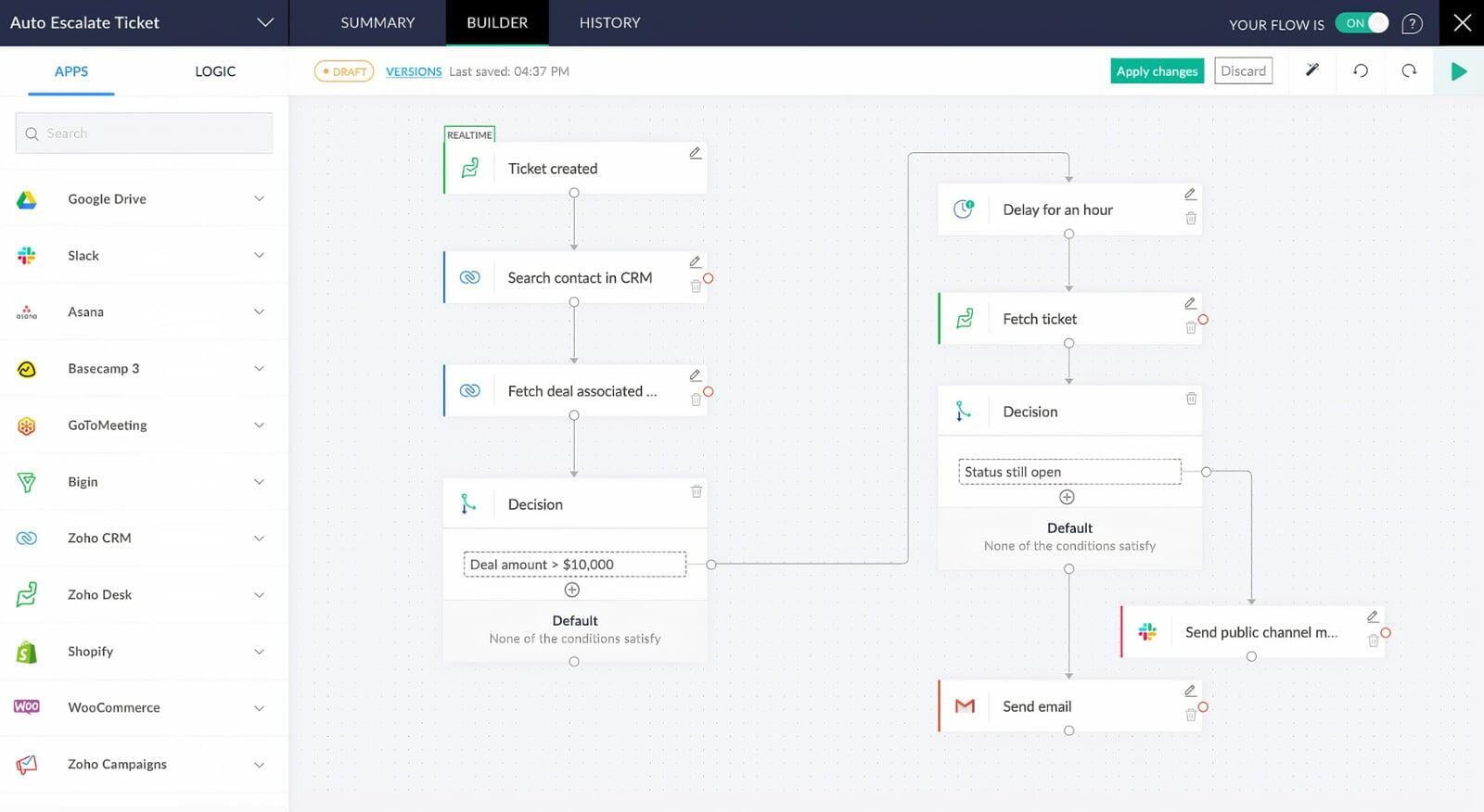
These are some of the more common procedures, you can always use an integration platform to modify your workflows to fit the different operations management tools you employ. Please click here to contact us if you need assistance setting up automated procedures or business workflows for your business or company.


