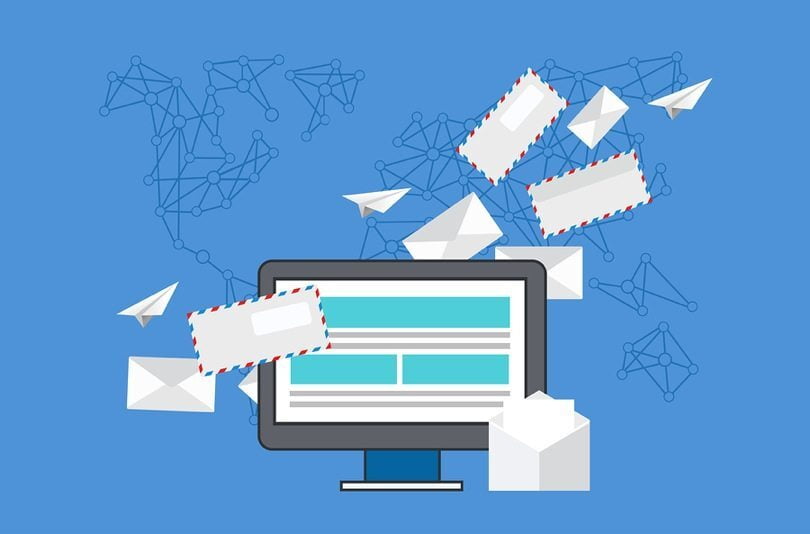
What is Email Automation?
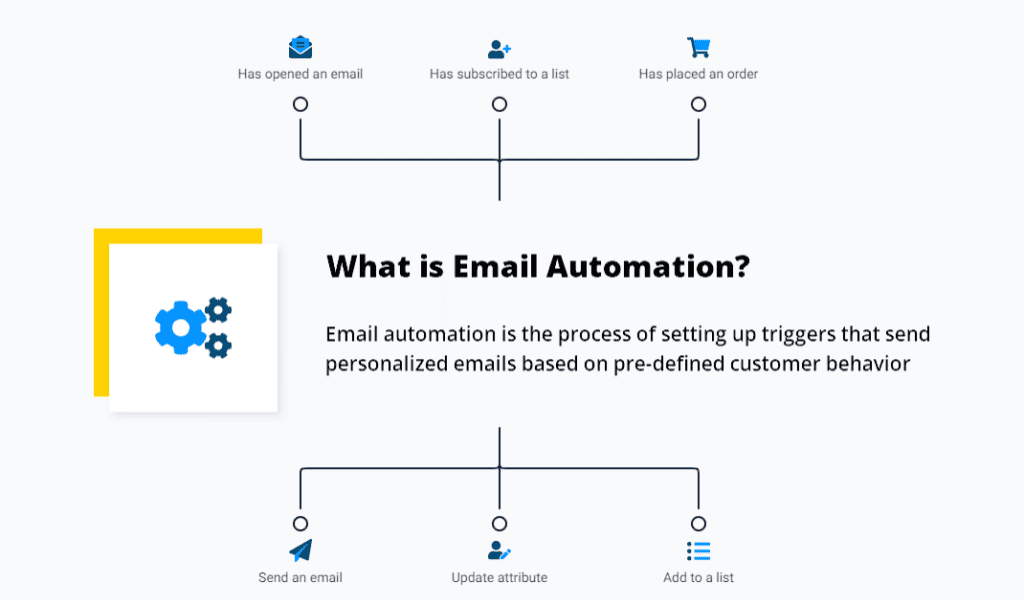
Benefits of Email Automation
Increased Efficiency and Productivity
Email automation can significantly increase efficiency and productivity. By automating email processes, businesses save time and reduce the risk of manual errors. Automated emails can be scheduled to send at specific times, allowing businesses to stay in contact with their customers without having to be constantly active. Plus, automated emails can be personalized quickly and accurately, improving customer engagement and increasing the chances of conversions.
Improved Segmentation and Targeting
Email automation also allows businesses to segment their customers based on demographics and interests. With improved segmentation, businesses can target more effectively, ensuring that their emails reach the right audience and drive better results. Emails can be tailored to the specific needs of each segment, delivering content that is more relevant to customers.
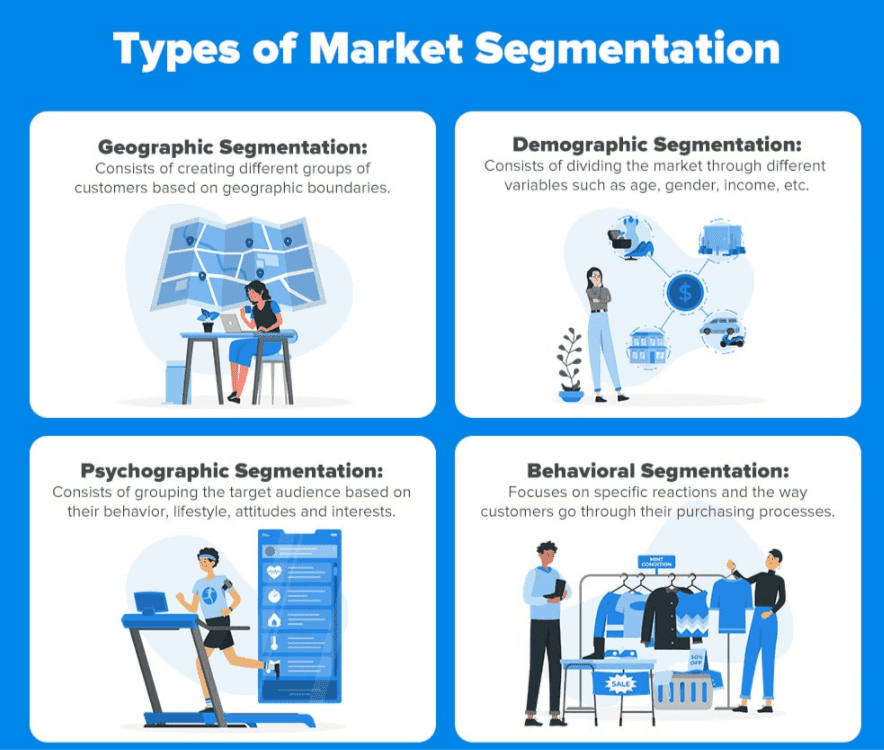
Automated Email Tracking
Email automation also allows businesses to track their emails in real-time. Automated email tracking can provide insight into how customers engage with emails, helping businesses to optimize their strategies and tailor their content to their audience. Automated tracking also helps businesses to identify potential problems quickly and address them swiftly.
Personalized Customer Experiences
By leveraging automated email, businesses can tailor their emails to meet the needs of each individual customer. Through personalized emails, companies can send personal greetings, coupons, and other incentives that increase customer satisfaction and loyalty. Businesses can also produce personalized content that is catered to each consumer's interests and preferences by evaluating customer data. This enables companies to develop relationships with clients and improve client satisfaction. Businesses can boost customer happiness and loyalty by sending out personalized emails which allows businesses to build relationships with customers and create a better overall customer experience..
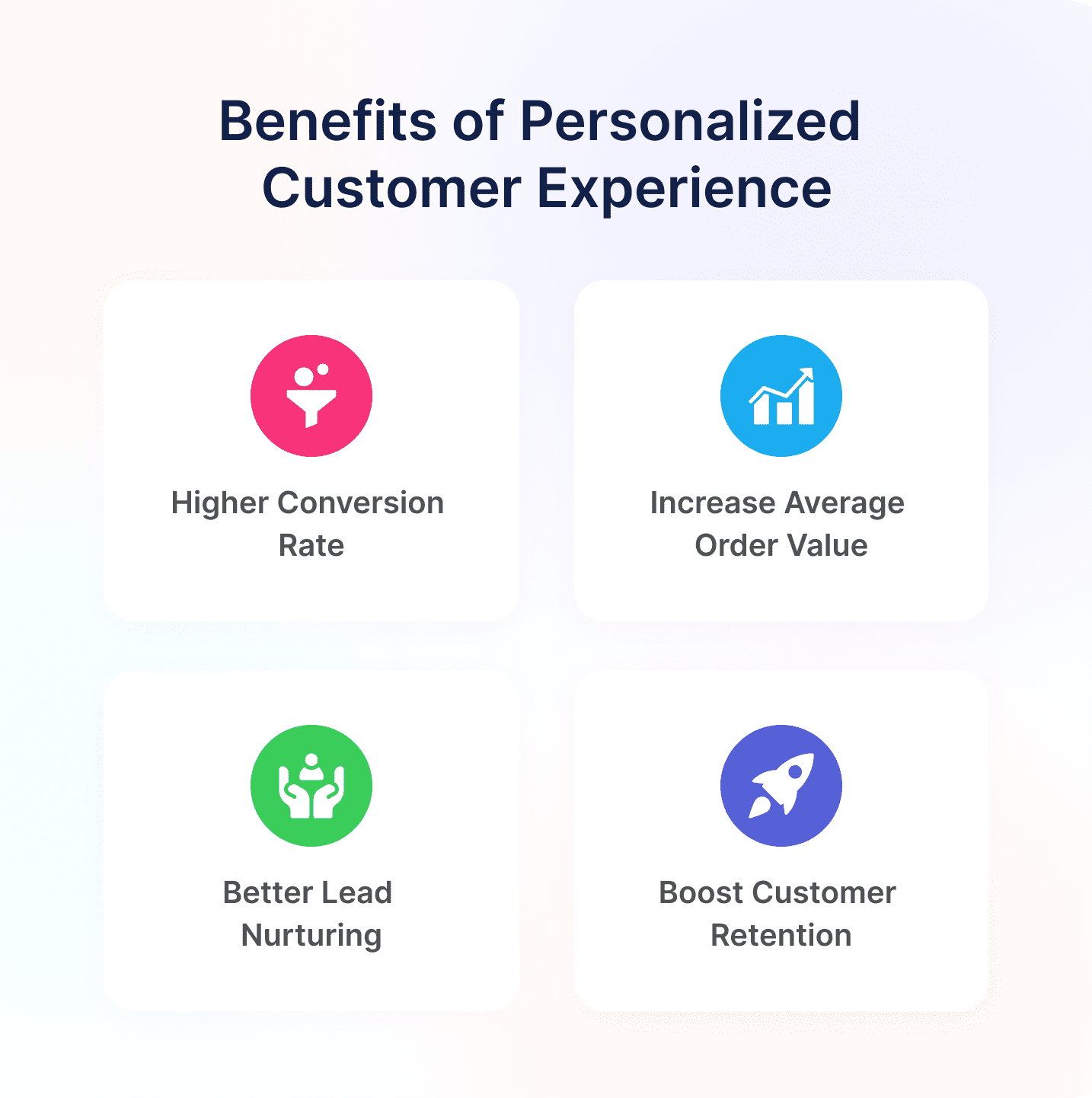
6 Steps to Automate Emails
Step 1: Choose an email marketing automation tool
Step 2: Plan an email marketing automation strategy
- Target Segmentation
- Email Campaign Designs
- Scheduling posts
- Email Sequences for Sales Pipeline
Step 3: Build segmented email lists
To get the most out of your entire email list, segmenting both your customers and your markets is essential. List segmentation will enable you to tailor emails to specific client groups based on their past actions, preferences, and demographics. Concentrate on your clients who have made the most transactions when using segmented lists as opposed to a welcome email that is sent out equally. According to research, customers are more likely to make subsequent purchases if they make one after another.
Step 4: Set up automated email workflows
Step 5: Set up an automation trigger
Step 6: Gather data to optimize your strategy

