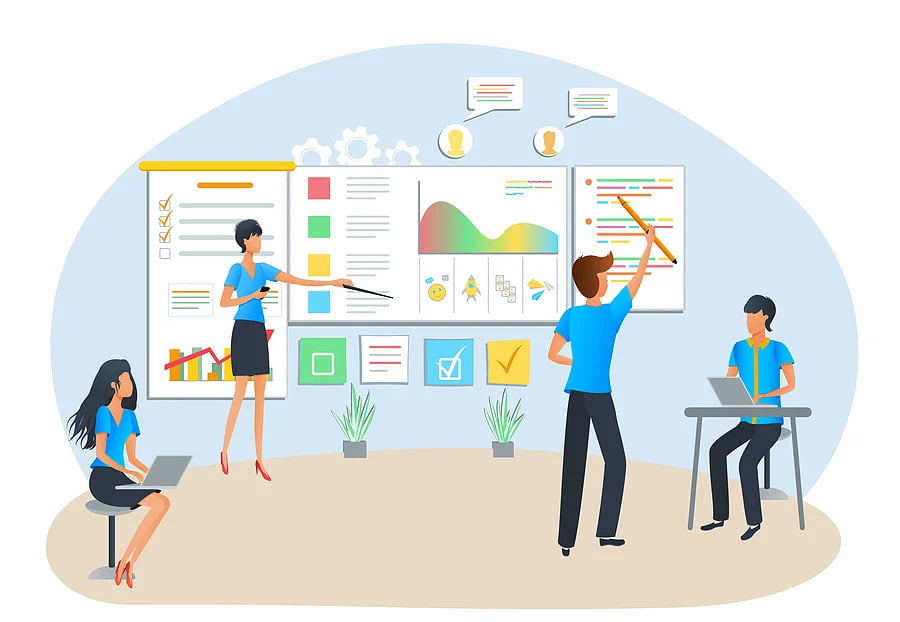When it comes to project management, those who succeed are those who efficiently manage their time and resources. The key is to streamline processes in order to make everything as efficient as possible. Although there are many different tools available for managing projects, not all project management solutions are created equal. One of the best ways to build a successful project management software program is through functional integration. This means that users can access various functions from one app instead of having to log into separate apps. Doing so makes it easier for team members to collaborate on projects and check progress at any time. In this Zoho Projects review, we’ll take a look at how Zoho Projects compares with other popular project management tools.
Zoho Projects Overview
Zoho Projects is an online project management software with a focus on simplicity and ease of use. Zoho Projects offers a free 10-day trial, and offers a free version, premium, and enterprise. Premium is $5 per user per month, up to 50 users. Enterprise is $10 per user per month with no user limit.. Since it is priced low and offers free trials, it may be a great fit for small teams, startups, or departments within large organizations who don’t have the budget for more expensive projects management software. With Zoho Projects, you can create and manage projects, assign tasks, track progress, schedule deadlines, allocate resources, keep track of expenses, and even add due dates for tasks. You can also keep track of tasks by assigning them to multiple people, and you can set up different categories for your projects, such as a project to improve the quality of customer service. You can also create a Kanban-style board where you and your team members can view and comment on project updates.
Zoho Projects Review - The Good and the Bad
Zoho Projects Review - The Good and the Bad
When it comes to project management software, there are a few key things to consider. The Zoho Projects review will walk you through the features of this project management software and offer our take on their strengths and weaknesses so you can make an informed decision. First, Zoho Projects is an online project management software, so it is designed for ease of use from any device. It is also available as a mobile app, so you can access it on your phone when you are on the go. Furthermore, Zoho Projects integrates with existing tools, so you can import data from tools like Trello and Asana, generate reports in Excel, and use Zapier automation tasks. Next, we will discuss the bad. Many people believe that the user interface is lacking in Zoho Projects. It can be described as clunky and too complex for some users. Another downside is the time tracking can use some additional refining because it's isn't the smoothest. Also, they don't offer phone support for this product. The turn-around time for receiving an answer to your problem can take longer than usual.
How Zoho Projects Differs From Competitors
How Zoho Projects Differs From Competitors
Zoho Projects has a range of integrations, making it easy to set up and use existing tools like Trello, Asana, and Jira. It also has an extensive community of users and offers a range of training resources to help you learn the ins and outs of the platform. Another key feature of Zoho Projects is its ability to create and manage projects, assign tasks, track progress, schedule deadlines, allocate resources, keep track of expenses, and create a Kanban-style board. These features are offered at a low cost, making Zoho Projects a good choice for small teams or departments within larger organizations. Beyond these key features, Zoho Projects offers additional features, such as a management dashboard, task management, a reporting function, a team directory, and team activity tracking.
Zoho Projects vs. Trello: Which is better for team collaboration?
Zoho Projects vs. Trello: Which is better for team collaboration?
Trello is an award-winning visual project management tool that lets teams visualise projects and collaborate on a range of digital tasks. You can use Trello to manage tasks related to ongoing projects and to organize around a number of key ideas. The greatthing about Trello is that it is visual, so you can see where ideas are taking place, who is working on them, and what the status is. However, with Zoho Projects, you can set up a project and then add tasks to that project. This means that you have a bit more control over how tasks are managed. You can create multiple projects in Zoho Projects, and you can use different ways to view and manage all your projects and tasks in one place.
Zoho Projects vs. Asana: Which is better for task management?
Zoho Projects vs. Asana: Which is better for task management?
Asana is an award-winning task management tool that lets teams create, assign, and track tasks across a range of projects and initiatives, including work that is ongoing. Asana has a range of features that make it easy to create, manage, and track tasks, including a range of filtering options, sub-tasks, due dates, and notes. Zoho Projects takes a similar approach to task management, but it keeps things simple by creating projects that consist of just one task. You can then add team members and assign them tasks. With Zoho Projects, you can also track progress and set deadlines, so it is a bit more sophisticated than Asana.
Conclusion
Conclusion
Overall, Zoho Projects is a great project management tool for small teams or departments within large organizations who don’t have the budget for more expensive projects management software. It has a low price tag, is easy to set up and use, and has a number of key features, that help teams collaborate and track progress on projects. Contact our Erphub team to learn more information on how to setup Zoho Projects to manage your business better.