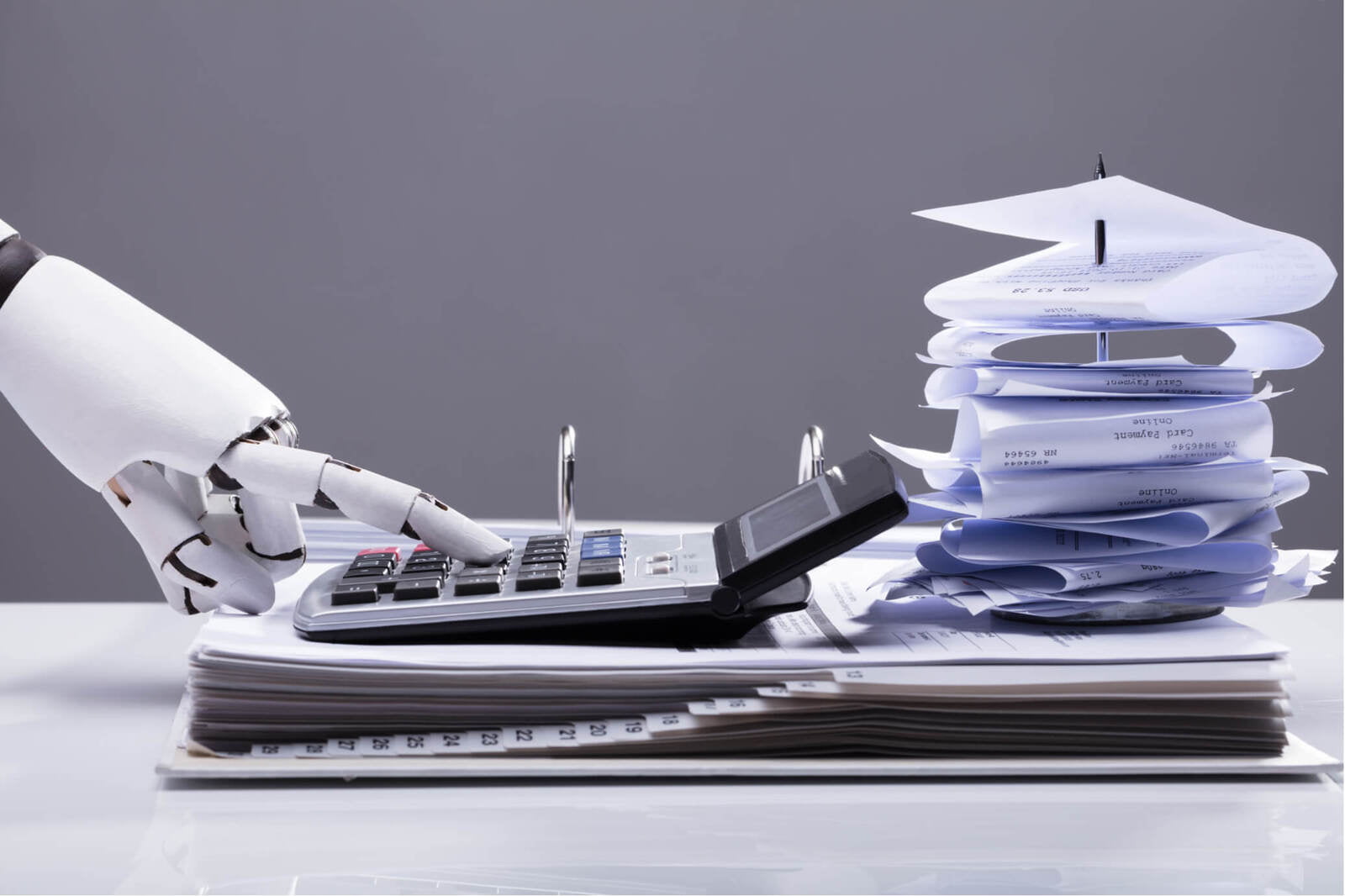
What is Accounting Automation?
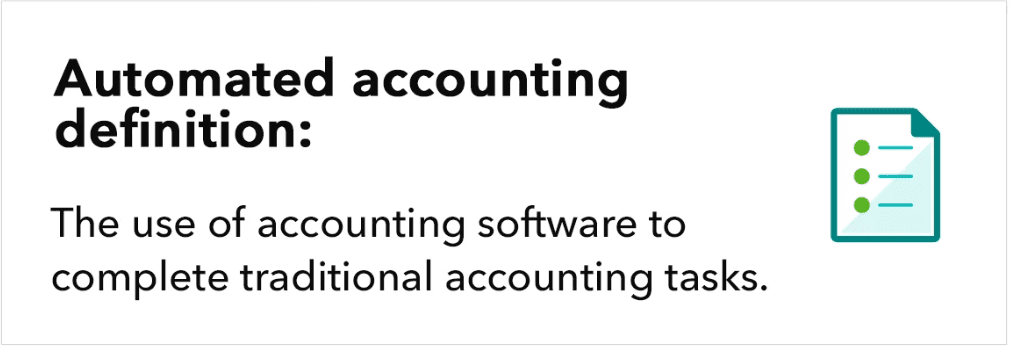
Advantages of Accounting Automation for Small Businesses
Accounting automation offers several advantages for small businesses, making it a popular solution for managing finances. One of the most significant benefits of accounting automation is its ability to save time. Traditional accounting processes can be time-consuming, requiring hours of manual data entry, calculations, and reconciliations. By automating these tasks, accounting automation can free up valuable time for small business owners and employees. This allows them to focus on more critical tasks such as business development, customer service, and product innovation.
Another advantage of accounting automation is its ability to improve accuracy and reduce errors. Manual accounting processes are prone to errors, such as incorrect data entry, miscalculations, and misplaced documents. These errors can lead to costly mistakes and have a negative impact on business operations. Accounting automation can reduce the risk of errors by automating tasks such as data entry, calculations, and reconciliations. This can help businesses ensure that financial data is accurate, up-to-date, and error-free.
Cost-effectiveness is also a significant advantage of accounting automation for small businesses. Traditional accounting processes can be expensive, requiring significant investment in software, hardware, and personnel. Accounting automation can reduce these costs by automating tasks and reducing the need for manual labor. This can help businesses save money on software licensing fees, hardware maintenance, and personnel costs. As a result, small businesses can enjoy cost savings that can be invested in other areas of their operations.
Accounting automation can also increase efficiency and productivity for small businesses. By automating accounting processes, businesses can eliminate manual tasks and streamline their workflows. This can lead to faster turnaround times, improved data accuracy, and more timely reporting. Automation can also help businesses make better use of their resources and improve their overall efficiency.
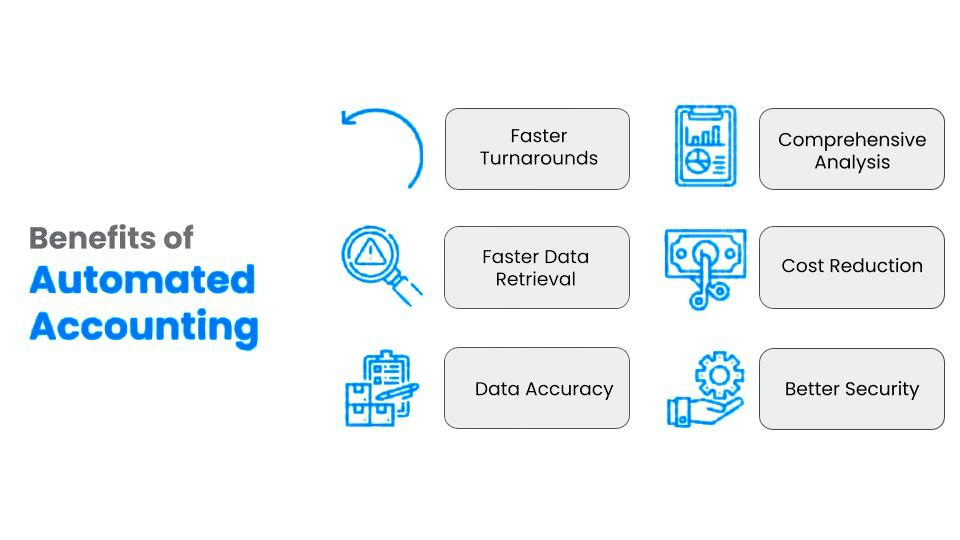
Challenges of Accounting Automation for Small Businesses
While accounting automation offers several advantages for small businesses, there are also some challenges that they may face when implementing this technology. One of the primary challenges is the initial costs of implementation. Implementing accounting automation can require significant investment in software, hardware, and personnel. Small businesses may find it challenging to justify these costs, particularly if they have limited financial resources. However, the long-term benefits of accounting automation may outweigh the initial costs, making it a worthwhile investment.
Another challenge of accounting automation for small businesses is the need for technical expertise. Implementing accounting automation requires knowledge of software applications, databases, and programming languages. Small businesses may not have the in-house technical expertise required to implement accounting automation successfully. This may require them to hire external consultants or invest in employee training to acquire the necessary skills.
Integration with existing systems is also a challenge for accounting automation. Small businesses may already have existing accounting systems, software applications, or databases that are not compatible with accounting automation. Integrating accounting automation with existing systems can be complex and time-consuming. Small businesses may need to consider data migration and compatibility issues before implementing accounting automation.
Finally, accounting automation can pose security concerns for small businesses. Accounting data is highly sensitive and confidential, and automating accounting processes can expose this data to cybersecurity risks. Small businesses need to ensure that their accounting automation systems are secure and compliant with data protection regulations. This may require them to invest in additional security measures, such as firewalls, encryption, and data backup systems.
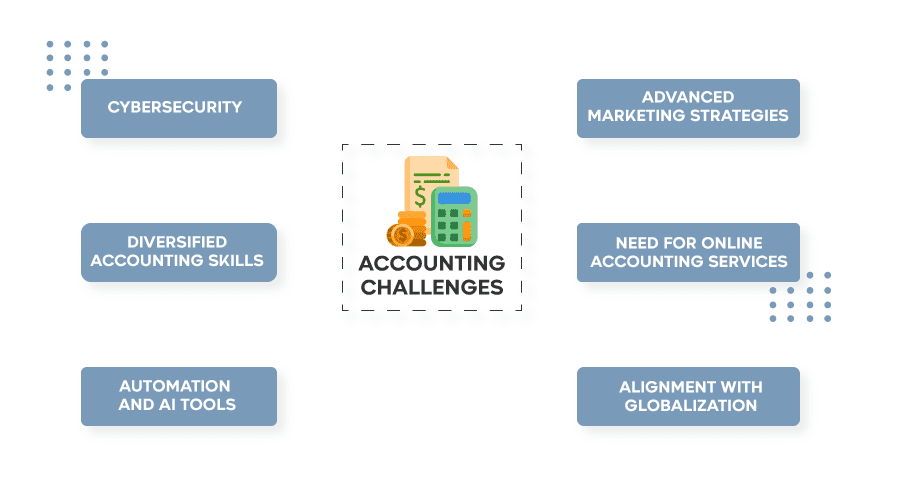
Accounting Tasks You Can Automate
Data entry: Many accounting software programs offer the ability to automatically import bank and credit card transactions, reducing the need for manual data entry.
Invoicing and billing: You can use software to generate and send invoices automatically, set up recurring payments, and send payment reminders.
Accounts payable and receivable: You can automate the process of paying bills and receiving payments by setting up automatic payments and reminders.
Expense tracking: Software can automatically categorize expenses and track receipts, making it easier to generate expense reports and manage expenses.
Bank reconciliations: Accounting software can automatically reconcile bank and credit card statements, reducing the time and effort required for manual reconciliation.
Financial reporting: Software can generate financial reports automatically, such as balance sheets, income statements, and cash flow statements.
Implementing Accounting Automation
6. Continuously improve: Finally, it is important to continuously improve your accounting automation system. Stay up-to-date with the latest software updates and new technologies that can further streamline your accounting processes.

