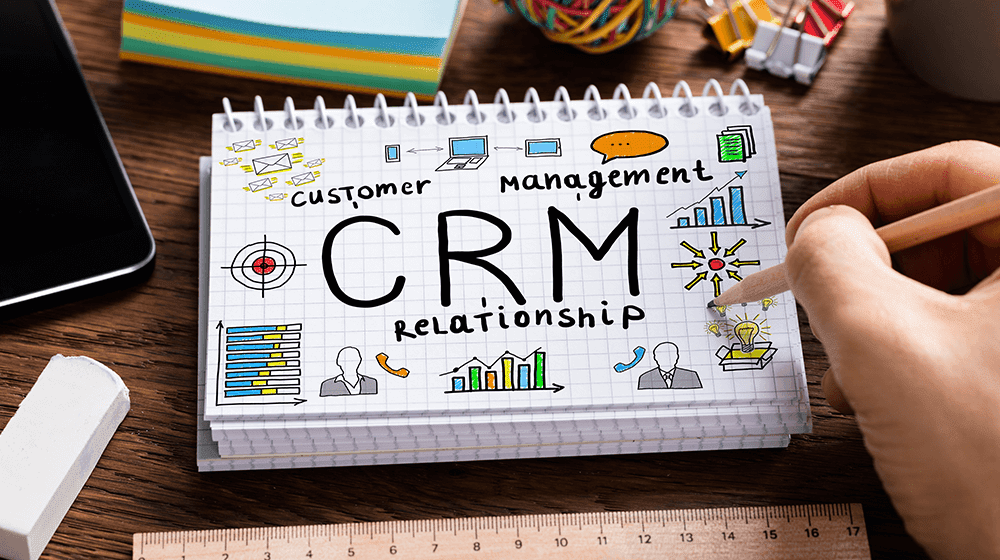
Assessing Business Needs
When it comes to choosing the right CRM system for your business, it is crucial to start by assessing your unique business needs. This step is essential to ensure that the CRM system you select aligns with your goals and objectives. Begin by clearly identifying what you aim to achieve with a CRM system. Are you looking to streamline your sales processes, improve customer service, or enhance marketing campaigns? By defining your business goals, you can determine the specific CRM requirements that will help you accomplish them.
Next, take a comprehensive look at your existing workflows and processes. Consider how a CRM system can integrate with and optimize these operations. Evaluate the areas where you encounter bottlenecks, inefficiencies, or manual tasks that could benefit from automation. This assessment will help you pinpoint the key features and functionalities you need in a CRM system.
It's also important to involve relevant stakeholders and departments in this evaluation process. Seek input from sales, marketing, customer service, and other teams that will be using the CRM system. Their insights can provide valuable perspectives on the specific tools and capabilities required to support their daily tasks and responsibilities.
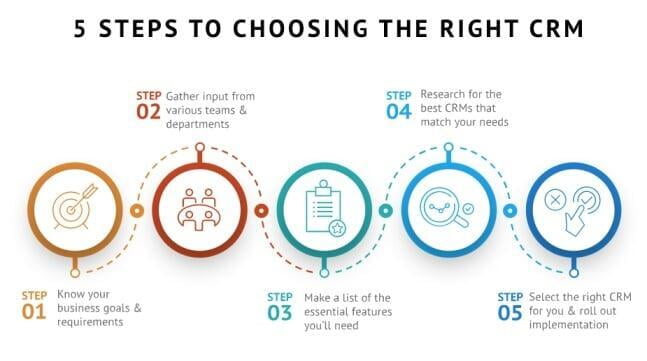
Understanding Zoho CRM
Zoho CRM is a robust customer relationship management solution that deserves a closer look when evaluating CRM systems for your business. With its comprehensive suite of features and capabilities, it aims to streamline and optimize your customer interactions. The system offers a wide range of functionalities, including lead and contact management, sales pipeline tracking, marketing automation, and customer support ticketing.
One of the notable strengths of Zoho CRM is its user-friendly interface, which makes it easy for teams to adapt and use effectively. The intuitive design and navigation contribute to a smooth user experience, ensuring a shorter learning curve and increased productivity. Additionally, Zoho CRM provides mobile access, allowing your team to stay connected and manage customer relationships on the go.
Zoho CRM also offers customization options to align with your unique business workflows. You can tailor the system to match your specific processes and terminology, ensuring a seamless integration with your existing operations. This system also provides integration capabilities with other essential tools and platforms, such as email marketing software, collaboration tools, and accounting systems, allowing for a centralized and efficient workflow.
However, it's important to consider the potential limitations as well. While it offers a comprehensive set of features, some businesses may find that certain advanced functionalities they require are not available or may require additional customization. Therefore, it's essential to evaluate your specific needs and compare them with the capabilities of Zoho CRM to determine the best fit for your business.
Zoho CRM vs Other CRM Systems
When comparing Zoho CRM with other leading CRM systems like Salesforce and HubSpot, several key factors come into play. Zoho CRM offers a robust feature set that includes lead and contact management, sales pipeline tracking, marketing automation, and customer support ticketing. Similarly, Salesforce is renowned for its comprehensive functionalities, such as sales and marketing automation, customer service management, and advanced analytics. HubSpot, on the other hand, provides a wide range of tools including contact management, marketing automation, email tracking, and analytics.
Pricing Models:
Zoho offers flexible pricing plans that cater to businesses of different sizes, while Salesforce is known for its higher pricing, often targeting larger enterprises. HubSpot offers a freemium model, with limited features available for free and more advanced functionalities requiring higher-priced plans.
Integration Capabilities for Seamless Data Exchange:
Integrates with popular tools like G Suite, Mailchimp, and QuickBooks, whereas Salesforce offers a vast ecosystem of integrations, including third-party applications and enterprise systems. HubSpot also provides various integrations with platforms like Salesforce, WordPress, and Shopify, enabling businesses to connect their CRM with existing tools.
Customization Options:
Allows extensive customization to match unique workflows, while Salesforce offers a high level of customization and adaptability. HubSpot provides customization capabilities, although they may be more limited compared to Zoho CRM and Salesforce.
In conclusion, the choice depends on your specific needs, budget, and scalability requirements. Evaluating their features, pricing, integration capabilities, and customization options will help you make an informed decision that aligns with your business objectives.
Evaluating CRM System Fit
When selecting a CRM system for your business, it is crucial to assess its fit with your specific needs and requirements. This evaluation process ensures that the chosen CRM system aligns seamlessly with your existing systems and processes, promoting efficiency and productivity. Here are 4 key factors that can help you evaluate the fit of the CRM system you choose:
By thoroughly evaluating the fit of a CRM system with your business, you can select a solution that seamlessly integrates, scales with your growth, is user-friendly, and offers a favorable return on investment. This ensures that the CRM system becomes a valuable asset in managing and nurturing your customer relationships.
- Compatibility with Current Infrastructure: Assess how well it integrates with your existing tools and software, such as email clients, project management systems, or customer support platforms. The ability to seamlessly exchange data and automate processes across these systems is key to streamlining your operations.
- Scalability: Consider your business's growth projections and determine whether the CRM system can accommodate your future needs. It should be able to handle increasing data volumes and user numbers without compromising performance or requiring a significant overhaul.
- Ease of Use: A CRM system should have an intuitive and user-friendly interface that allows your team members to quickly adapt and utilize its features. Conducting user trials or demos can provide valuable insights into the system's usability and its compatibility with your team's workflow.
- Costs/Return on Investment (ROI): Evaluate the pricing structure of the CRM system, including any upfront fees, recurring subscriptions, or additional charges for specific features. Assess the potential value the CRM system can bring to your business and weigh it against the investment required.

Integration & Customization
When choosing a CRM system for your business, it's important to consider the integration and customization options available. Integration capabilities allow your CRM system to work seamlessly with other essential tools and platforms, creating a cohesive ecosystem. Evaluate how well a CRM system integrates with your existing software stack, such as email marketing platforms, customer support systems, or accounting software. The ability to exchange data and automate processes between these systems can streamline your workflows and improve efficiency.
Customization options are equally important as they enable you to tailor the CRM system to match your specific business needs and processes. Assess the level of customization offered by the CRM system and determine if it aligns with your requirements. Look for options to configure fields, workflows, and user interfaces to match your terminology and business logic. The ability to adapt the CRM system to your unique workflows can enhance user adoption and overall effectiveness.
Lastly, consider the ease of customization as well. Evaluate whether the CRM system provides a user-friendly interface or intuitive tools that allow non-technical users to make changes easily. Additionally, assess the associated costs for customization, such as professional services or development fees, to ensure they align with your budget.
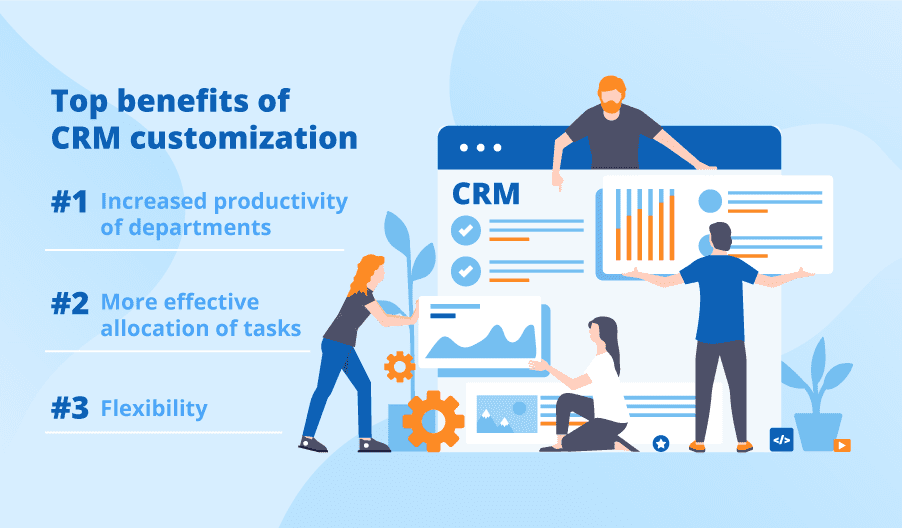
Pricing
Zoho typically offers tiered pricing, allowing businesses to choose between different subscription levels based on the features and functionality they require. Take the time to evaluate the specific features included in each pricing tier and determine if they align with your business needs. Consider factors such as the number of users, storage capacity, and access to advanced features. Additionally, take note of any potential hidden costs, such as fees for additional users or add-ons, to avoid surprises down the line.
Equally important is evaluating the level of customer support provided by Zoho CRM. Look for available support channels such as phone, email, live chat, or a knowledge base. Assess the availability of customer support and their response times, as well as any additional costs associated with accessing support beyond basic assistance. It's advisable to read user reviews and testimonials to gain insights into the quality of support provided by Zoho CRM.
Comparing the pricing and support options of other CRM vendors is crucial as well. While Zoho CRM may offer competitive pricing, alternative CRM systems may provide different pricing structures or plans that better suit your business requirements and budget. Ensure you thoroughly understand the pricing models and support offerings of each CRM system before making a final decision.
Making an Informed Decision
By following a systematic evaluation process, you can gather the necessary information and compare different aspects to make an informed choice. Below are some tips that can help you navigate and ensure that you choose the right CRM solution for your business.
Gather findings from evaluation stages: Analyze the strengths and weaknesses of each CRM system, including Zoho CRM and other alternatives, based on their alignment with your requirements.
Create a list of potential CRM systems that have the most promising fit for your business: Narrow down your options based on the features, integration capabilities, customization options, pricing, and user feedback
Seek industry expert advice: Seek recommendations or insights from those who have firsthand knowledge to further inform your decision-making process. We have extensive knowledge in this area and are dedicated to offering valuable guidance. If you need assistance in evaluating the solutions that are right for you, schedule a free appointment.


