What is Zoho Books?
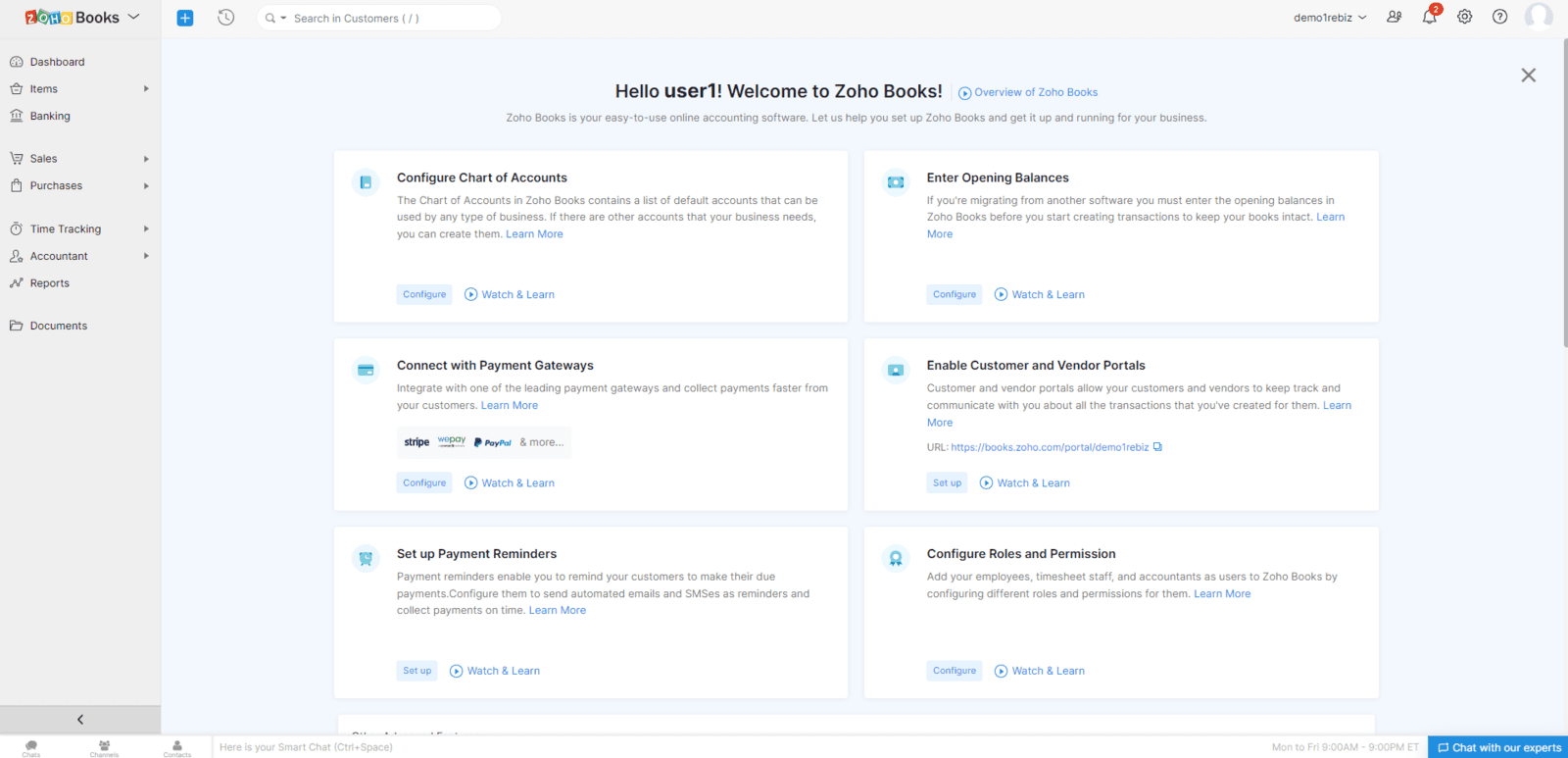
Zoho Books can be used on computers and mobile devices. The program is available as a freemium product. The free version of the service enables you to create an unlimited number of books (financial statements) and store up to 10GB of data. The premium version of the program lets you store an unlimited amount of data, add users, and access premium support.
Why Should You Use Zoho Books?
Generate useful reports and make data-driven decisions
You can use Zoho Books to generate useful reports, such as sales reports and profit and loss (P&L) statements. With the data you collect, you can also identify trends and make data-driven decisions.
Connect to your bank account and other accounts
You can use Zoho Books to generate useful reports, such as sales reports and profit and loss (P&L) statements. With the data you collect, you can also identify trends and make data-driven decisions.
Manage your employees and projects
You can also use Zoho Books to manage your employees and projects. The program lets you create tasks and assign them to employees.
Set up automatic reminders
You can also set up automatic reminders for yourself and your team members. This can be especially useful when you are tracking your finances.
How Does Zoho Books Differ from Other Cloud Apps?
There are a number of cloud accounting software solutions available online. Before choosing one, you should make sure it meets your specific needs and is easy to use. Zoho Books has several key advantages over other accounting solutions. Here are some of its key features: -
Easy to use
Zoho Books is easy to use and has a user-friendly interface. The program also has built-in tutorials that can help novices get started in a short amount of time.
Easy to set up
When you sign up for Zoho Books, all you need to do is enter your bank details, and the program will automatically synchronize with your bank account. There is no need to manually enter your transactions.
Extensive reporting options
Zoho Books offers a wide range of reporting options. You can use the program to view your finances by project, customer, employee, and more
We have already done a quick comparison between Zoho Books and one of its biggest competitors, Quickbooks. You can read it here.
Key Features of Zoho Books
Reporting
Zoho Books offers a variety of reporting options. You can use the program to create custom reports and view your finances by project, customer, employee, and more.
Online payment processing
Online payment processing
Zoho Books comes with online payment processing capabilities. This feature lets you accept online payments directly from your accounting software.
Inventory management
Inventory management
Process Automation with Workflows
Process Automation with Workflows
Conclusion
Zoho Books is a cloud accounting software solution that can help you manage company finances. This program offers extensive reporting options and online payment processing capabilities. It also comes with inventory management, automation workflows and other useful features. Zoho Books can be used on computers and mobile devices, and it is easy to set up. If you want to manage your finances without getting bogged down in bookkeeping, you should consider using Zoho Books.

