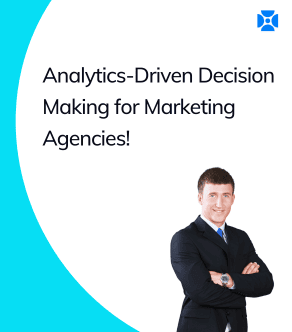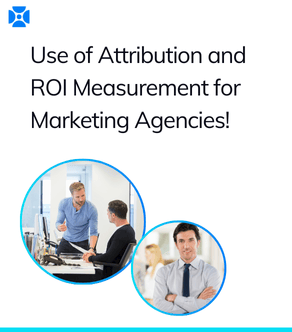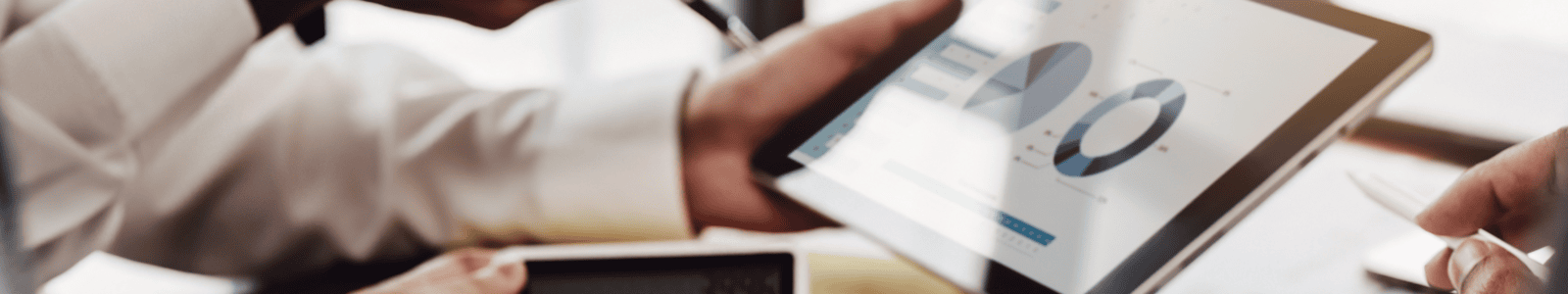
Understanding Data Management in the Zoho Ecosystem
Marketing teams utilize CRM platforms distinct from the financial systems managed by accounting, while customer support interactions reside in separate ticketing software. This lack of interconnectedness creates significant challenges, hindering a comprehensive understanding of business performance and impeding informed decision-making. As Business Insider aptly notes, "Data silos are the silent killers of business intelligence," emphasizing the critical need to break down these barriers to unlock the true potential of organizational data. The inability to correlate data from various sources leads to incomplete insights, duplicated efforts, and missed opportunities for optimization and growth.The Strategic Imperative of Data Integration
The strategic imperative for data integration has never been more pronounced. In today's competitive landscape, businesses that can effectively unify their data from diverse sources gain a significant advantage. Integrated data provides a holistic view of operations, enabling organizations to identify key trends, understand customer behavior more deeply, and make proactive, data-driven decisions. The Financial Times highlights this by stating, "Data integration is the foundation of digital transformation," underscoring its role in enabling agility, innovation, and improved business outcomes. Without a cohesive data strategy, businesses are left with a fragmented understanding of their performance, making it difficult to adapt to market changes and capitalize on emerging opportunities.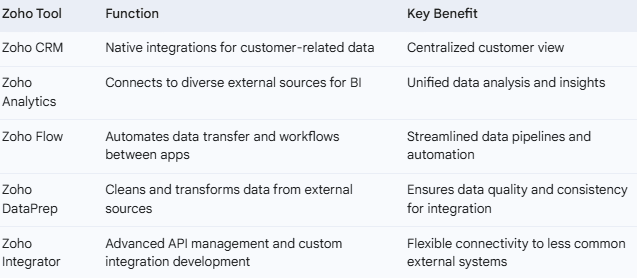
Direct Native Integrations: Seamless Connectivity
The Zoho ecosystem boasts a robust library of direct, native integrations with a multitude of popular external applications. For US businesses utilizing widely adopted platforms like Google Workspace, Microsoft 365, Salesforce, Mailchimp, and QuickBooks, Zoho offers pre-built connectors that facilitate seamless data exchange. Imagine a marketing team using Google Ads to run campaigns; Zoho CRM's native integration allows for the automatic synchronization of lead data, campaign performance metrics, and conversion tracking directly within the CRM. This eliminates the need for manual data entry and provides a real-time, unified view of marketing effectiveness and its impact on the sales pipeline. These native integrations are designed for ease of use, often requiring minimal configuration and providing a reliable and efficient pathway for data flow.
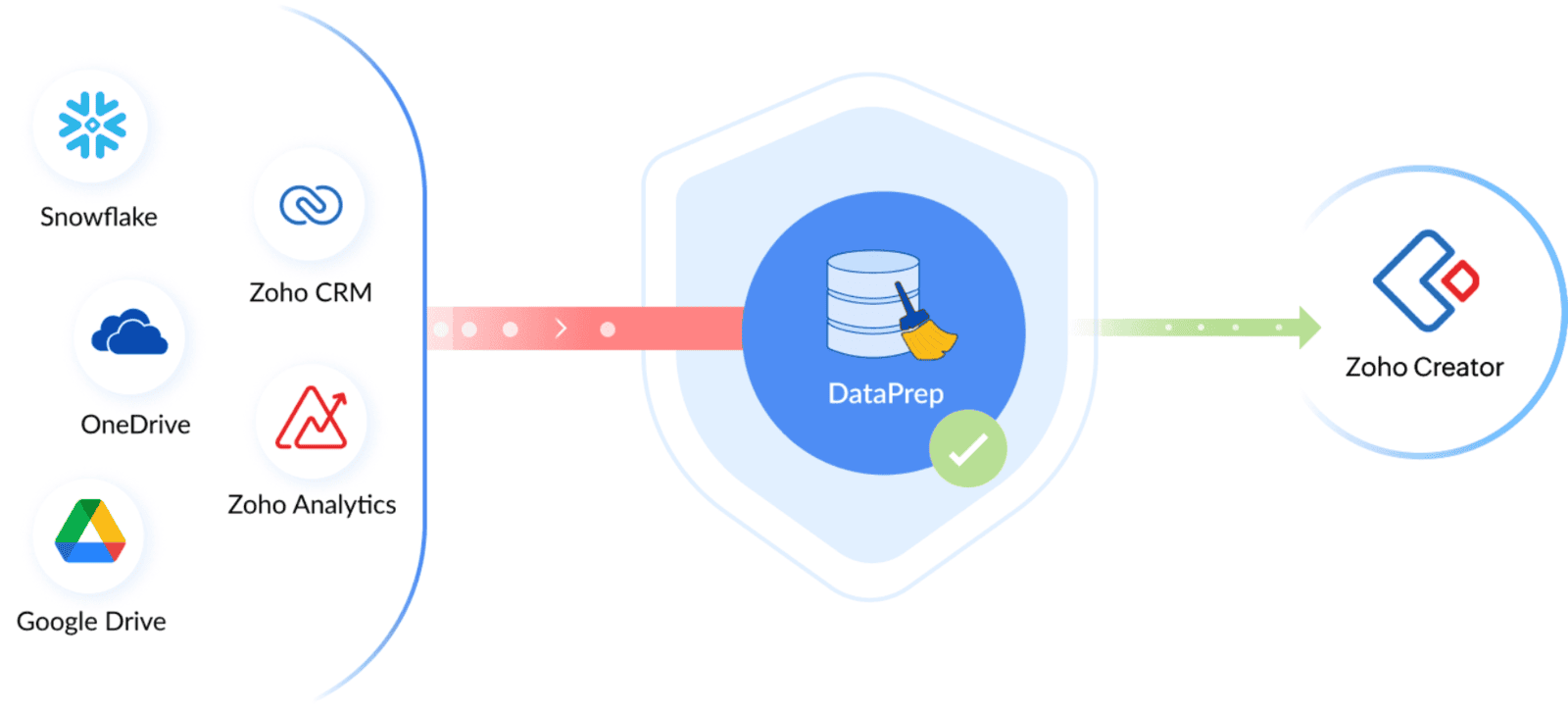
Utilizing Zoho Flow for Automated Data Pipelines
Zoho Flow extends the integration capabilities beyond native connectors by providing a powerful yet user-friendly platform for building automated data pipelines. For US businesses with more complex integration needs or those utilizing applications without direct native support, Zoho Flow enables the creation of custom workflows to transfer data between external systems and the Zoho ecosystem. Consider a scenario where a US-based e-commerce company uses Shopify for their online store. By leveraging Zoho Flow, they can automate the transfer of order details, customer information, and inventory updates directly into Zoho CRM and Zoho Inventory. This automation streamlines order fulfillment, provides a unified view of sales data, and ensures accurate inventory management, all without manual intervention. Zoho Flow's visual interface and extensive library of triggers and actions make it accessible to both technical and non-technical users.
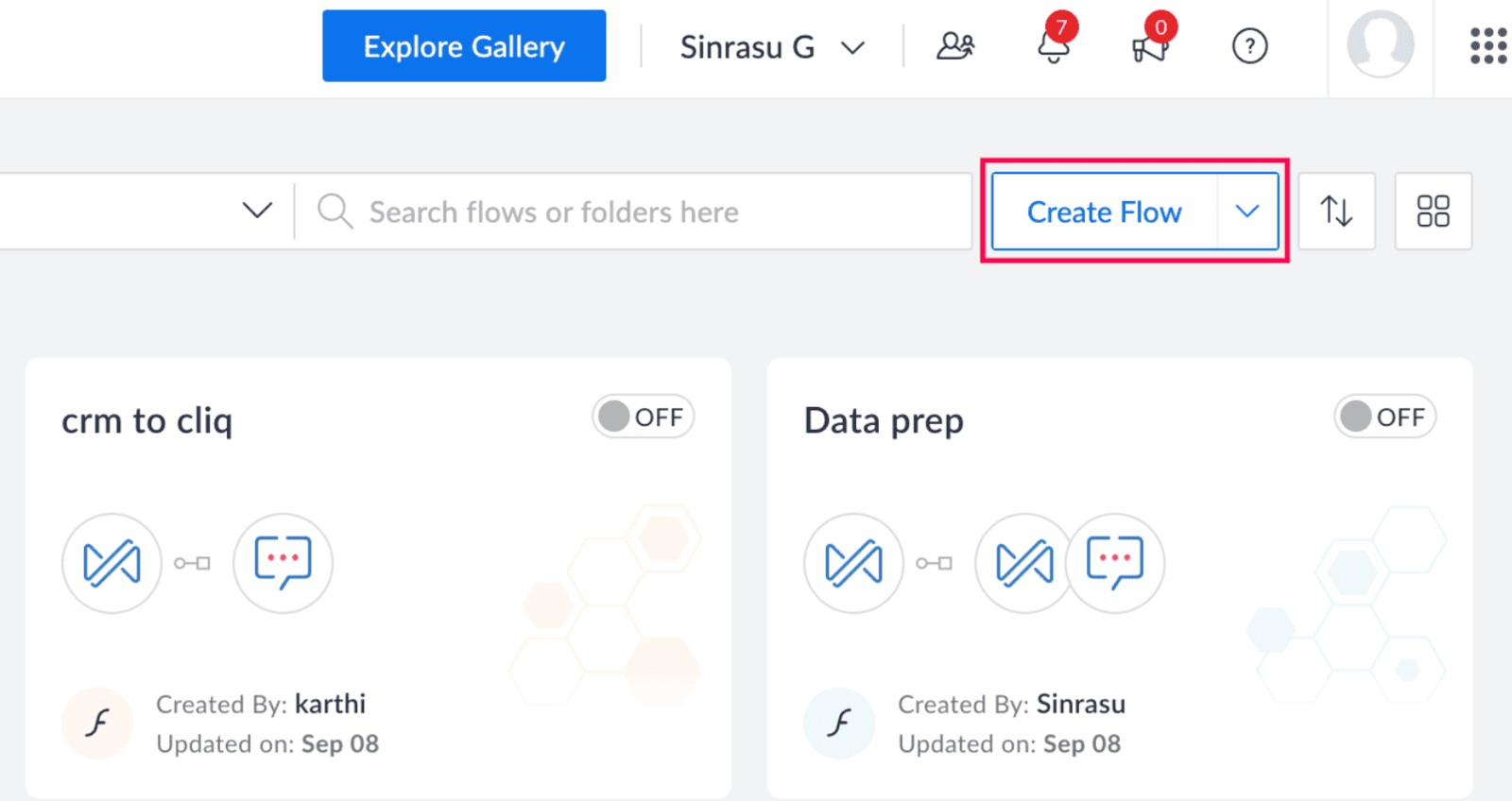
Employing Zoho Integrator for Custom API Connections
For US businesses with highly specialized integration requirements or those needing to connect to less common external systems with available APIs, Zoho Integrator offers advanced capabilities for building custom integrations. This low-code platform allows developers to create tailored connections using REST APIs, GraphQL, and other web service protocols. Imagine a US-based logistics company needing to integrate real-time tracking data from a niche shipping provider into Zoho CRM to provide customers with up-to-date delivery information. Zoho Integrator provides the tools and flexibility to build this custom connection, enabling seamless data flow and enhancing customer service. While requiring technical expertise, Zoho Integrator unlocks the potential to connect virtually any external system to the Zoho ecosystem.
Leveraging Zoho Data & Preperation for Data Harmonization
Integrating data from diverse external sources often presents the challenge of data inconsistencies and varying formats. Zoho DataPrep addresses this critical aspect by providing a self-service tool for cleaning, transforming, and preparing external data before it's integrated into the Zoho ecosystem. For US businesses dealing with customer data from multiple marketing platforms, for instance, Zoho DataPrep can be used to standardize address formats, unify contact information, and eliminate duplicate entries. This ensures data quality and consistency, which is paramount for accurate analysis and effective decision-making within Zoho Analytics and other Zoho applications. Zoho DataPrep's intuitive interface and powerful data transformation capabilities empower businesses to harmonize their data assets, regardless of their origin.
Implementing and Managing External Data Integrations within Zoho
Implementing and Managing External Data Integrations within Zoho
Planning and Defining Integration Requirements
The initial phase of implementing external data integrations within Zoho involves meticulous planning. US businesses must clearly define the specific data points they need to extract from external systems, the frequency of data transfer, the desired format within the Zoho ecosystem, and the business objectives the integration aims to achieve. This requires cross-functional collaboration between teams that own the data in the external systems and those who will utilize it within Zoho.
Data Mapping and Transformation Strategies
A critical step in the integration process is data mapping, which involves identifying the corresponding fields between the external system and the Zoho application. US businesses must also define transformation rules to ensure data consistency and compatibility. This might involve converting data types, standardizing date formats, or aggregating data from multiple fields. Tools like Zoho DataPrep can significantly aid in this transformation process.
Security Considerations and Compliance
Security and compliance are paramount when integrating external data. US businesses must ensure that data transfer is secure (using encryption protocols like HTTPS), authentication is robust, and access controls are properly configured. Adherence to relevant US data privacy regulations (e.g., CCPA, HIPAA if applicable) is crucial throughout the integration lifecycle.
Monitoring and Maintaining Data Integrations
Once integrations are implemented, ongoing monitoring and maintenance are essential to ensure data flow remains consistent and reliable. US businesses should establish alerts for integration failures, regularly review data accuracy, and update integrations as APIs or data structures change in either the external system or the Zoho ecosystem.
Troubleshooting Common Integration Challenges
Common challenges encountered during data integration include API rate limits, data format mismatches, authentication issues, and network connectivity problems. US businesses should have a clear troubleshooting plan and access to resources (either internal expertise or Zoho support) to address these issues promptly.
Conclusion
The Zoho ecosystem stands as a beacon of efficiency, security, and reliability for businesses navigating the complexities of the digital age. From robust data management to industry-leading compliance and disaster recovery measures, Zoho equips businesses with the tools they need to thrive. When partnered with Erphub, businesses gain not only access to Zoho’s capabilities but also the expertise to tailor these tools for maximum impact. Embrace the power of Zoho and secure your business’s future with solutions designed for today’s challenges and tomorrow’s opportunities.