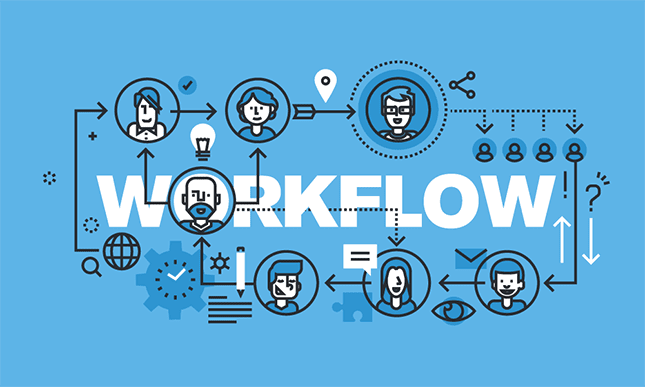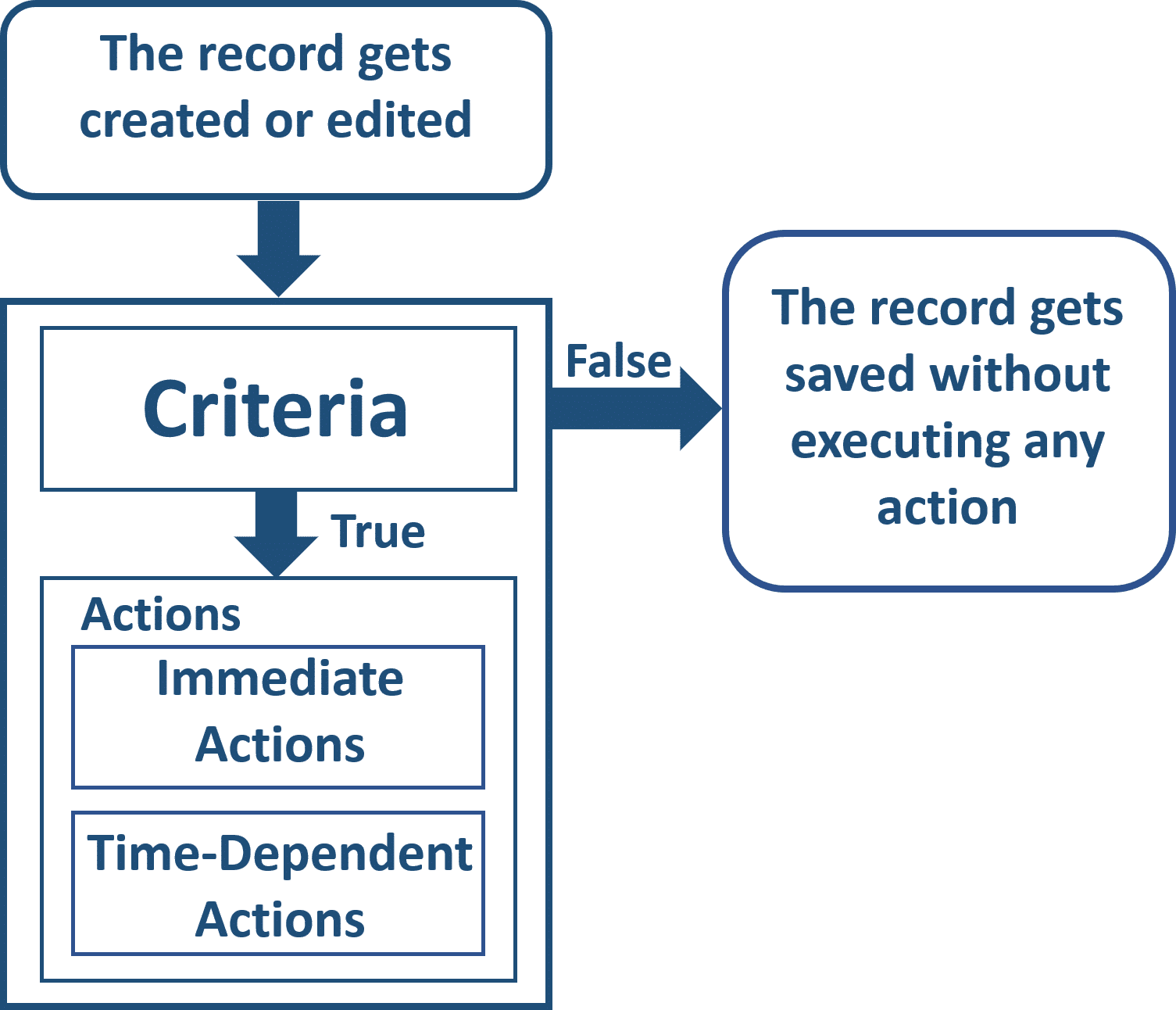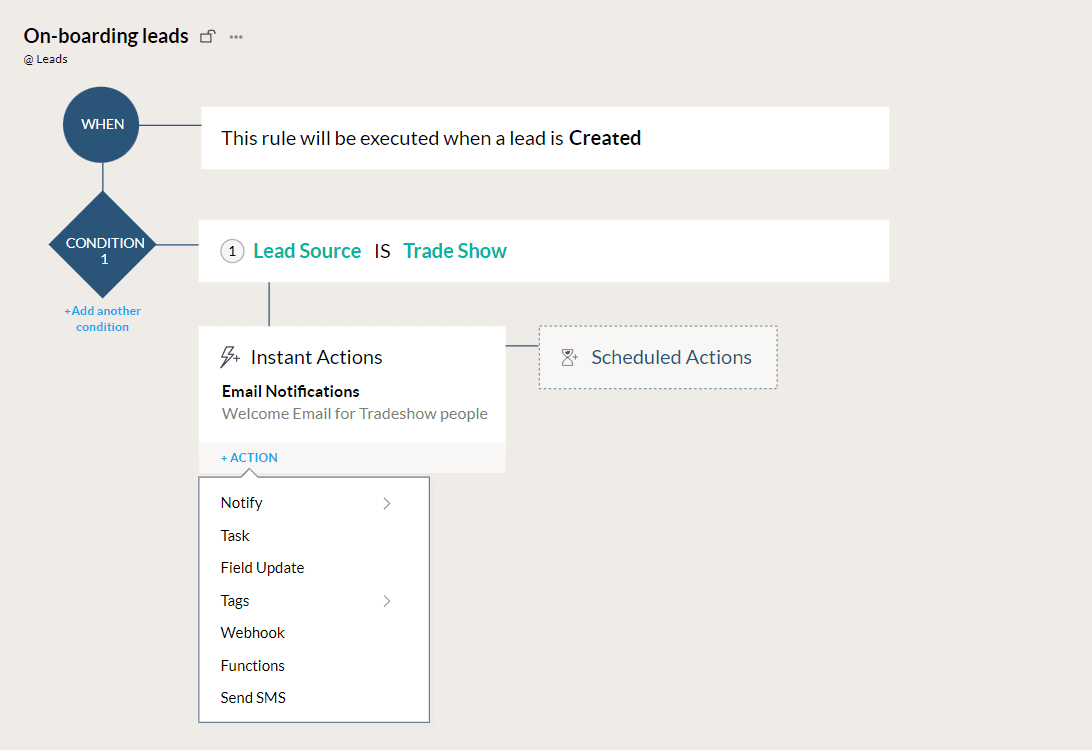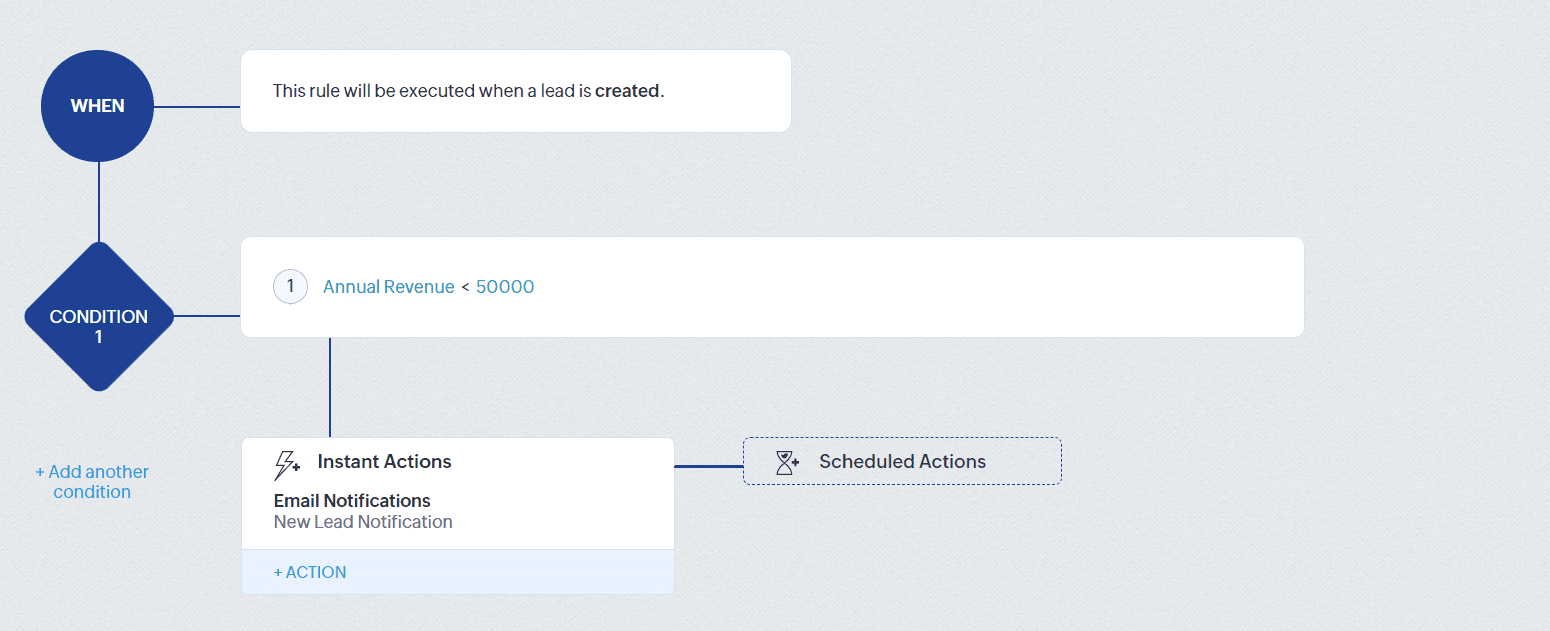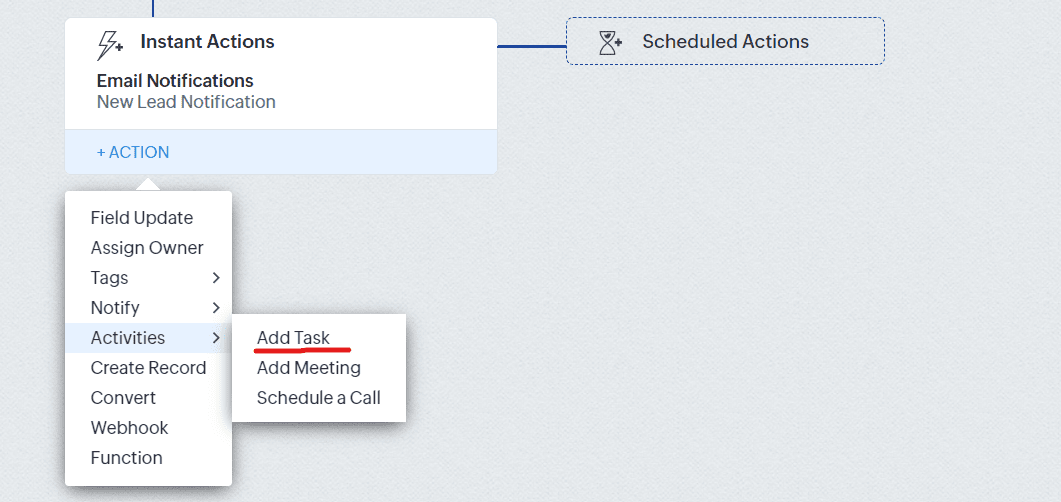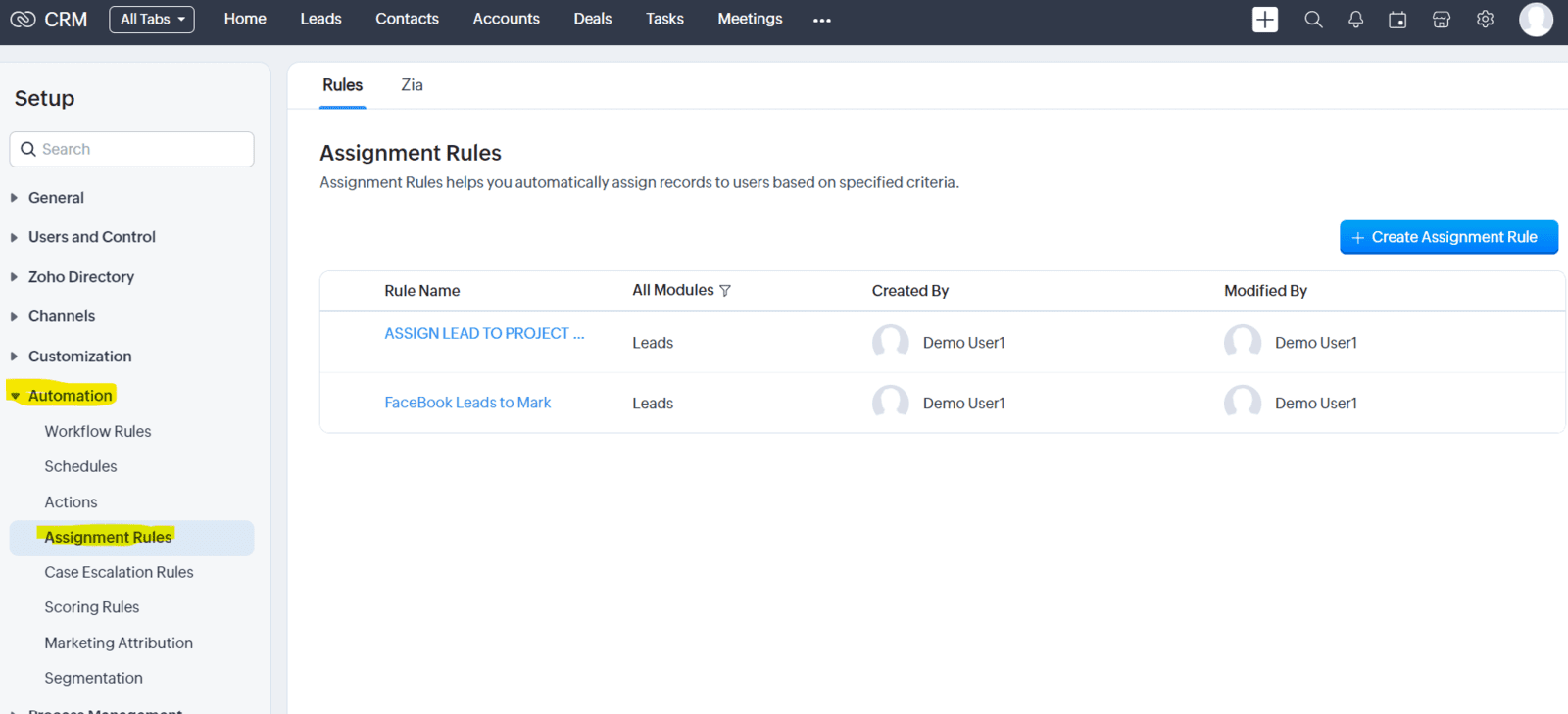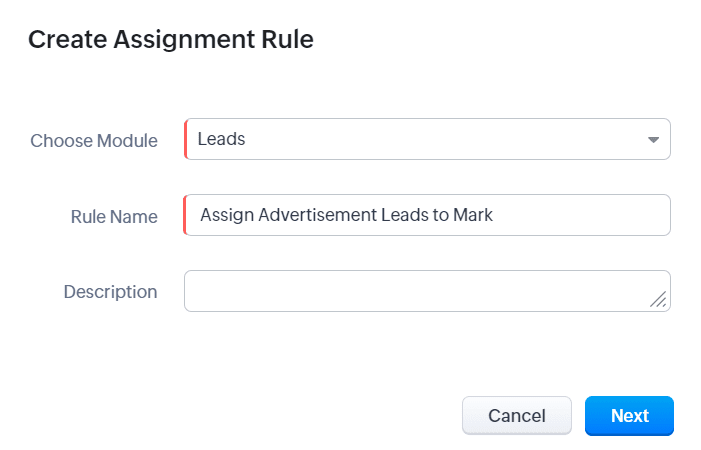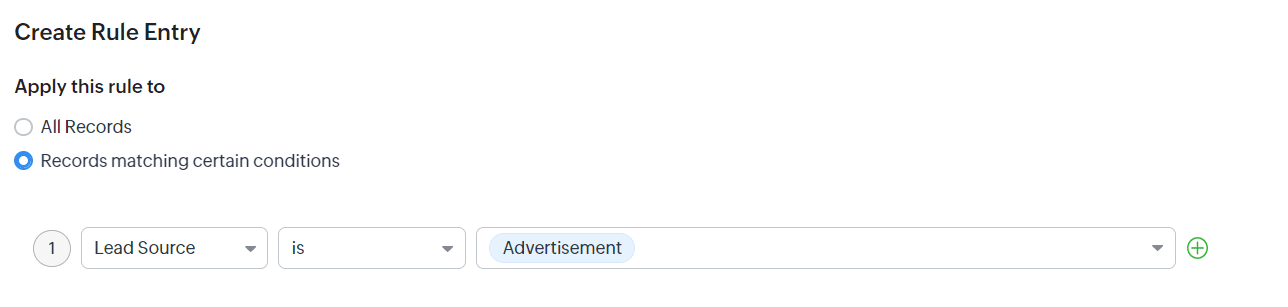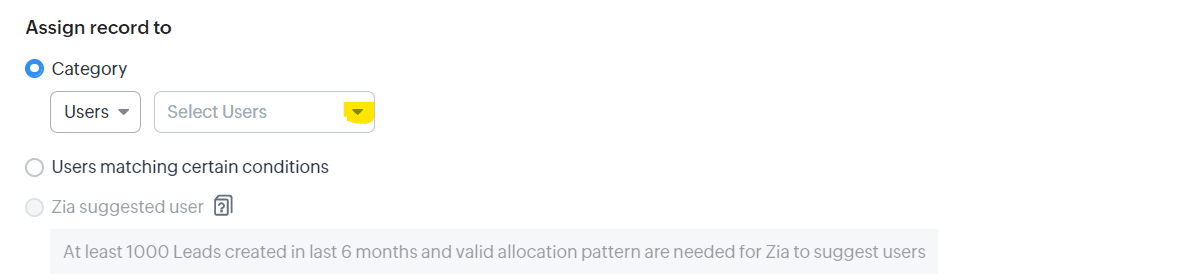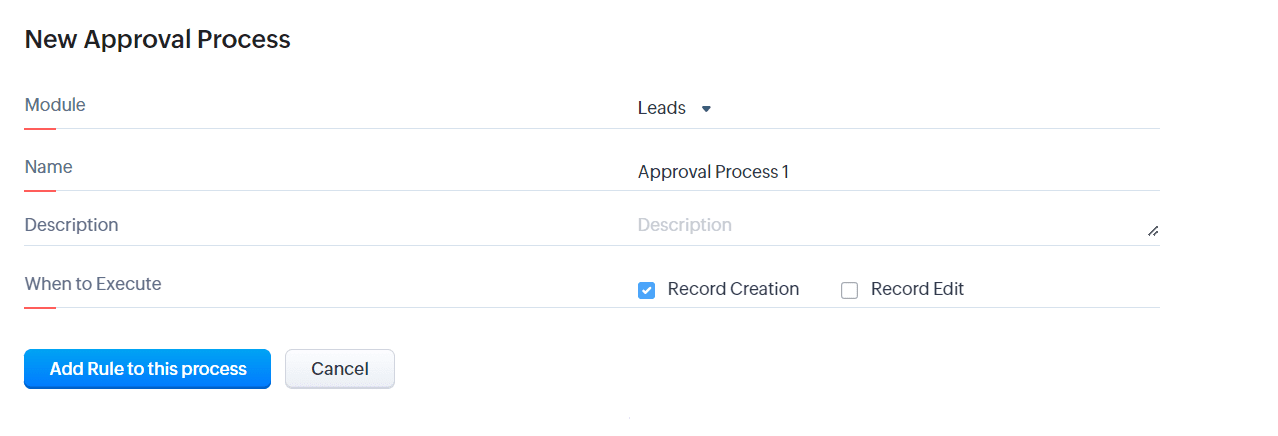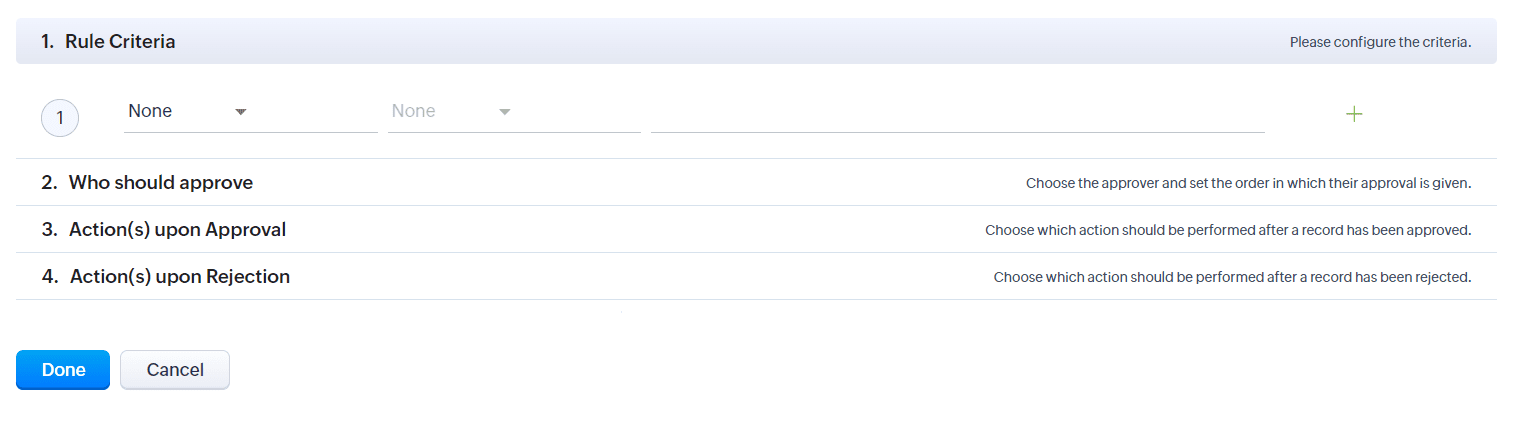Increasing efficiency and optimizing processes are crucial for maintaining competitiveness in the fast-paced business world of today. While many businesses rely on workflow automations to streamline operations and boost productivity, there are a number of less well-known automations that frequently go unnoticed. Your business processes could be completely transformed by using these underutilized resources, which would free up time and money for more important, strategic projects. It only makes sense that you'd want all the other apps you use to automate processes to work together effortlessly when you have a platform as robust and dependable in terms of functionality as Zoho CRM. Zoho Flow may be used to draw up the numerous workflows necessary for automating cross-functional operations.
This blog post will look at five workflow automations that are sometimes overlooked yet have enormous potential to change the way your business operates. These automations are prepared to open a new level of efficiency within your company, from lowering manual duties to fostering collaboration and decision-making.
What is a Workflow Rule?
In a CRM, a workflow rule is a series of automated actions that you can trigger to occur based on certain predefined conditions. This can help streamline your operations by automating routine tasks and actions.
A workflow in Zoho CRM generally comprises of the following components:
- Record Type: This is the type of record that the workflow is applicable to. For example, it could apply to leads, contacts, accounts, or any other type of record in your CRM system.
- Trigger: The trigger is the event that initiates the workflow. This could be based on a variety of factors such as when a record is created or modified, when a particular field is updated, or when a specific date/time condition is met.
- Conditions: These are the specific criteria that must be met for the workflow to be initiated. For instance, a workflow could be set to trigger only when a lead's status is changed to "Contacted".
- Actions: These are the tasks that are performed once the conditions are met and the workflow is triggered. Actions can include sending email alerts, updating fields, creating tasks, assigning tasks to users, or even calling custom functions for more complex processes.
- Rules: Rules are sets of conditions that determine when your actions should be executed. You can have multiple rules within a single workflow.
Workflow Automation
Workflow automation on Zoho refers to the process of automating various tasks and actions within Zoho applications to streamline business processes and improve efficiency. Zoho offers a suite of cloud-based software applications for different business functions, such as CRM, Books, Projects, and more. These applications often involve multiple steps and actions that need to be performed manually, which can be time-consuming and prone to errors.
Workflow automation allows you to define and automate the sequence of steps, actions, and rules associated with a particular business process. By automating these processes, you can save time, reduce manual errors, and ensure consistency in your operations.
Key Features of Workflow Automation:
- Workflow Rules: Zoho has a rule-based engine that allows you to define conditions and triggers to automate actions based on specific events or data changes. For example, you can set up a rule in CRM to automatically assign a lead to a salesperson when it meets certain criteria.
- Custom Actions: Create custom actions or tasks that can be triggered as part of a workflow. These actions can include sending email notifications, updating records, generating reports, or even integrating with external applications.
- Approval Processes: Automate approval processes by defining rules and conditions for approval workflows. This can be useful for tasks such as purchase requisitions, expense approvals, or document review processes.
- Integration & Data-Sync: Integration capabilities allow you to connect with other systems or third-party applications. With this, you're able to automate data synchronization between Zoho applications and external systems, ensuring that information is up-to-date across different platforms.
- Visual Workflow Builder: Zoho provides a visual interface to design and manage workflows. This allows you to easily define the sequence of steps, actions, and rules using a drag-and-drop interface, without requiring coding skills.
1) Field Update
2) Email Notification Reminders
3) Task Creation
Tasks are the building blocks of effective project management and follow-up. Yet, manually creating and assigning tasks can be time-consuming and prone to errors. Task Creation Automation is an underutilized feature that can revolutionize your task management process. By automating task creation based on predefined triggers, such as lead conversion or deal closure, you ensure that no task is forgotten. Assign tasks to team members, set due dates, and streamline your workflows effortlessly, allowing your team to stay organized, focused, and on top of their responsibilities.
4) Rule-Based Lead Assignment
Manually assigning leads can be a daunting task, prone to biases and inconsistencies. Rule-based Lead Assignment automation offers a solution by automatically assigning leads to specific users or teams based on predefined rules. By defining criteria such as geographic location, industry, or lead source, this automation ensures fair and efficient lead distribution. Sales representatives can focus on nurturing leads, confident that they are receiving a consistent and equitable share, while managers can track performance and optimize resource allocation seamlessly.
For example, I need to assign my leads based on my lead source. Specifically, I want to assign all my leads that are coming from my advertisements to Mark, a sales representatives on my team. Here's how you would do that on Zoho CRM:
1) Under Automation in Settings, select Assignment Rules, create an assignment rule.
2) Next, it's going to ask you choose your module and name your rule. Select the 'Leads' module and name your rule.
3) Choose the rule or condition that needs to be matched for the lead to be assigned that user. In this case, we want the lead source to be advertisement. You can apply more rules or conditions by clicking on the plus button.
4) Choose the user you would like to assign the record to. Click on the highlighted drop-down menu and choose the user you would like to assign your advertisement leads to.
5) Approval Processes
Streamlining approval processes is often an afterthought, but it can significantly impact operational efficiency and decision-making speed. Approval Processes automation provides a systematic approach to managing approvals, automating the routing, and ensuring compliance with your organization's protocols. Whether it's obtaining approvals for discounts, purchase orders, or marketing campaigns, this often-underestimated automation empowers you to define approval steps, set criteria, and establish a transparent and auditable process.
Zoho's approval process allows you to automate your the submission of records for approval from one or more manager. When you create a new approval process, name it and select which module you would like to create the process for. Then, you have the option to either to execute this process for when a new record is created, edited, or both.
Setting your process up is the next step. Define your "rule criteria" which refers to the specific conditions that a record must meet to enter the approval process. You can also decide who approves the process when the conditions are met and also configure specific actions after a record gets approved or rejected.