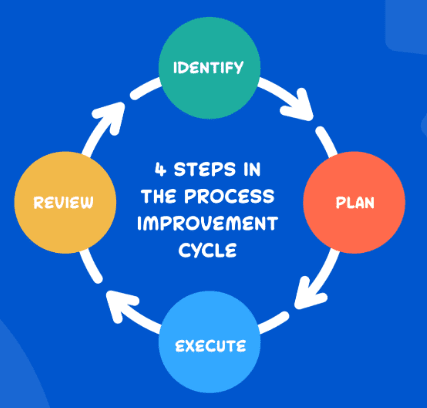To efficiently run an organization with multiple staff members and customers from around the world, you need the correct business applications that will boost your productivity and reduce the inefficiencies in your operations. Zoho One is an ideal solution for this!
What is Zoho One?
Zoho One is a cost-effective solution for managing and streamlining operations with no hidden charges that is ideal for enterprises of all sizes. It's created with a multifaceted strategy to enhance business operations on a daily basis. Also, it enables you to better manage client connections, track prospects, automate workflows, and manage sales. Zoho One is intended to assist all of your departments including, streamlining your finances and improving the convenience and efficacy of your marketing initiatives. The better you understand your specific requirements, the more smoothly your implementation will go.
For instance, a store might utilize the CRM to assist them keep track of their customers, the finance module of Zoho One to balance bookkeeping, and an inventory module to manage their supplies. Small manufacturing businesses could find automation modules useful for improving the effectiveness of their departmental production processes and workflows.
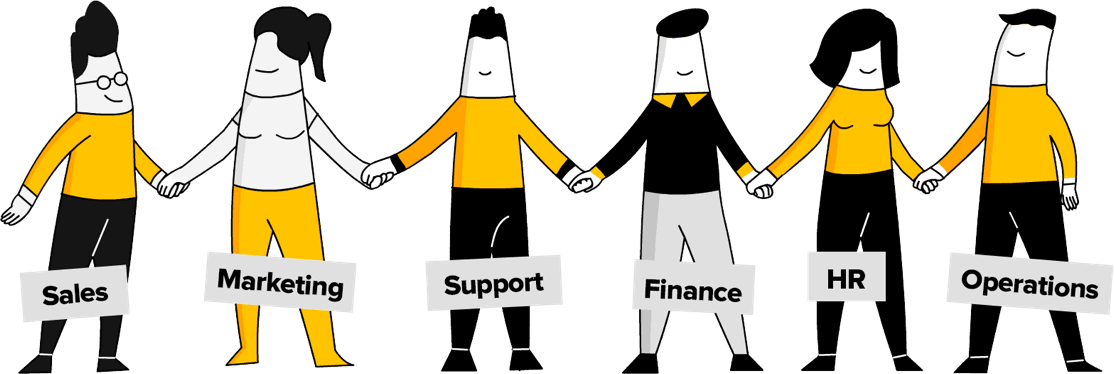
Zoho One Applications
This all-in-one suite of over 40 business apps provides a diverse set of software applications for managing various parts of your business in a centralized location, saving you money on multiple tools and programs. The suite of apps includes tools for almost all business processes, such as Marketing, Sales, Support, Collaboration and Communication. Every business's procedures and operations are unique, which is why Zoho One is entirely customizable and adaptable to best serve you.
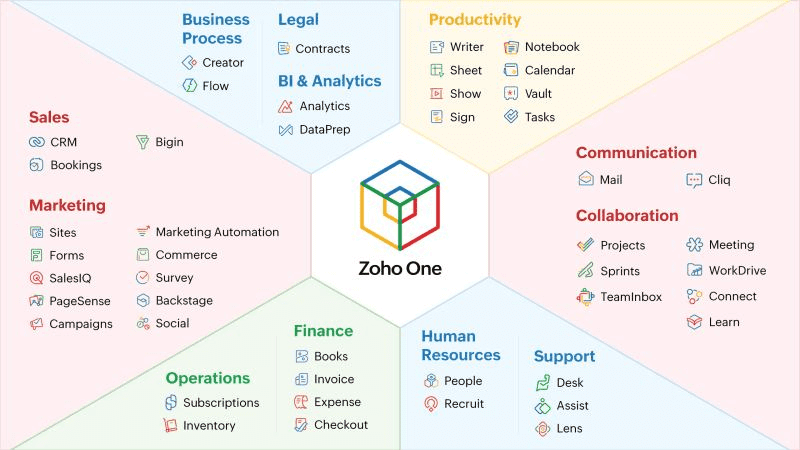
Benefits




Implementation Strategy
When the entire cycle of planning, implementing, and rolling-out to staff is concluded, Zoho One setup for your business is complete. Businesses spend money on purchasing high-quality business technology, but less on implementation. Because of this, many businesses struggle to adopt ERP systems even after overcoming the initial implementation barrier. To ensure a successful deployment, we advise you to follow the recommended practices listed below:
- Planning: Define your business goals and strategies. Plan your implementation activities around them.
- Analyzing: Confirm your requirements, analyze them, and understand their scope in the ERP environment.
- Designing: Review your business process and compare it with the ERP system to align it with your business. Gather the integrations that are needed and prepare your data for migration.
- Validating: Assess the implementation in test environment by giving your departments access to your Zoho One account.
- Deploying: Deploy Zoho One. Continue to train your team members with documentations, training materials, and other relevant resources. Document pain points and identify areas of improvement.
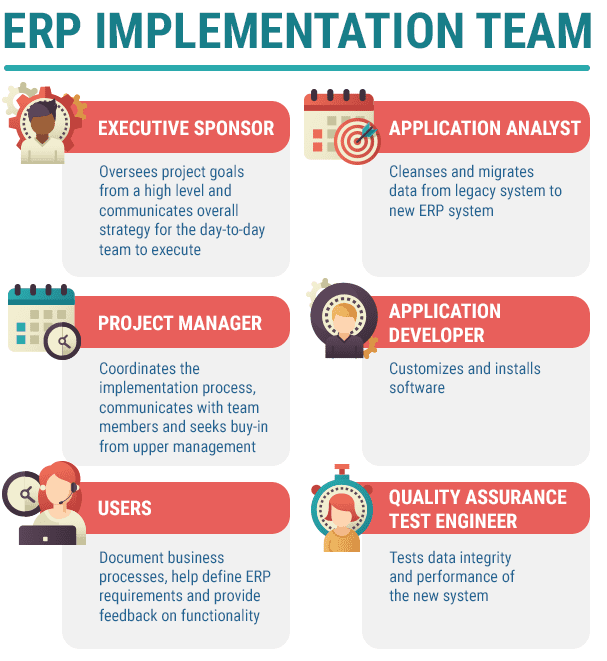
Planning
Planning is a necessary phase in the execution process. It is the most important and preliminary phase that will lay the groundwork for a successful deployment.
Define your business goals: Listing your business objectives will help you determine what you want to measure in Zoho One. Determine what you're trying to achieve, key business priorities, and how you plan on achieving them.
Document, analyze, and map your business processes: Establish a list of the procedures that are followed in your company, examine them, assess their efficacy, and make any necessary improvements.
Identify the key players who will help you understand every aspect of your business: Get a group of members that will each have roles and responsibilities in the implementation process. Some roles include a leader, a system user, and an adminstrative expert.
Analyzing
Once the process has been documented, studying each stage and the procedures involved allows you to develop a more effective way to carry it out. Before introducing CRM processes, examine the stages in your sales process to discover and close gaps. The ideal way is to solicit feedback from people who frequently follow the procedures.
- Which steps usually cause delays in process execution?
- Which steps create bottlenecks?
- Which steps cause issues for the sales reps and other team members?
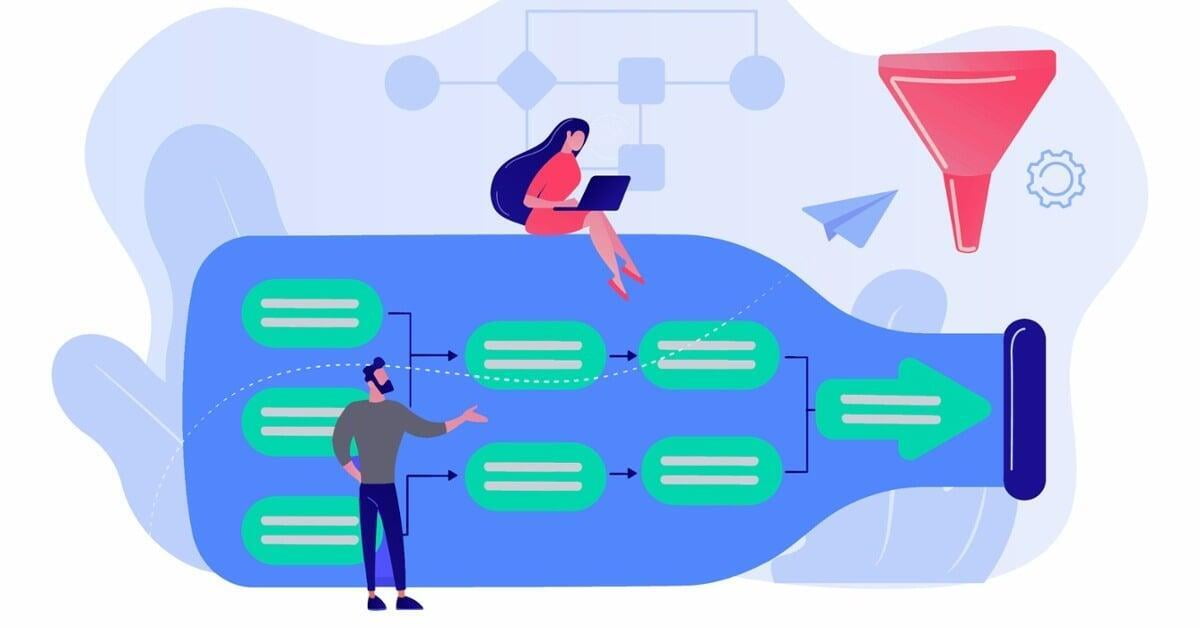
Designing
Configure your applications by setting up the modules that will need to be used. Identify the users who will access the application and set their roles. Go to settings, setup your organizational details, enable data security, and establish data visibility and accessibility rules. Next, establish basic automation processes for pain points. Activities that are likely to happen repeatedly in your business process can be automated to occur at a particular date and time or when certain conditions are satisfied. For example:
- Sending reminder emails to occupants before rent is due (Zoho Books)
- Making follow-up calls to your vendors every month
- Notifying the regional sales managers whenever a deal worth $25,000 or more is created (Zoho CRM)
- Assigning leads from cold calls to a specific representative
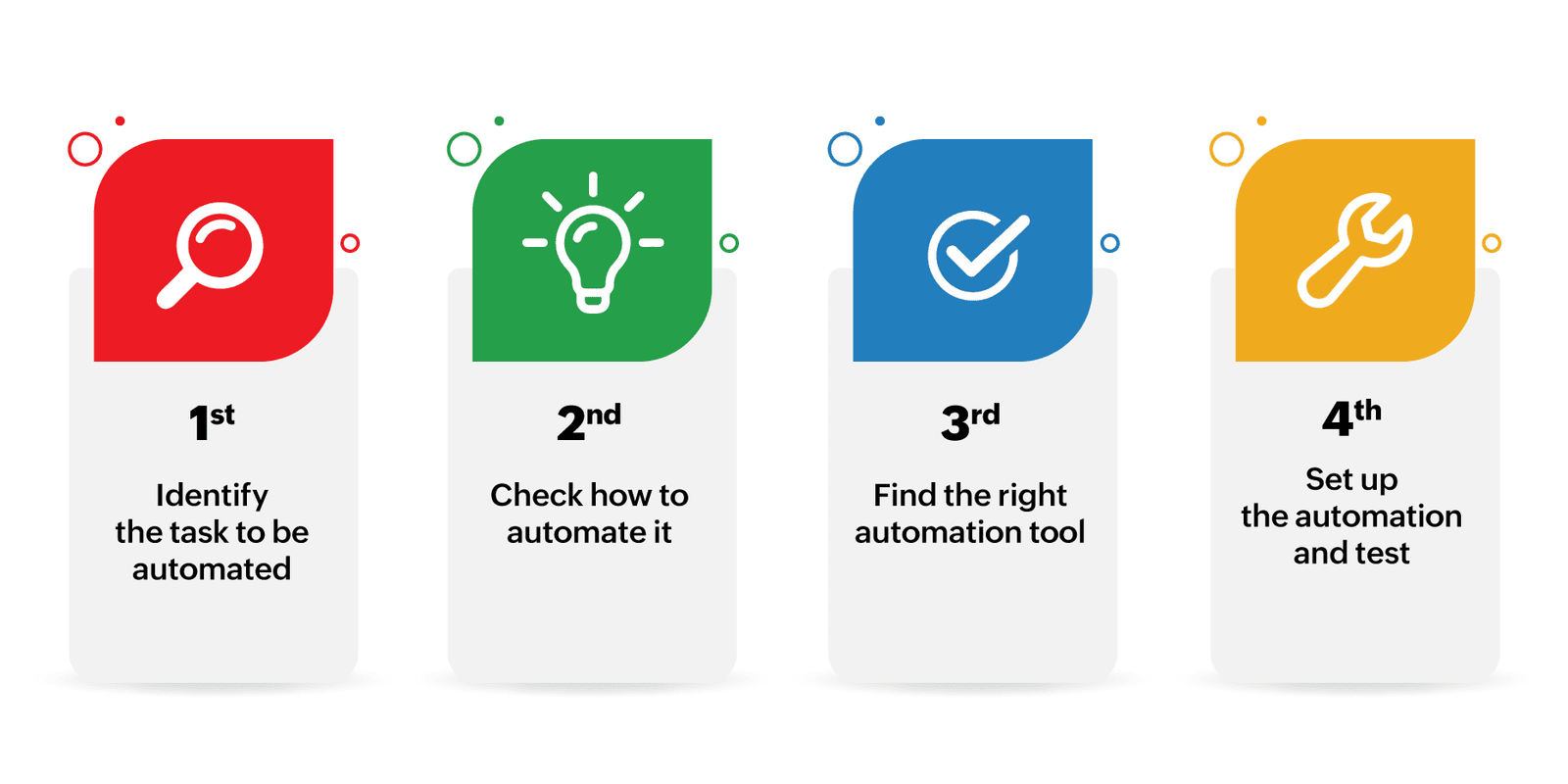
Validating
Figure out which entities of your business need a system to reduce inefficiencies. Designing your system depends on your department's pain points and what can be solved with automation. Once you've figured that out, you're able to configure your applications to meet those demands and add users onto the system so they can start using their application. From there, you start validating the features that help your departments become more efficient.
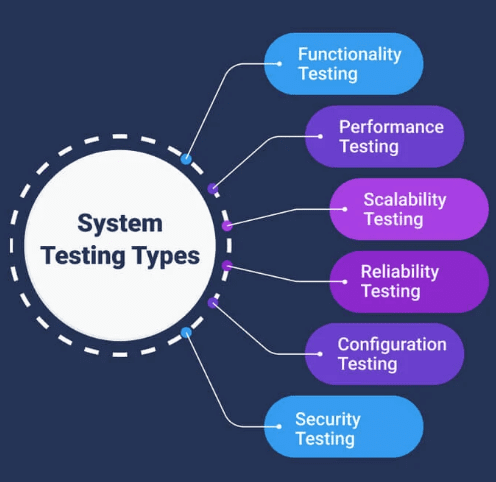
Deploying
The system must be configured to reflect all the metrics specified in your business goals as the final step in your deployment process. Gather a list of metrics that can be useful to measure for each department. The metrics measured should be able to support your teams in making the best decisions possible.