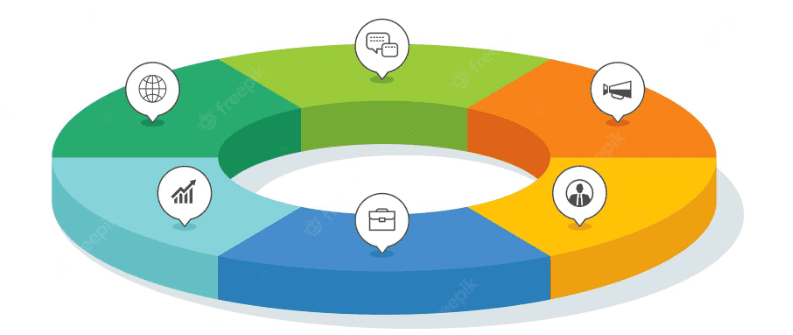
A CRM (Customer Relationship Management) system is a great tool for businesses of all sizes, providing a comprehensive CRM solution allows businesses to build strong relationships with their customers. Zoho CRM helps businesses streamline their processes, increase productivity, and grow their customer base. This ultimate guide to Zoho CRM will provide you with an in-depth look at what Zoho CRM is, how it can help your business, and why you should choose it over other CRM solutions. Get ready to learn how this product can help you better manage your customer relationships and take your business to the next level.
What is Zoho CRM?
Zoho CRM is an award winning CRM which is trusted by a global network of over 250,000 businesses, to convert more leads, engage with customers, and grow their revenue. This application acts as a single repository to bring your sales, marketing, and customer support activities together, and streamline your process, policy, and people in one platform. Zoho CRM can be easily customized to meet the specific needs of any business type and size. Modern CRM systems such as Zoho CRM are used by start-ups, large enterprises, and verticals like real-estate, healthcare, insurance, legal, media, restaurants, travel, banking, tax, freelancers, and non-profits to increase their sales, marketing, and customer support efforts.
Benefits of using Zoho CRM
Benefits of using Zoho CRM
- Business Process Optimization: automate manual tasks, allowing you to spend your time doing what’s most important for your business. Plus, you can customize your workflow to align with your organization’s specific needs.
- Stronger Customer Relationships: streamline your sales process, manage leads, and keep track of your CRM data, which enables you to provide an exceptional customer experience that generates repeat business.
- Data-driven Decision Making: Possess the data you need to make informed decisions and create a long-lasting impact on your business. You can use the analytics functionality to identify trends in your data and make data-driven decisions that help your business succeed.
- Opportunity to Grow: Have the tools you need to grow your business, including the ability to manage your sales leads, create targeted marketing campaigns, and offer exceptional customer service. Customize your product a plethora of ways to fit the needs of your business.
Key Features
- Customer Reports: access to detailed reports about your customers, allowing you to identify trends, track sales, and create targeted marketing campaigns. You can use the CRM functionality to identify your best customers, create customer profiles, and identify your most profitable products, as well as your riskiest clients.
- Sales: track your sales activities, identify your top salespeople, and identify your best customers.
- Automation options: automate your business processes, simplify your operations, and save time.
- Integrations with other business software: integrate with a variety of other business software, making it easier to manage your business. The most popular integrations include Gmail, Google Drive, Microsoft Outlook, Microsoft Office, Salesforce, and Dropbox. This integration makes it easy to share data between applications and streamline your business processes.
Pricing Plans
Zoho CRM has a number of different pricing options to choose from, depending on the features you need and the size of your business. There are three basic plans: Small Business, Team, and Large Business. You can also choose a plan that includes additional features, like the Plus plan, which offers additional features for sales and marketing activities. The pricing for each plan varies depending on your monthly usage, but the range is between $10-45 per user/month. You can find more information about the pricing and plans on their website.
How to get started with Zoho CRM
How to get started with Zoho CRM
Before you sign up for Zoho CRM, you can try the software for free by signing up for a free trial. The trial lasts 30 days, so you have plenty of time to test out the software and see if it’s the right fit for your business.
1) Sign up: After you’ve decided to move forward with the product, you can sign up for an account. You’ll be prompted to select your user role, and you’ll be asked to provide information about your business so Zoho CRM can create a free account for you.
2) Install Zoho CRM: Zoho CRM can be accessed on any device, including your laptop and desktop computer, as well as mobile devices, like smartphones and tablets. Plus, you can install the software on your server, if you prefer.
3) Configure your account: After you’ve installed Zoho CRM and logged in to your account, you can start configuring the software to meet your business needs. To get the most out of the solution, make sure to spend some time exploring the various sections and features.


