Video Marketing
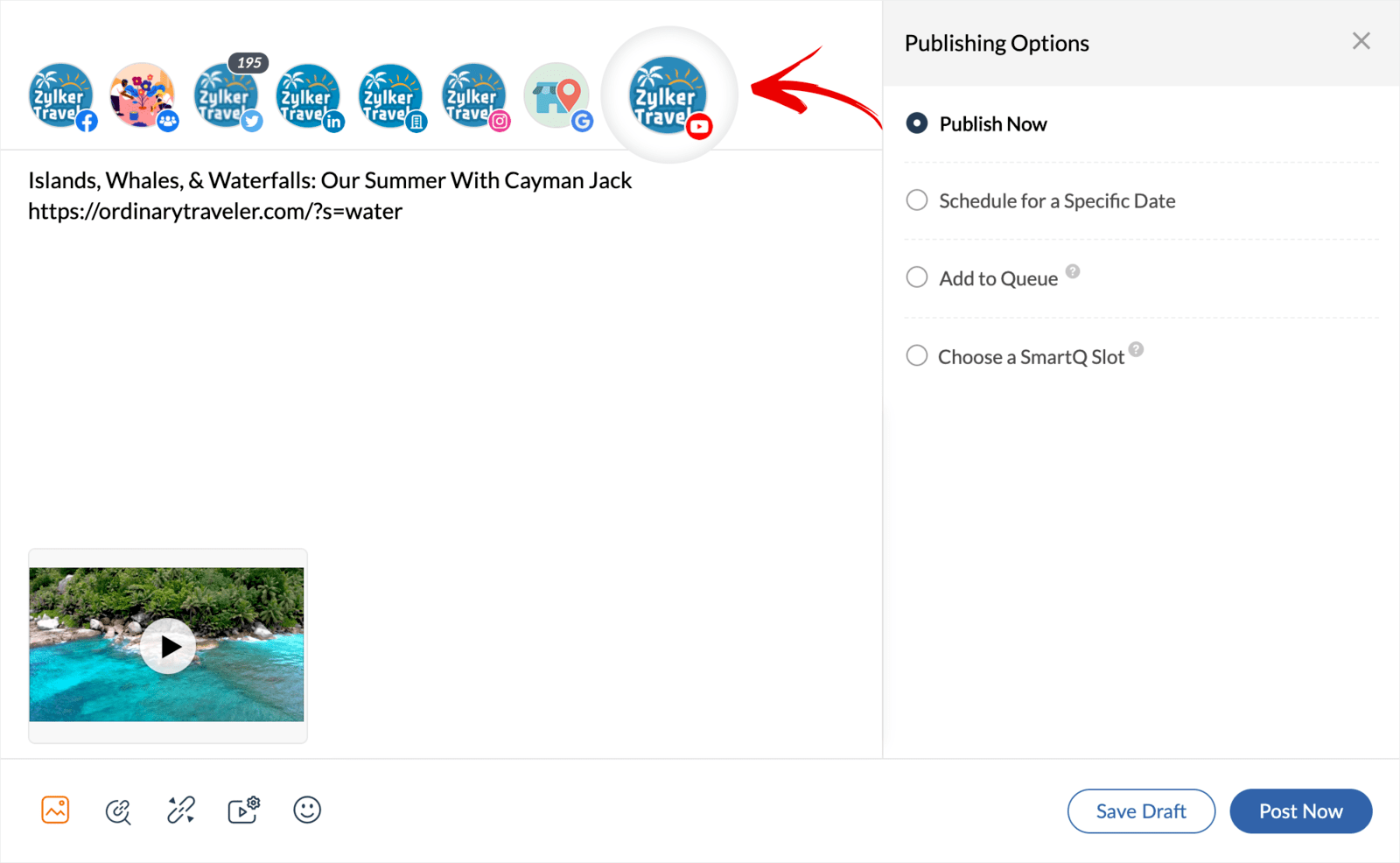
Many businesses today maintain a YouTube presence to help showcase their products, cross-post their content, feature their customer testimonials, and scale up their video marketing efforts. Zoho Social allows you to publish and schedule video content to your YouTube channels directly, track performance for every video, and respond to engagements in real time.
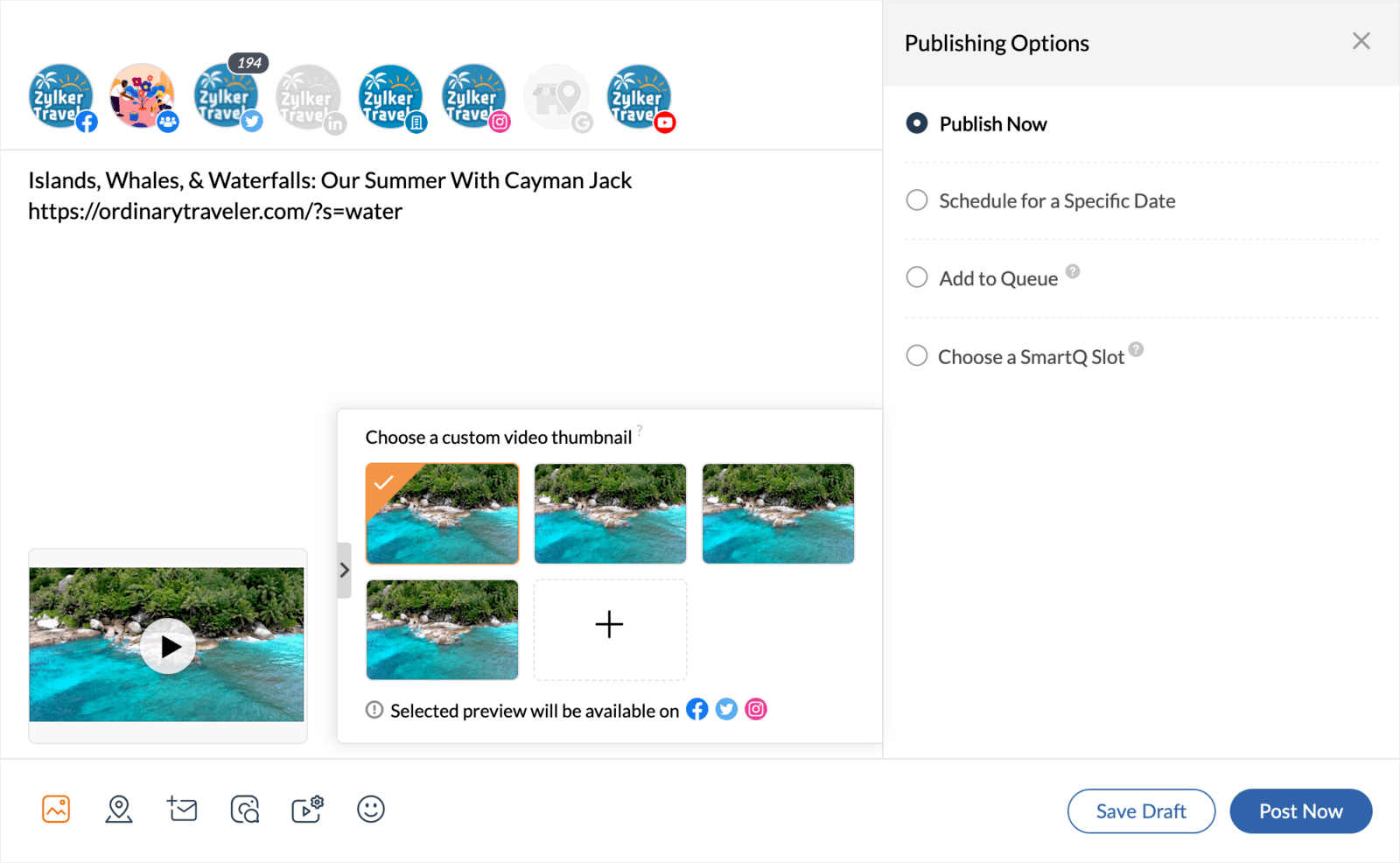
In addition, you can monitor your YouTube activity - your Playlists, Likes, etc. You can track your channel's performance with an extensive set of YouTube reports and analytics. You can monitor everything from viewer statistics to the number of minutes viewers spent watching your video content.
While you’re at it, look at stats like audience growth, engagement, and audience demographics. Remember, you can easily schedule, export, or share your YouTube performance reports with your team and clients!
Set Up Easy Workflows
Creating a structured content workflow has just become simpler. With the new Content Approvals and Workflow features Zoho Social introduced in their latest update, you can work better with your team to move content around. You can optimize your social media publishing routine by establishing your own Approval system.
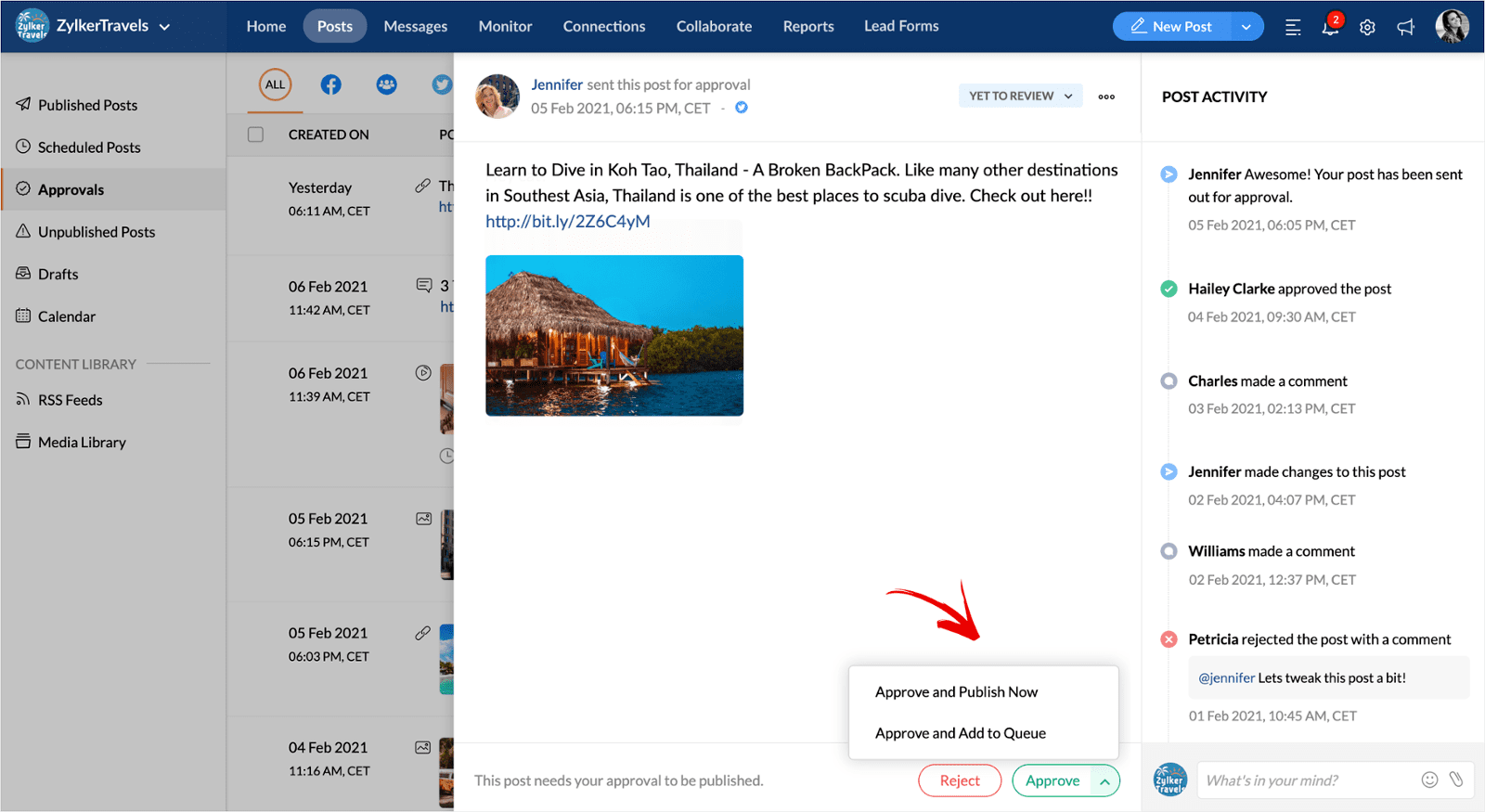
The Approvals dashboard enables you to specify certain members as Approvers to moderate and publish drafts, and other members as publishers or contributors who can create and send drafts for approval. This approach allows teams to have greater editorial control over the content that is published.
Publishing Tools Of The Future
Zoho Social has an array of publishing features that are no joke! These features are here to help you curate fresh content daily, optimize your posts, and enhance their reach.
The publishing feature is here to help you answer the question of which channels are fetching the most views for your URLs. You can set trackers in place to monitor your Zoho Social social traffic by attaching UTM parameters to the links you publish. Zoho Social now allows you to define UTM parameters directly to get a breakdown of engagement from each source. You can then track these parameters with an analytics tool like Google Analytics.
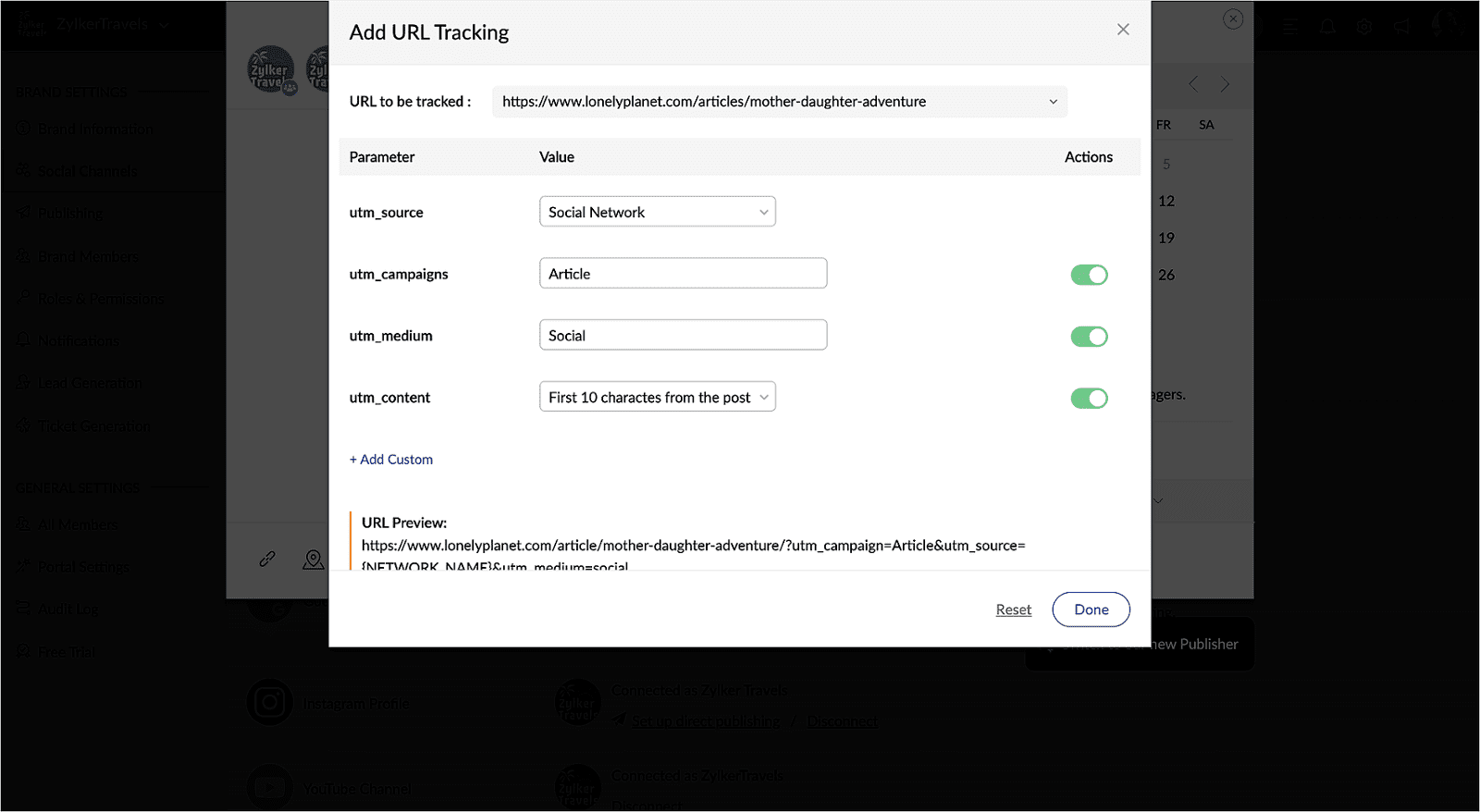
Anyone with a grasp of social media marketing knows the significance of the first comment on Instagram. You can cram all the necessary data, hashtags, and supplementary information into the first comment rather than the caption. You may now pre-load an initial comment for your Instagram post on Zoho Social and schedule it at the same time. All the work is done in the Publishing Window.
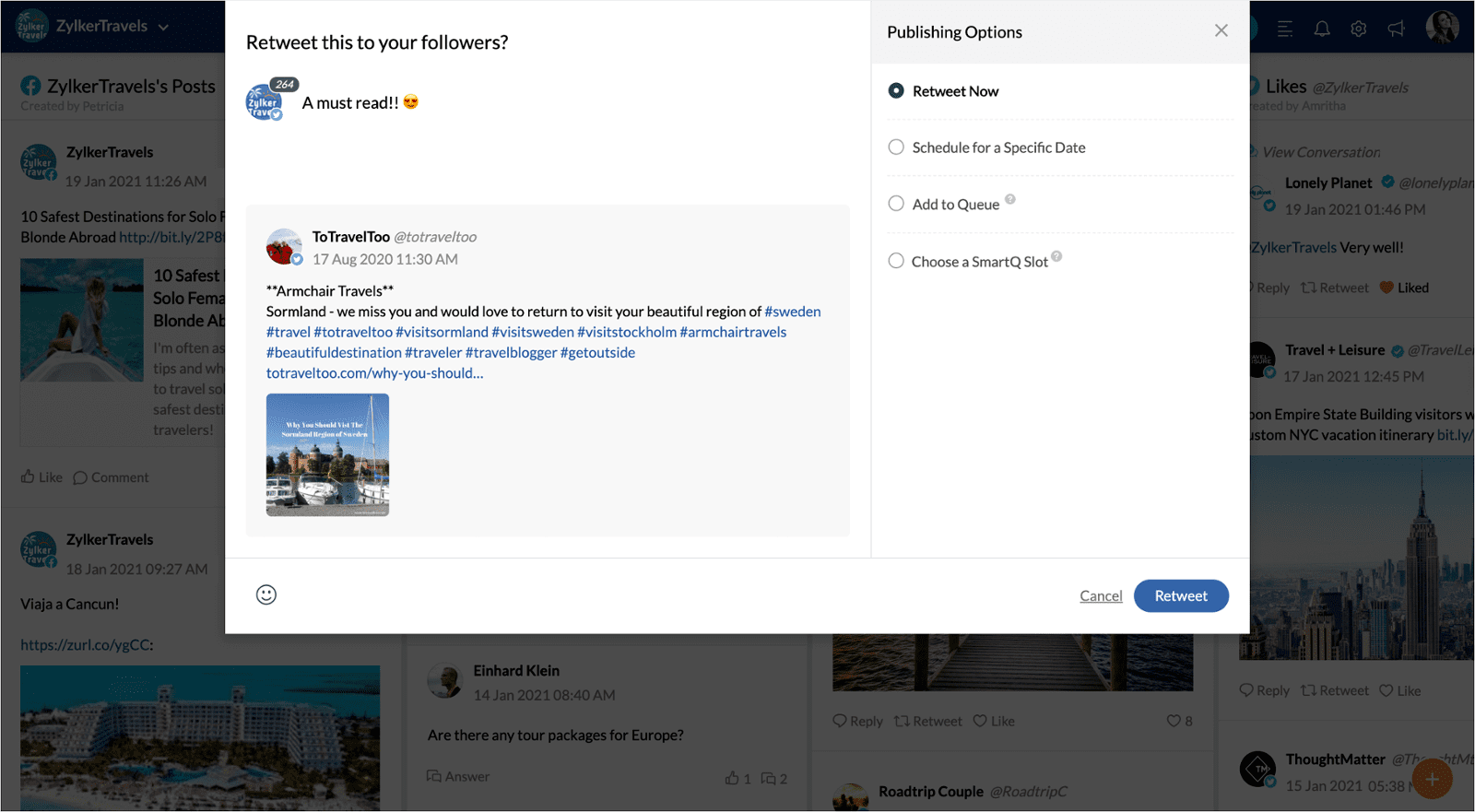
Nurture Your Linkedin Leads
Nurture Your Linkedin Leads
With the new LinkedIn Lead Ads integration on Zoho Social, you can do so much more. A helpful addition to your dashboard that allows you to manage all the leads captured from your LinkedIn Lead forms.
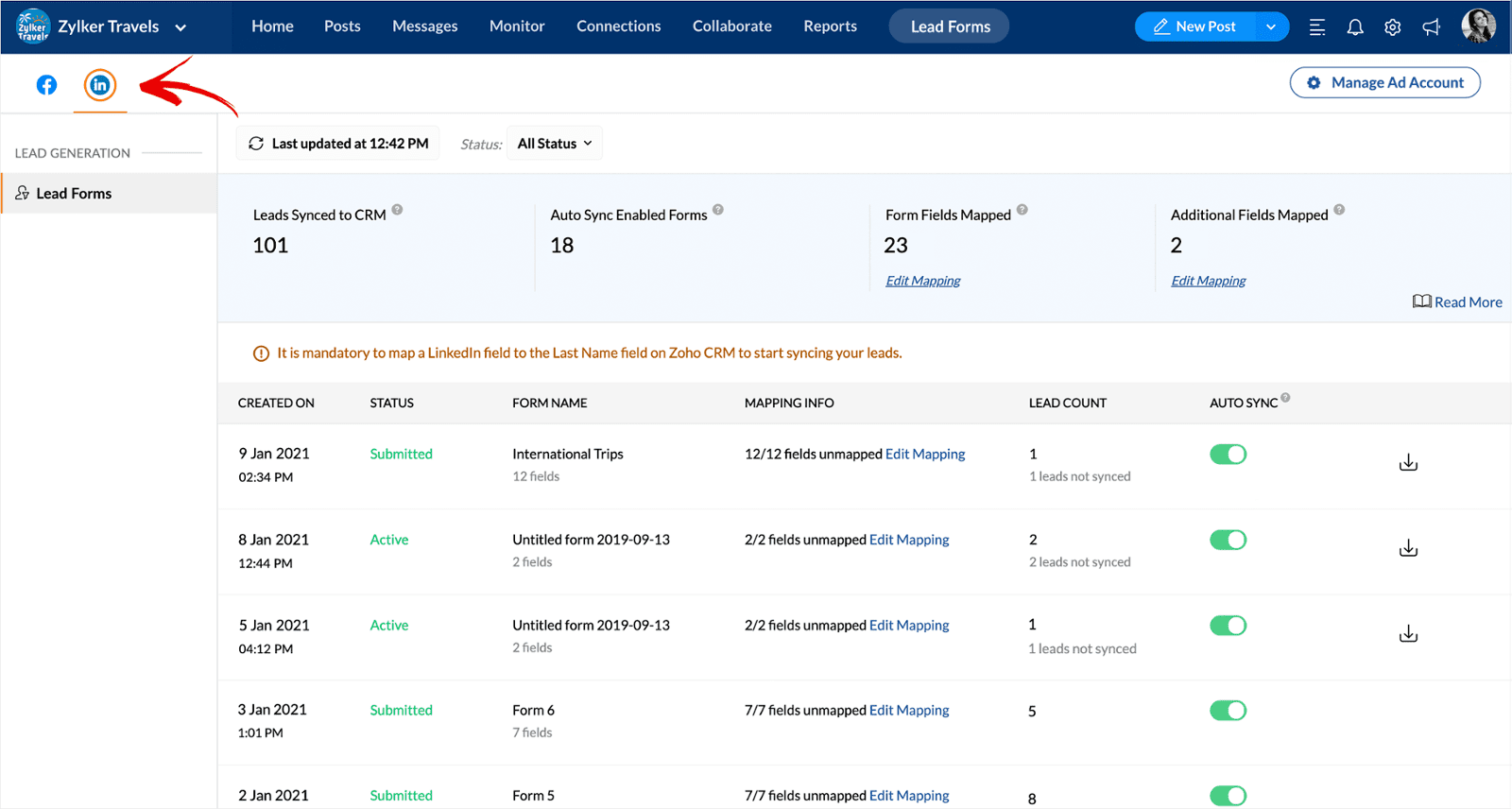
Zoho Social helps you gather information through LinkedIn Lead Ads and Lead Forms, which you can then use to promote targeted content to the right professionals and industry people.
The Power Of Zshare
The Power Of Zshare
zShare used to be a free browser extension that enabled you to collect text, links, and pictures from the websites you visited. zShare has been upgraded to make content curation faster and easier. Here's how:
You can share via Google with zShare.
With the zShare browser extension, you can get more out of your Google searches. When you conduct a search on Google, the zShare button will suggest related Keywords and User results pulled from Twitter for you to investigate.
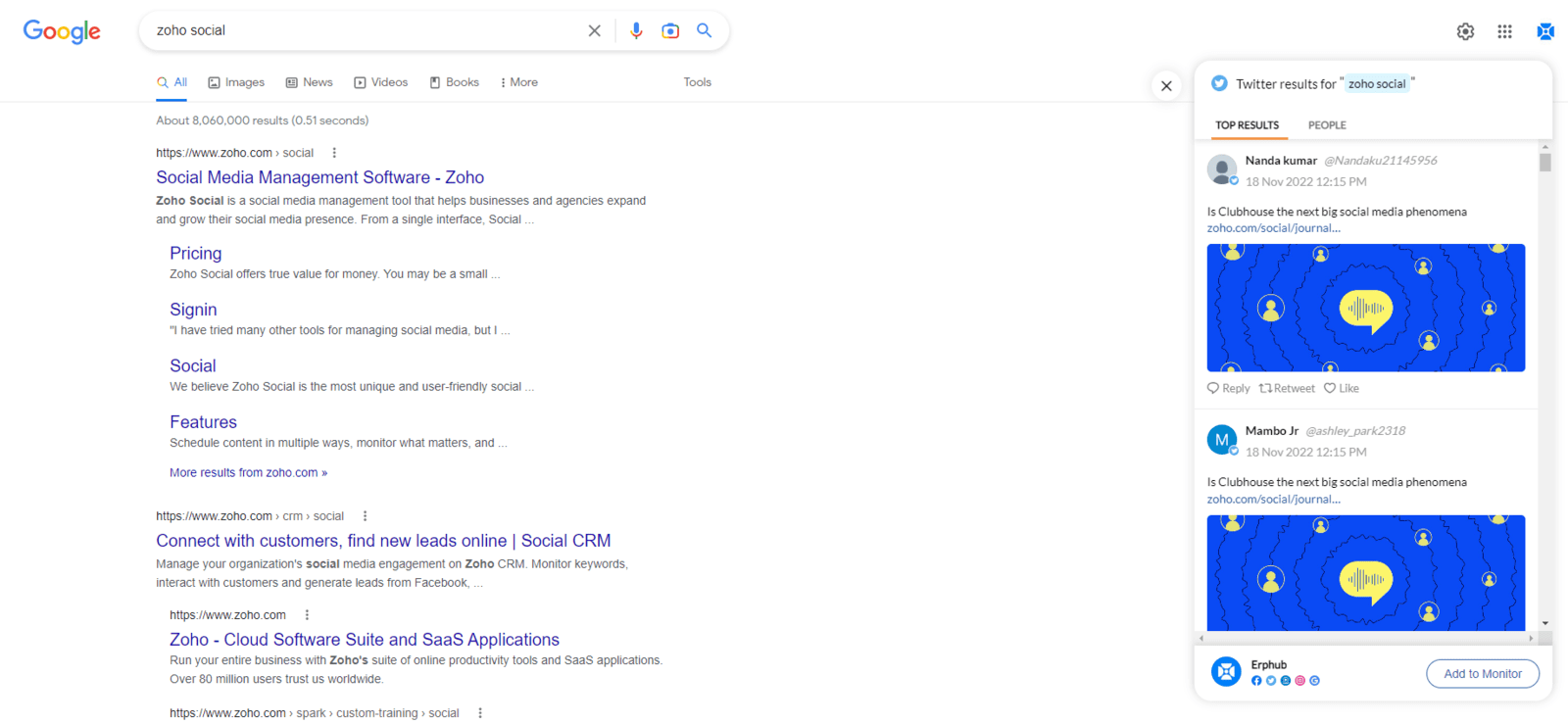
You can share on Twitter using zShare.
You can now share or retweet a Tweet directly from the Twitter web app by clicking the zShare button below the post.
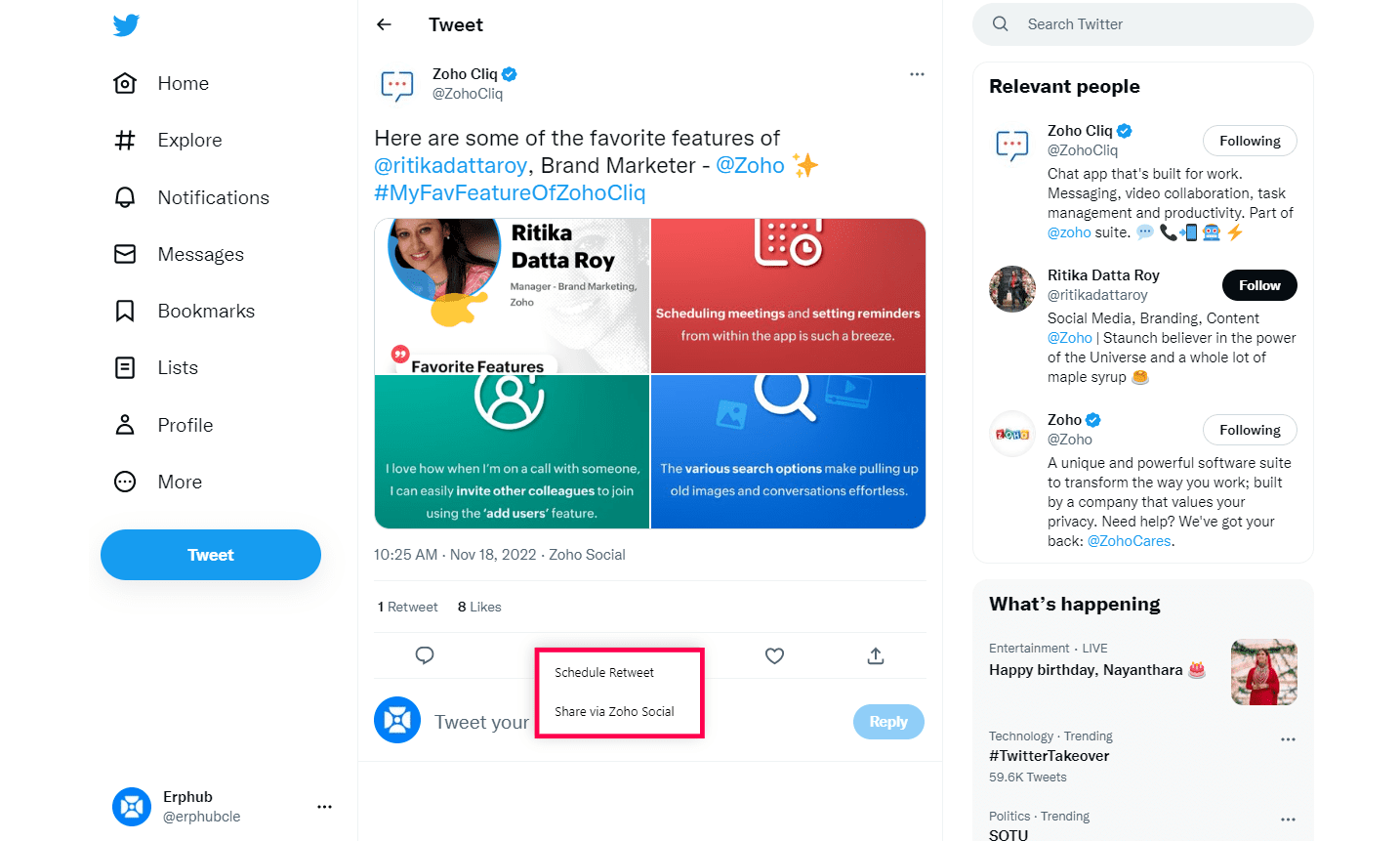
Share with Facebook.
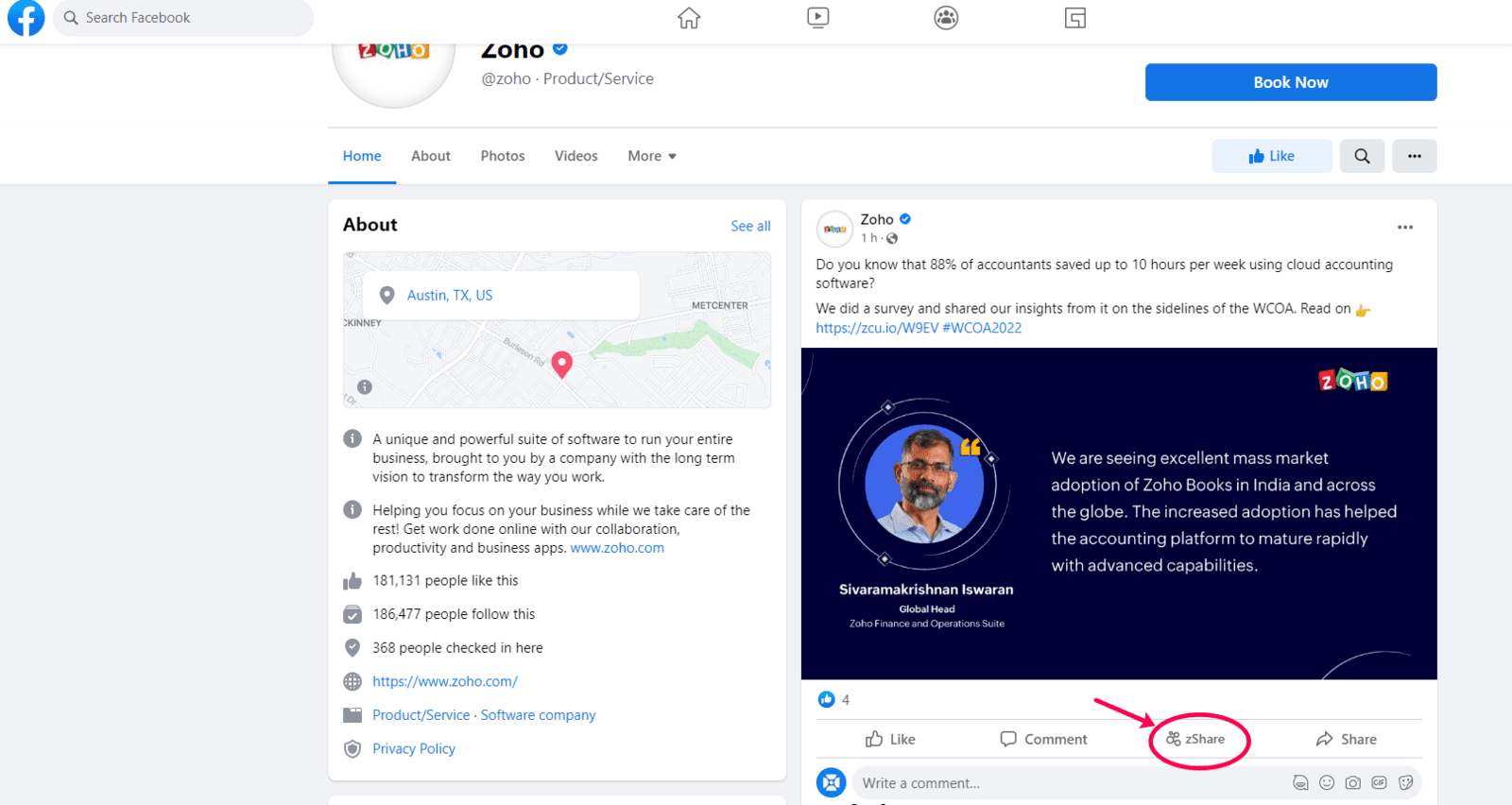
Have you come across a worthwhile piece of Facebook content that you wish to distribute across your networks? Just click on the zShare button below the post to directly publish or schedule via Zoho Social.
You can download the zShare extension from here if you're already using Zoho Social. If not, you can sign up using this link.


