
Publishing posts on Facebook can be a great way for businesses to reach a targeted audience and generate leads. With the help of a social media management tool like Zoho Social, businesses can easily schedule and publish posts in multiple Facebook groups at once, saving time and effort. By scheduling your posts, you can focus and monitor on what matters, and create custom reports to analyze your social media performance with Zoho Social.
Zoho Social now supports Facebook Groups for you to publish and schedule posts right from your publishing dashboard. Facebook Groups can be used to collaborate and connect with people with similar interests. With this, you can build a community, position your brand, and find new customers.
Creating a Facebook Group
If you already have a strong follower-base and/or you’re looking to build a dedicated community for your connect with a target audience, it's important for you to build a Facebook group. Here’s all you need to do:
1) Create a group: Click on the groups tab at the top of your screen. Once you're on the next page, on the left navigation panel, select 'Create New Group'
2) Customize your group settings: Configure your group settings. Name your group, customize the privacy options for your Facebook Group, invite users, and set up post approvals to decide what posts appear in your group.
3) Track Engagement: Check your engagement stats on Group Insights.
Connecting a Facebook Group on Zoho Social
1) Go to the Social Channels section under Zoho Social's Settings,
2) Click on Connect button beside Facebook Group
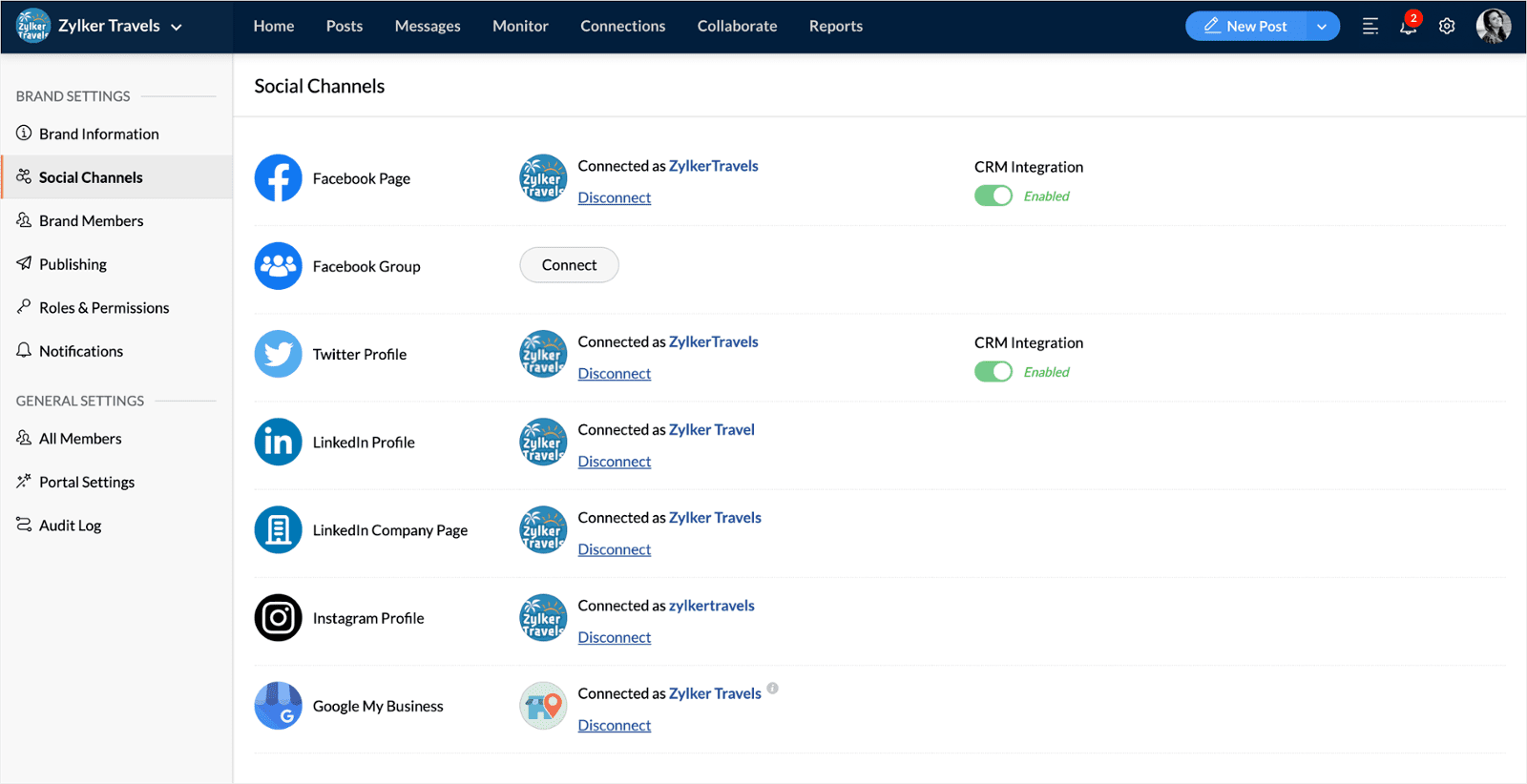
3) On the pop-up window, select the Group you want to add, that's linked to your Facebook Account
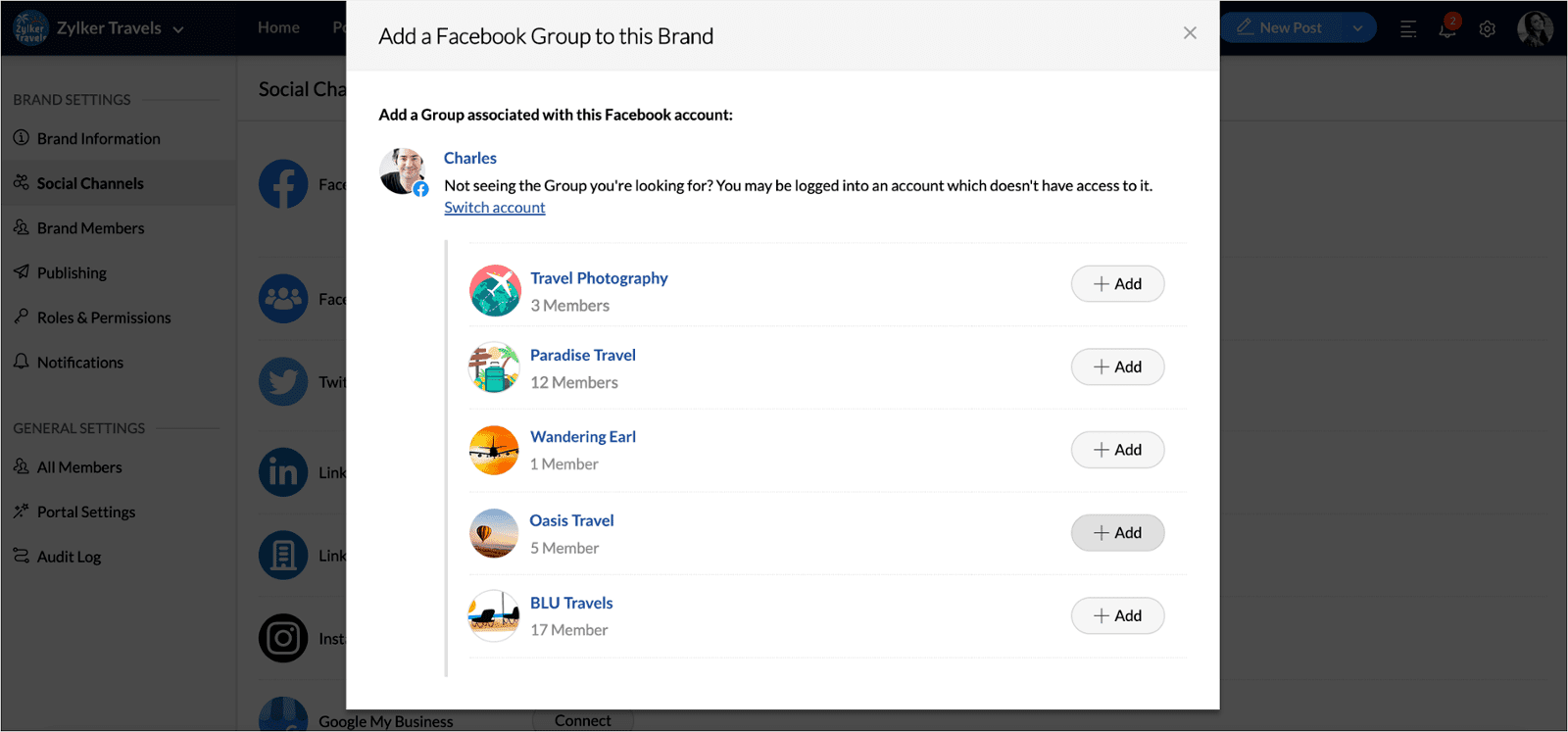
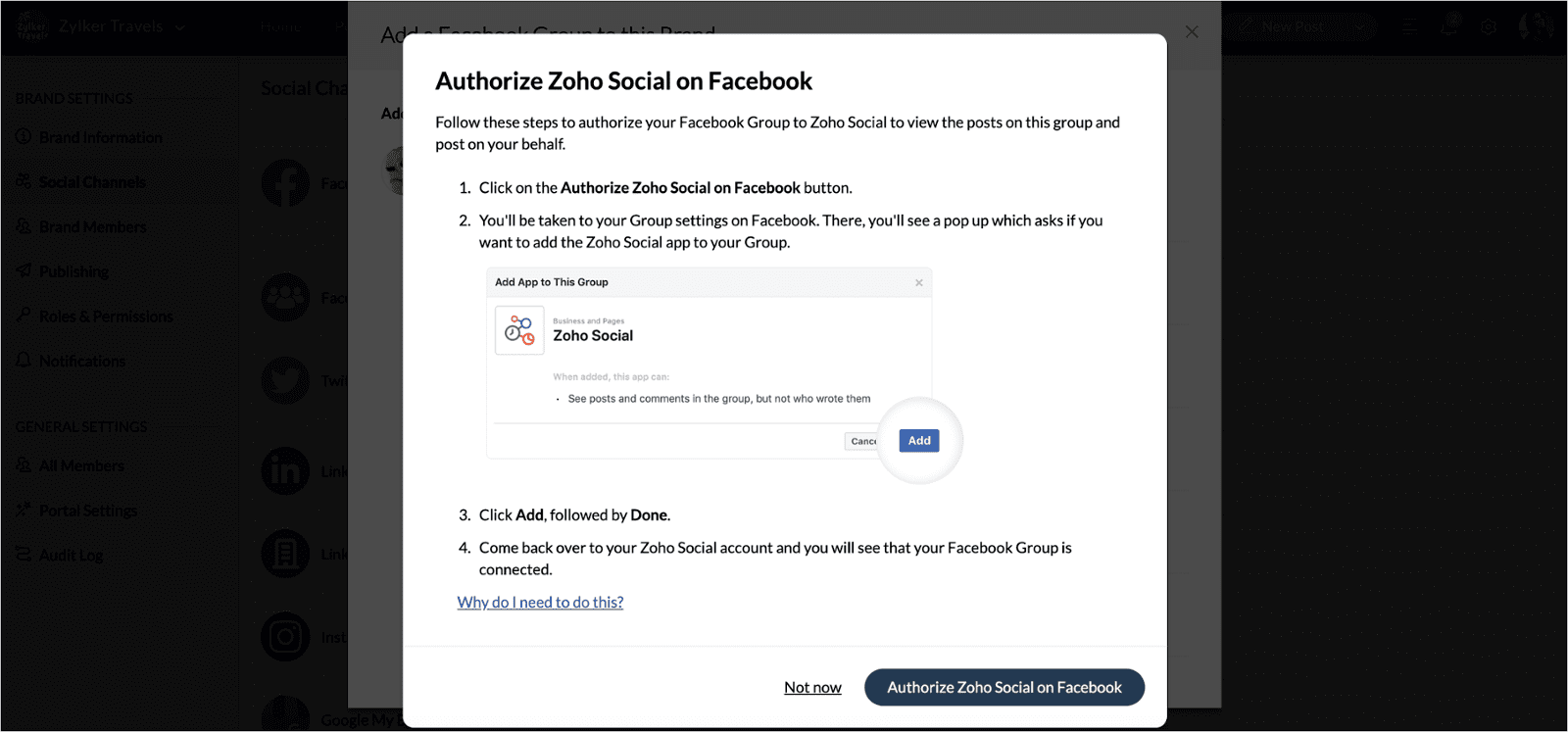
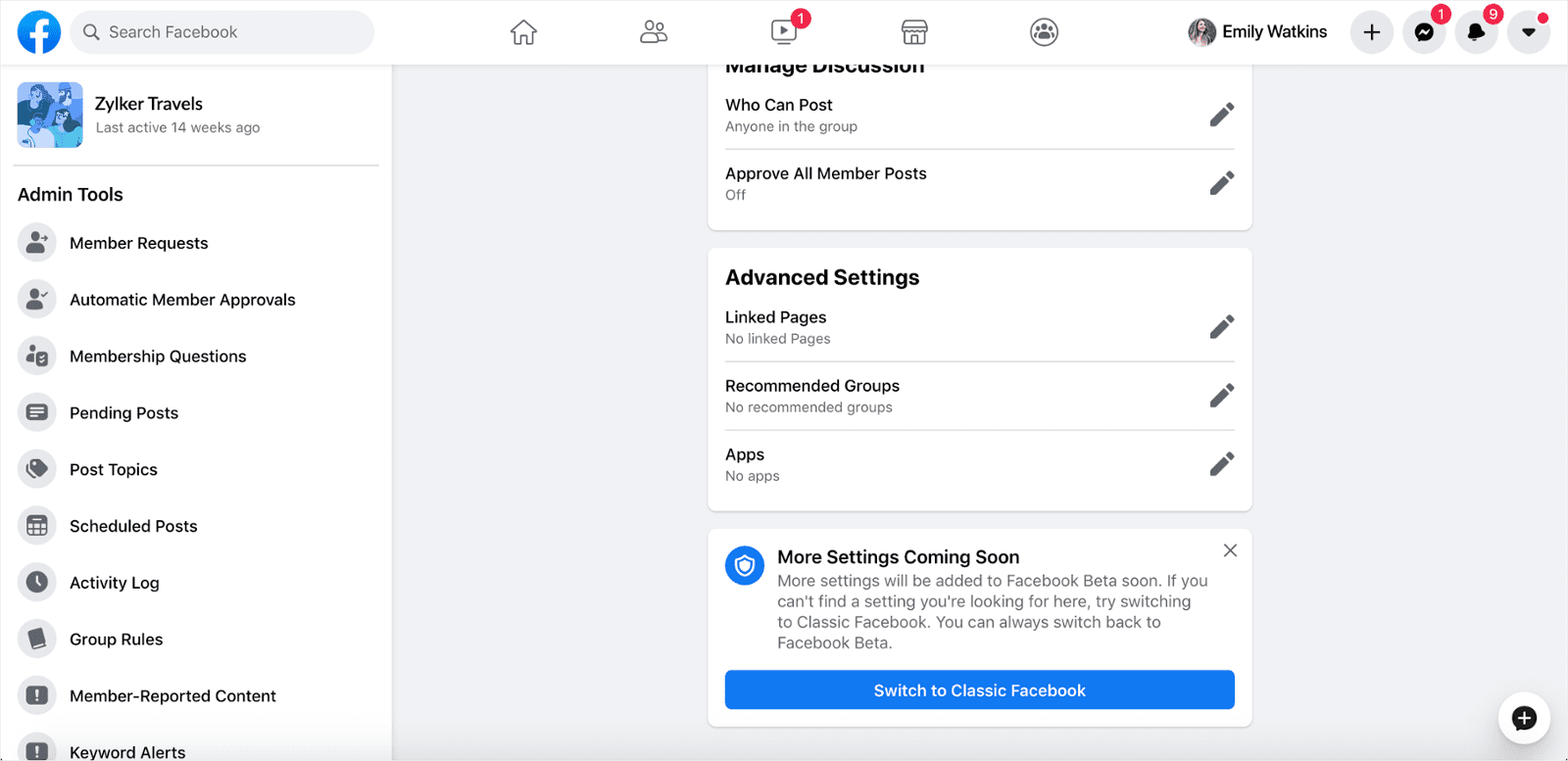
6) You'll be taken to the Group app menu, where you have to search for Zoho Social and click on Zoho Social in the results.
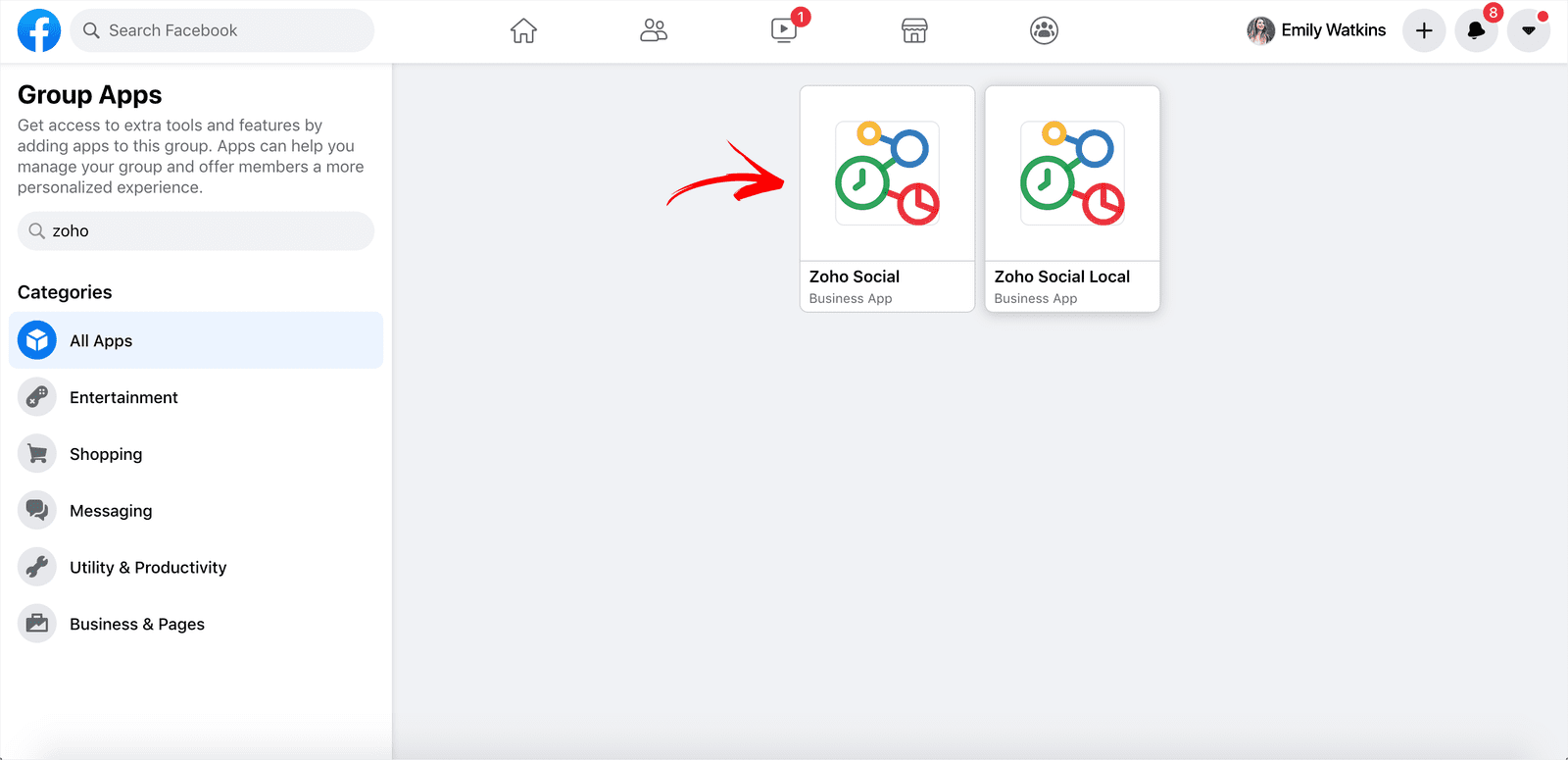
7) Confirm that you want to add Zoho Social as an App to your group by clicking on Add button on the pop-up.
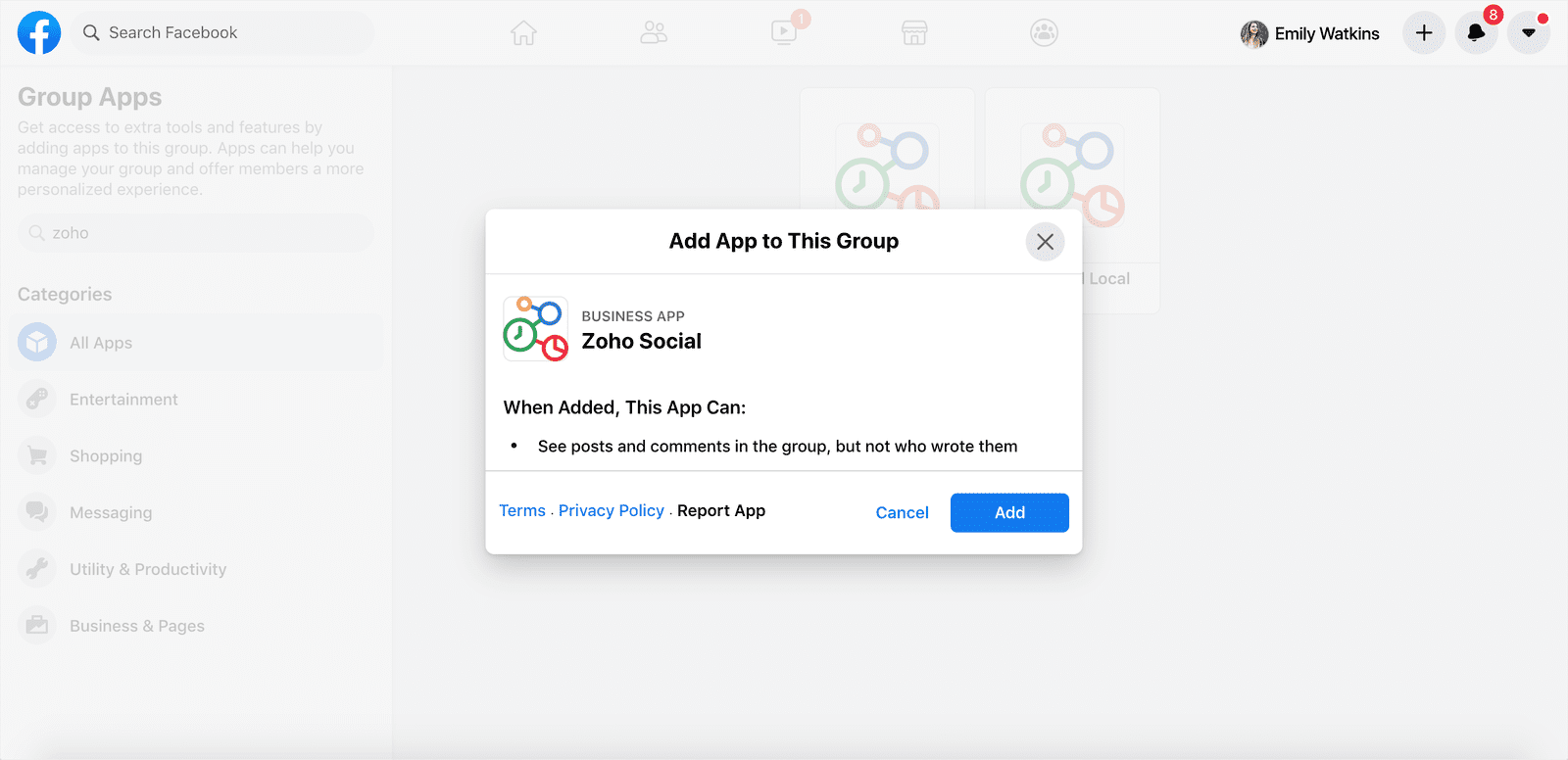
8) Go back to Zoho Social and your Facebook Group will be ready!
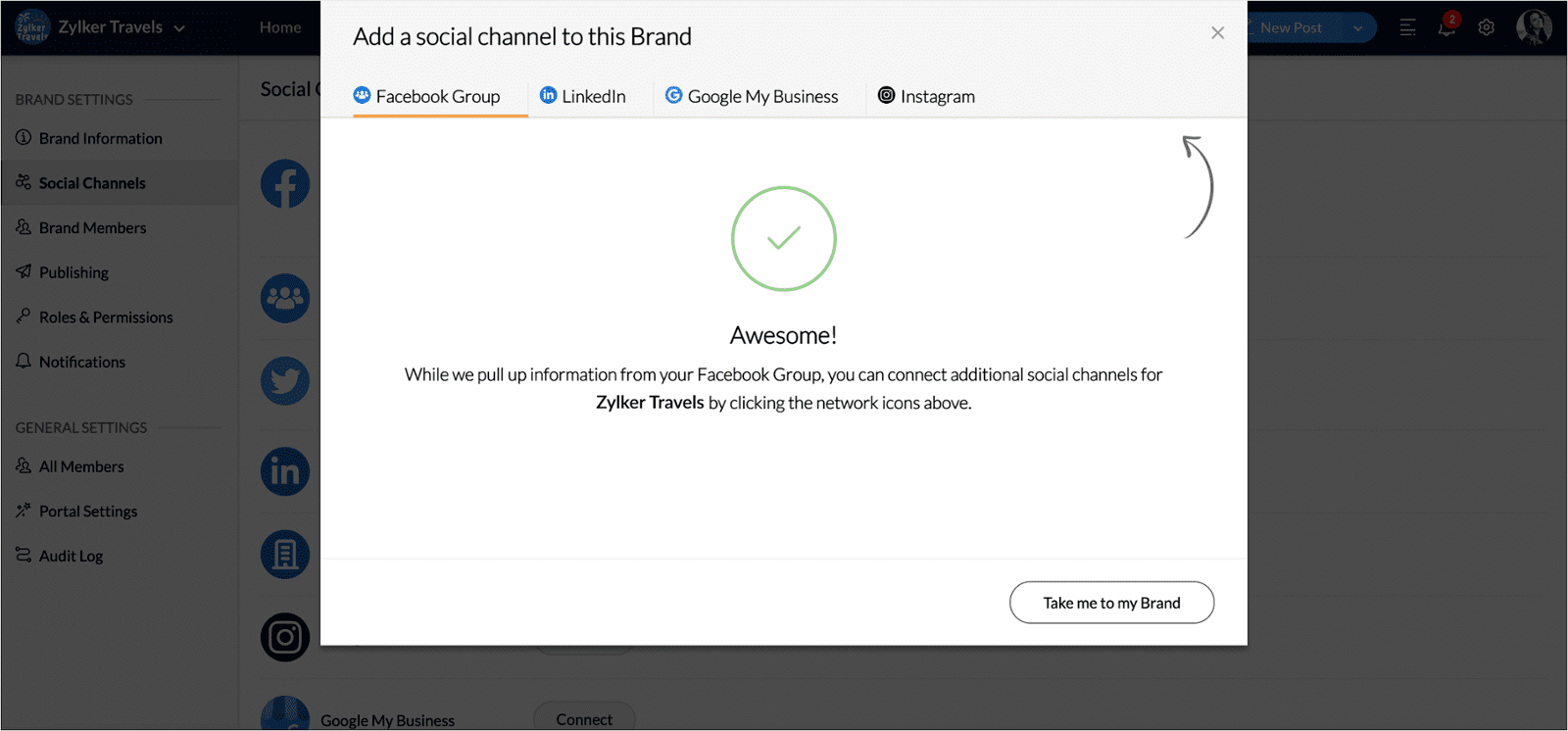
Benefits of Zoho Recruit
Time-saving: Scheduling posts in advance allows businesses to save time and focus on other tasks.
Consistency: With the help of Zoho Social's calendar view, businesses can ensure that they are publishing posts consistently across multiple Facebook groups.
Targeting: By publishing posts in specific Facebook groups, businesses can reach a targeted audience that is interested in their products or services.
Engagement: Zoho Social provides analytics and insights on the performance of each post, allowing businesses to track their engagement levels and adjust their strategy accordingly.


