
We partnered with a prominent Florida-based trailer manufacturer, to overhaul their Customer Relationship Management (CRM) structure. This initiative aimed to streamline their client processes, improve user interaction for their sales team, and enhance data collection for more informed decision-making. Our approach focused on creating a seamless journey from lead generation to order fulfillment, ensuring every step was intuitive and efficient.
Intelligent Lead Assignment and Streamlined Conversion
The first crucial step in optimizing their CRM involved establishing a more intelligent system for new lead management. When a new lead entered the system, it was now automatically checked against territory rules and lead assignment rules. This ensured that leads were promptly directed to the most appropriate sales agent based on sales type and geographic territory, eliminating manual sorting and potential delays.
To further refine the process, users creating a lead were given the option to select a specific layout: Business, Dealer, or Government. This categorization immediately placed the lead into the correct workflow, ensuring tailored handling from the outset. For instance, Business leads were given three distinct transitions: 'Referred to Dealer,' 'Request a Quote,' and 'Junk.' Other layouts were configured with transitions specific to their unique requirements.
The blueprint transitions were also enhanced to facilitate activity. When a user clicked on 'Referred to Dealer,' the system would present the necessary fields for a smooth lead conversion process. Once the required information was entered, the system automatically converted the lead into a Contact and Account, simultaneously linking the referred dealer to the new contact.
Similarly, if a user clicked on 'Request a Quote,' a dialog box appeared, prompting for mandatory information. This action efficiently converted the lead into an Opportunity, Account, and Contact, with all provided information seamlessly carried over. The Opportunity created through this lead conversion contained all the essential details from the initial lead, and we also implemented automations based on Opportunity stages to guide the sales team through the subsequent steps.
Seamless Quote Generation and Management
A critical area of improvement was the quote management process. The Opportunity now featured a dedicated related list for managing quotations. By simply clicking 'Quotations,' the sales team could initiate the quote creation process. When a user clicked the 'Add' button to create a new quote, a dialog box opened with the base trailer pre-selected, and all default options were automatically populated. This significantly reduced manual entry and potential errors. Sales representatives also had the flexibility to change the trailer model at the quote level if needed.
To provide comprehensive product information, users could view the default configuration of a product by checking the 'Show Default Options' checkbox. Furthermore, the system allowed for extensive customization options. We meticulously divided custom fields into different sections, such as 'Decking/Flooring (Custom),' making it easy to navigate and select specific modifications.
Any custom item selected was automatically added to the line items on the order, with the base trailer always included, regardless of customization. The cost was automatically populated from the product data, and the user had the flexibility to input a different unit price if the pre-populated price varied from the quoted amount. Discounts could also be applied, with a default 20% discount readily available, and options for both percentage-based and amount-based discounts. Markup and Margin % were dynamically populated based on the cost and price values, providing real-time financial insights.
Upon clicking the 'Submit' button, the quote was created with a 'Draft' status, and it became accessible in the quotations related list on the Opportunity. When a user clicked on a created quote, a detailed dialog box opened, allowing them to view quote details, send the quote to the customer, download the customer quote as a PDF, and even download the technical quote information as a PDF.
To cater to specific financial requirements, several additional fields were added to the Quote form:
- FET (Federal Excise Tax): This field automatically calculated 12% of the subtotal amount.
- Sales Tax: A simple checkbox allowed the sales team to apply tax when applicable.
- Tag & Title: A fixed amount of $400 was applied if this box was checked.
- Admin Fee: A fixed amount of $250 was applied if this box was checked.
- Shipping Distance: A field where users could input the mileage (e.g., 1,523 miles).
- Shipping Rate Per Mile: A field for entering the dollar amount per mile (e.g., $3).
- Shipping Cost: This field automatically calculated the Shipping Distance multiplied by the Shipping Rate Per Mile.
These critical financial fields were also integrated with Sales Orders as Products and seamlessly synced with Fishbowl, their inventory and accounting software.
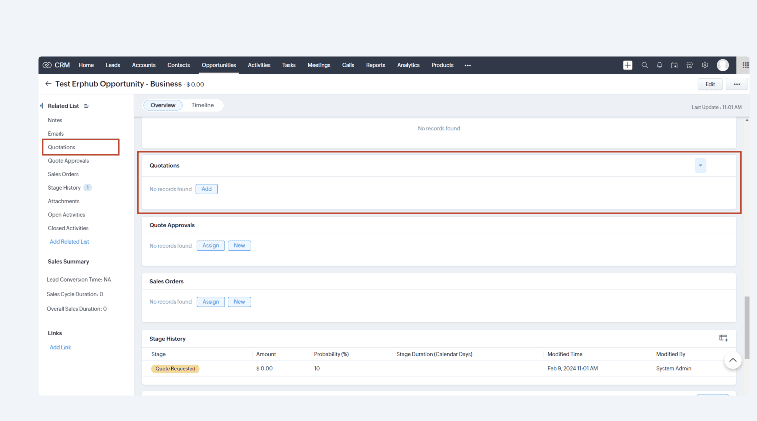
Enhanced Customer Interaction and Automated Order Creation
A key enhancement was the ability to directly export the customer quote via a dedicated button, which now included new customer-facing fields. When the sales team clicked 'Send Quote for Approval,' an email was automatically dispatched to the customer, containing the quote as an attachment along with any relevant diagrams uploaded at the product level.
The customer-facing email included a prominent 'Accept / Reject' button. By clicking this, the customer could either accept the quote, request a revision, or reject it. If the customer chose 'Rejected,' the associated Opportunity was automatically marked as lost. If 'Request Revision' was selected, a comments box appeared, allowing them to specify their desired changes to the quote.
Upon a customer submitting a revision request, an email was instantly sent to the Opportunity owner, prompting them to review the Opportunity. Additionally, a detailed quote response became available in the 'Quotes Approval' section at the Opportunity level. The 'Request Revision' email also included the Opportunity details and a convenient button to navigate directly to the Opportunity for review and submission of the revision.
Perhaps the most significant automation for Globe Trailers occurred when a customer approved a quote. The Opportunity automatically advanced to the 'Quote Approved' stage, and a Sales Order was instantly created based on the approved quote. Sales Order details could then be easily viewed under the Opportunity via the related list or directly within the Sales Order module. The sales order encompassed all item information, prices, and discounts, and the data was seamlessly synced to Fishbowl, making the order immediately available in their inventory system.
Synchronized Product Management and Creator Application Integration
To ensure data consistency and efficiency, we implemented robust synchronization between their CRM and Fishbowl for products. Whenever a product was created or updated in Fishbowl, the information automatically synced with the CRM product modules. This eliminated duplicate data entry and ensured that all product information was always up-to-date across both platforms.
Furthermore, we established scheduled syncs for sales orders, pushing new sales orders created in the CRM to Fishbowl daily. The sync configuration was meticulously managed by the Fishbowl system, ensuring seamless, once-daily synchronization. While products were initially created in Fishbowl and then synced to the CRM Products module, we also demonstrated how users could add or edit products directly within the CRM. By clicking the 'Create Product' button, users could add product information, including selecting 'Base Model' from the Product Type field and adding details like Unit Price. Once saved, our automation pushed the product along with all details to their Zoho Creator Application.
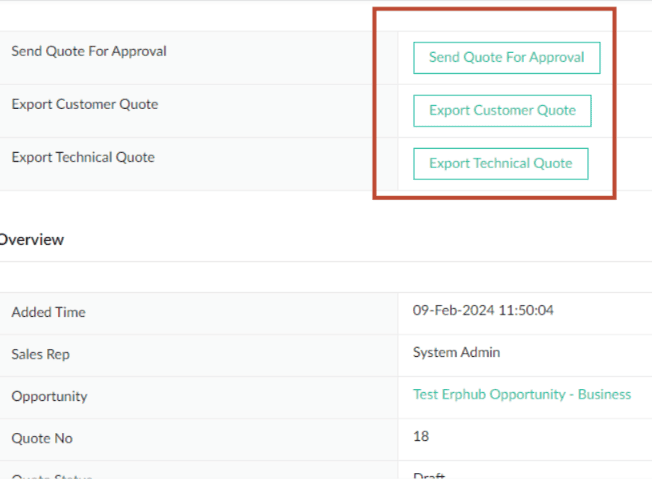
Within the Creator application, users could view the base model. Clicking 'Test Base Trailer' allowed for further interaction. Users could also create Custom Type products by selecting 'Custom Option' from the Product Type field. This action revealed two additional fields: 'Custom Classification' and 'Classification Options.' In 'Custom Classification,' various options like 'ABS System,' 'Air Dump,' or other product types were available. Once selected, 'Classification Options' became accessible, enabling detailed customization. This robust system provided a flexible and efficient way to manage and update products within the CRM Products module.
In conclusion, the comprehensive enhancements to Globe Trailers' CRM structure, meticulously implemented by Erphub, yielded significant improvements across their operations. By establishing an intelligent lead management system, streamlining the quote generation process, and automating critical aspects of order fulfillment, the client experienced a profound boost in efficiency and accuracy. The seamless integration with Fishbowl and the Zoho Creator application ensured data consistency and empowered their sales team with real-time information and powerful customization tools. This case study exemplifies how a well-optimized CRM can not only enhance daily processes and user interaction but also provide invaluable data for strategic decision-making, ultimately leading to improved client relationships and sustained business growth.

