
The logistics industry is a masterclass in complexity. It's a world defined by intricate supply chains, real-time tracking, fluctuating fuel costs, and a constant flow of data from diverse sources—all while managing the core task of getting goods from point A to point B on time. For a growing logistics business based in Pennsylvania, these inherent complexities were compounded by an outdated and inefficient sales management system. Their sales pipeline was a tangled web of spreadsheets, individual notes, and disjointed communication channels. The result was a sales process that was reactive rather than proactive, with missed follow-ups, inconsistent data, and an inability for management to get a clear, unified view of the business's health. They knew they were losing potential revenue and struggling to scale their operations.
The company recognized the urgent need for a solution that could not only centralize their customer information but also enforce a structured, repeatable sales process. After a careful evaluation, they partnered with Erphub, a solutions provider known for its expertise in implementing Zoho products. The chosen platform, Zoho CRM, was the ideal fit. Its flexibility and powerful automation capabilities, particularly with its Blueprint and advanced dashboard features, offered the perfect foundation to build a system that would not just solve their current problems but also serve as a robust platform for future growth. The goal was to transform their sales and quoting process from a chaotic collection of individual efforts into a streamlined, automated, and data-driven engine.
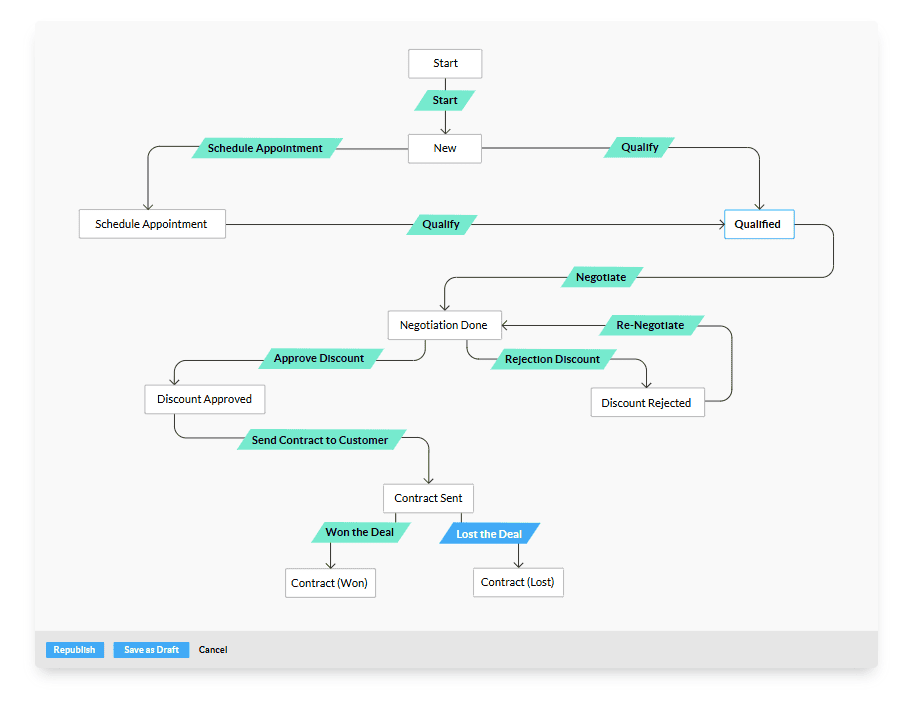
Transformation of Lead Management with Zoho Blueprint
The first and most critical phase of the project was to overhaul the company’s lead management process. Before the Zoho CRM implementation, the journey of a new lead was often a mystery. A lead might sit untouched for days, or a sales representative might work on it without properly documenting their efforts. This lack of a standardized process meant that the company was essentially leaving money on the table.
Erphub addressed this by building a custom sales workflow using Zoho CRM’s powerful "Blueprint" feature. A Zoho Blueprint is a digital replica of an offline business process. It is a state-and-transition-based workflow automation tool that guides users through a series of steps, ensuring they follow a predefined path. It forces consistency and data capture by making certain fields and actions mandatory before a user can move a record to the next stage. This was the perfect solution to the client's problem of a disorganized sales process.
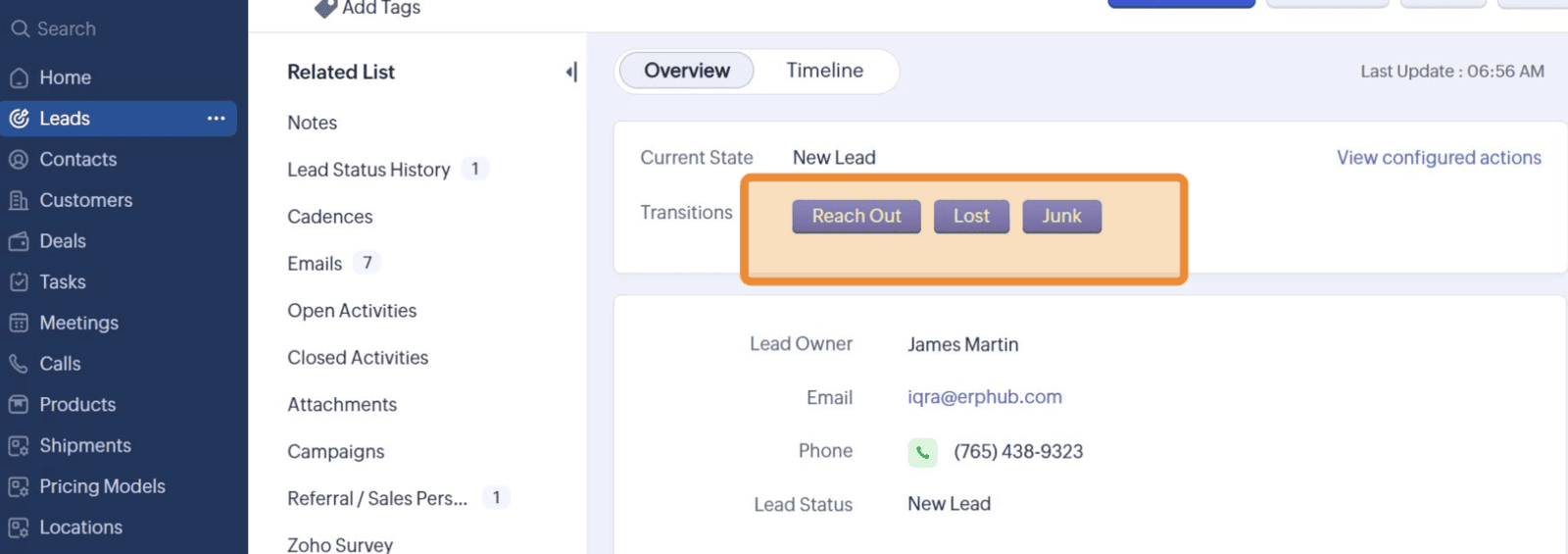
Defining the New Lead Status Stages
The first step in creating the Blueprint was to establish clear, logical stages for every lead. The old, vague categories were replaced with a new, well-defined lead status journey:
New Lead: This is the initial state for every incoming lead. At this stage, the lead is considered "raw," with minimal information and no significant activity having taken place. It signifies a potential client who has just entered the sales funnel.
Reach Out: The lead's status is moved to this stage when a sales representative begins internal research and preparation. This is a critical step in a B2B logistics context, as it involves understanding the potential client's business, their shipping needs, and their market position before making contact. The Blueprint ensures that this research is conducted consistently.
Contacted: This stage is reached only after a successful initial connection. This means the sales team has made contact, identified the client's pain points, and had a preliminary discussion about potential business solutions. The transition to this stage guarantees that the sales team is not just making a call but is engaging in a meaningful conversation.
Ready To Quote (Convert to Deal): This is a key milestone. It signifies that a physical meeting or a detailed virtual discussion has been conducted, and the client is ready to receive a formal business proposal. The Blueprint's transition to this stage is tied to mandatory data entry, ensuring all relevant information for the quote—such as specific freight details or service requirements—is captured.
Lost: A crucial stage for data analysis, "Lost" signifies that the lead did not progress to a deal.
Junk: This status is used for leads that are not genuine or do not fit the business's target profile.
A critical component of this Blueprint was the enforcement of mandatory fields. For a lead to be marked as "Lost" or "Junk," the system now requires the user to enter a "Reason of Loss/Notes." This simple but powerful rule ensures that the team consistently provides feedback, which can be invaluable for analyzing sales trends, identifying weaknesses in the process, and training new sales representatives. This data, which was previously lost, now provides the business with a clear understanding of why they are winning or losing.
Quoting Process with Automation
The quoting process was another major bottleneck for the Pennsylvania-based logistics company. Without a standardized system, quotes were often created manually, leading to inconsistencies in pricing, delayed delivery to the client, and a lack of proper tracking. Erphub recognized that the quote was not just a document but a key stage in the sales lifecycle. They implemented a Zoho CRM Quote Blueprint to digitize and automate this process from start to finish.
Redefining the Quote Lifecycle Stages
The new Quote Blueprint established a clear and logical progression for every quote:
Prepare Quote: This is the initial stage, directly after a lead is converted to a deal. The sales representative prepares the quote, adding all the necessary information, including the client's details and, crucially, the "Quote Line Items." This stage ensures that all data is in place before the quote moves forward.
Ready To Send: Once all the details and line items have been added, the quote moves to this stage. This acts as a final checkpoint, indicating that the quote is finalized and ready for the client.
Quote Sent: This stage is triggered automatically. The system sends the final version of the quote to the customer via email, attaching it as a professional-looking document. This ensures that the client receives the quote promptly and reliably.
Contact: If the client has not responded within a specified timeframe, the quote status automatically transitions to "Contact." The system prompts the user to enter a reason for the lack of response, allowing the team to understand whether a direct follow-up is needed or if the client requested more time.
Negotiations: This stage is for when the client has responded and is discussing the quote's terms, pricing, or other details.
Quote Approved: The most desired stage. Once the client approves the quote, the system ensures that the pricing and details are locked in and can be applied to future orders, preventing any changes that could lead to discrepancies.
Lost: The quote was not approved by the client, and the system prompts for a reason, just as it does for lost leads.
Quote Expired: This is a powerful automation that solves a significant problem. If the "Valid Till" date on a quote passes, the system automatically marks it as "Expired," ensuring that no outdated quotes are mistakenly approved.
The enhanced impact of the Quote Blueprint lies in its automation. Once the "Quote Sent" transition is executed, the "Valid Till" field becomes mandatory. This date serves as the trigger for a sophisticated series of automated follow-ups:
Email Reminders: The system automatically sends a reminder email to the client if the quote is not approved three days after it was sent. This proactive approach ensures the client doesn't forget about the quote. This reminder is repeated seven and ten days after the sent date.
Automated Tasks: On the seventh day after the quote is sent, an automated task is created in Zoho CRM and assigned to the "Quote Owner." This task, with a subject like "Follow up with client on Quote #[Quote Number]," ensures a personal touch and that the sales team is actively engaged in the process.
Quote Expiration: After 30 days, the quote is automatically marked as "Expired." This automation prevents the team from accidentally working with outdated pricing or terms.
The Zoho CRM Blueprint for quotes also featured a seamless client-facing element. When the client receives the quote email, it includes an "Acknowledge Quote" button. Clicking this button redirects them to a secure web page where they can review the quote and either accept or reject it. The approval page includes a mandatory signature field, creating a legally binding digital record of the client's acceptance. This process not only speeds up the sales cycle but also provides a professional and trustworthy experience for the client.
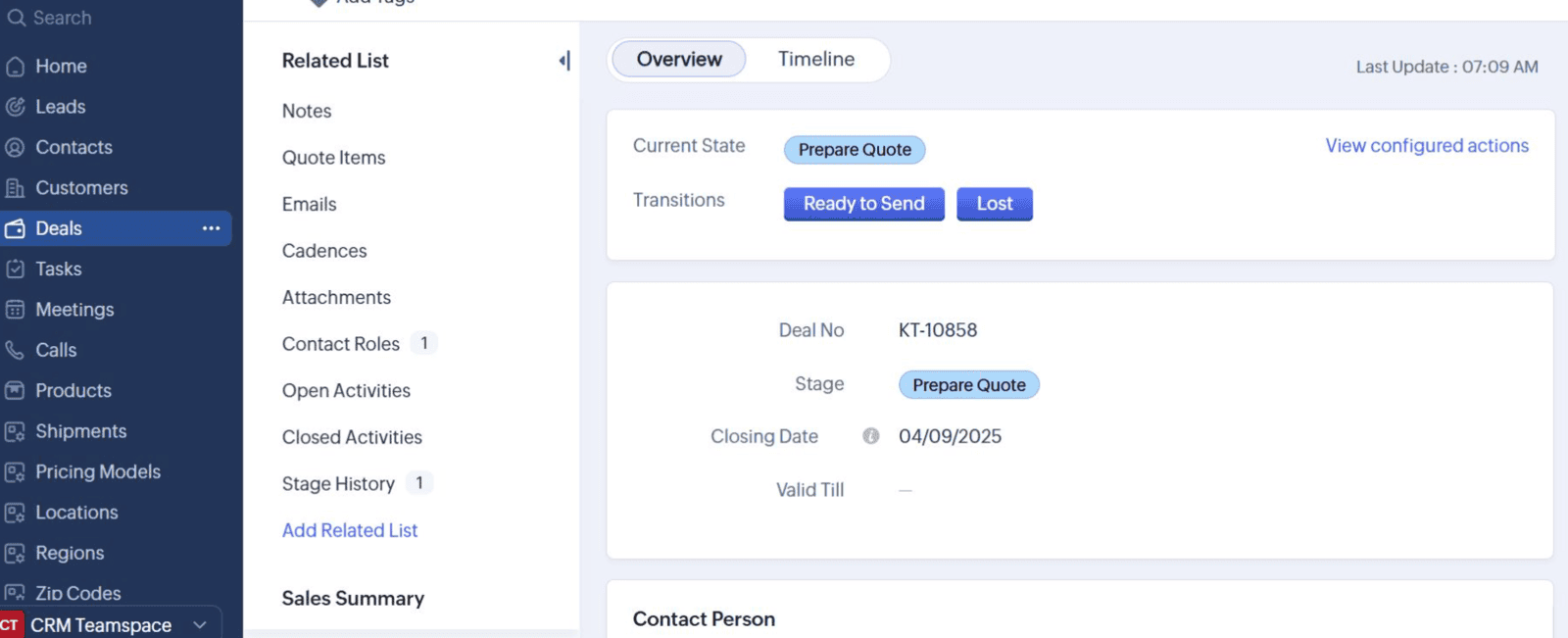
Unified Vision with Enhanced Sales Dashboards
Before the Zoho implementation, the client's sales dashboard was a fragmented and incomplete tool. It only displayed data from the Leads module, giving management a myopic view of their sales pipeline. They could see how many new leads were coming in and where they were getting lost, but they couldn't see the full picture of their deals, quotes, and orders. The real sales pipeline, which includes both Leads and Quotes in the Deals module, was invisible to them.
Erphub’s final, and arguably most impactful, deliverable was the creation of a comprehensive, unified sales dashboard. This custom dashboard was built to pull data from multiple Zoho CRM modules, including Leads and Deals. This single source of truth empowered management with real-time, actionable insights.
The new dashboard was a game-changer. It provided a holistic view of the sales process, allowing management to see:
Full Pipeline Health: A complete funnel from new leads to closed deals. They could now see the conversion rates at every stage, identifying bottlenecks and opportunities for improvement.
Lead Source Performance: Which marketing channels are generating the most valuable leads? The dashboard answered this with detailed reports.
Individual & Team Performance: Management could track each sales representative's performance, from the number of leads worked to the value of quotes sent and deals won. This fostered healthy competition and allowed for targeted training.
Lost Opportunity Analysis: The mandatory "Reason for Loss" field was now a rich source of data. The dashboard displayed charts showing the top reasons for losing deals, allowing the business to adjust its strategy, pricing, or services accordingly.
Automated Metrics: The dashboard automatically calculated key performance indicators (KPIs) like average deal size, average sales cycle duration, and win rates, which were previously difficult to track manually.
By integrating the data from Leads and Quotes, the new dashboard provided a 360-degree view of the entire sales pipeline. It moved the company from a state of guesswork to one of informed, data-driven decision-making. The old, incomplete dashboard became obsolete, and the new one became the primary tool for gaining insights into sales performance.
The partnership between the Pennsylvania-based logistics business and Erphub represents a classic case of digital transformation done right. By strategically implementing Zoho CRM’s powerful Blueprint and dashboard features, Erphub successfully addressed the core challenges of a fragmented sales process. The new system is more than just a software platform; it is a standardized, automated, and intelligent framework that guides every user, from a junior sales rep to a senior executive.
The business now operates with a newfound efficiency and clarity. They can track every single lead from initial contact to a closed deal, send professional quotes with automated reminders, and gain a complete, real-time view of their sales health. The manual efforts and data inconsistencies of the past have been replaced by a streamlined, automated workflow. This has not only boosted the company's sales productivity and revenue but has also provided them with a robust foundation for continued growth and scaling in the competitive logistics market. The project stands as a testament to how a well-implemented CRM can act as the engine for a modern, proactive business, turning a disjointed workflow into a seamless journey toward success.

