Overview
Email onboarding and automation involve using automated email sequences to guide new users through a structured process, helping them understand the product or service, encouraging engagement, and driving conversions. This approach leverages automation tools to deliver the right message at the right time, ensuring a personalized experience for each recipient.
Key Types of Email Onboarding and Automations
1. Welcome Emails
Description:
Welcome emails are the first impression a business makes on new subscribers. They set the tone for the relationship and provide essential information about what the subscriber can expect.
Challenges:
- Personalization: Crafting messages that feel personal and relevant to each recipient.
- Deliverability: Ensuring emails land in the inbox rather than the spam folder.
- Timing: Sending welcome emails promptly after a user subscribes.
Effective Usage:
- Content: Include a warm greeting, a brief introduction to the company, and a call to action (e.g., explore the website, download an app).
- Segmentation: Tailor the message based on user demographics or preferences.
- Automation: Set up triggers to send welcome emails immediately after sign-up.
2. Educational Sequences
Description:
Educational sequences provide valuable content to help users understand the product or service, showcasing its benefits and features.
Challenges:
- Content Quality: Creating engaging and informative content that holds the user's attention.
- Engagement Tracking: Monitoring how users interact with the content to refine strategies.
- Overload: Avoiding overwhelming users with too much information at once.
Effective Usage:
- Content: Break down complex information into digestible pieces, using videos, infographics, and articles.
- Progressive Delivery: Send educational emails over a set period, allowing users to absorb information gradually.
- Feedback: Include surveys or polls to gather user feedback on the content.
3. Re-engagement Campaigns
Description:
Re-engagement campaigns target inactive users to rekindle their interest and encourage them to return to the platform or service.
Challenges:
- Segmentation: Identifying which users are inactive and why.
- Incentives: Offering the right incentives to motivate users to re-engage.
- Timing: Choosing the optimal time to reach out to inactive users.
Effective Usage:
- Personalization: Address users by name and reference their previous interactions.
- Incentives: Offer discounts, free trials, or exclusive content to encourage re-engagement.
- Follow-Up: Send multiple emails if necessary, adjusting the message based on user behavior.
4. Behavioral Triggers
Description:
Behavioral triggers send automated emails based on specific user actions, such as browsing a product page or abandoning a cart.
Challenges:
- Data Accuracy: Ensuring the data used to trigger emails is accurate and up-to-date.
- Relevance: Crafting messages that align with the user's actions and interests.
- Frequency: Avoiding overloading users with too many triggered emails.
Effective Usage:
- Action-Based Triggers: Set up triggers for actions like product views, cart abandonment, or purchase completion.
- Dynamic Content: Use dynamic content to tailor emails to the user's behavior and preferences.
- A/B Testing: Continuously test and optimize trigger emails for better performance.
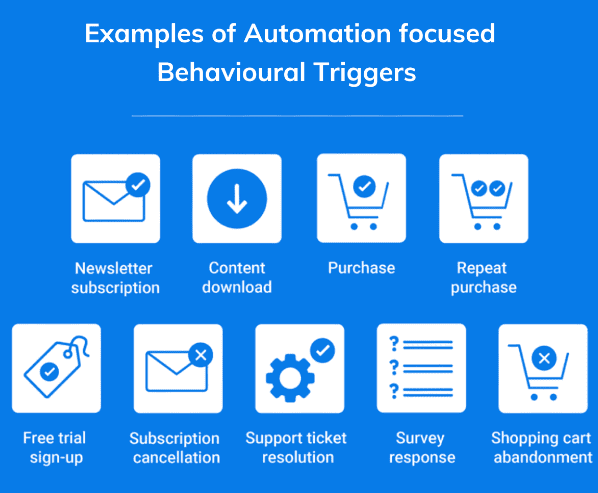
5. Upsell and Cross-Sell Emails
Description:
Upsell and cross-sell emails encourage existing customers to purchase additional or complementary products or services.
Challenges:
- Product Relevance: Recommending products that align with the customer's needs and interests.
- Timing: Sending emails at the right time in the customer journey.
- Personalization: Ensuring recommendations are personalized and not generic.
Effective Usage:
- Recommendation Engines: Use AI-driven recommendation engines to suggest relevant products.
- Segmentation: Segment customers based on purchase history and preferences.
- Incentives: Offer discounts or bundle deals to encourage additional purchases.
Benefits and Use-Cases
Benefits of Email Onboarding and Automation:
- Increased Engagement: Automated emails keep users engaged by delivering relevant content at the right time.
- Higher Conversion Rates: By nurturing leads through targeted email sequences, businesses can increase conversion rates.
- Efficiency: Automation reduces manual effort, allowing teams to focus on strategic initiatives.
- Personalization: Automated emails can be personalized at scale, enhancing the user experience.
- Scalability: Automation tools can handle a growing number of users without additional resources.
Use-Cases:
- E-commerce: Guide new customers through the buying process and encourage repeat purchases.
- SaaS Companies: Onboard new users and ensure they understand the features and benefits of the software.
- B2B Services: Educate prospects about the value of services and nurture them towards a purchase decision.
- Non-Profits: Engage donors and volunteers with personalized content and updates.
Challenges in Implementation
Technical Challenges
- Integration: Integrating email automation tools with existing CRM and marketing systems.
- Data Quality: Ensuring accurate and up-to-date data for segmentation and personalization.
- Deliverability: Maintaining high deliverability rates to ensure emails reach the inbox.
Content Challenges
- Consistency: Maintaining a consistent brand voice and message across all emails.
- Relevance: Ensuring content is relevant and valuable to each recipient.
- Creativity: Crafting engaging and creative emails that capture the user's attention.
User Challenges
- Adoption: Encouraging users to engage with emails and take desired actions.
- Preference Management: Allowing users to manage their email preferences and opt-out if desired.
- Feedback: Gathering user feedback to improve email content and strategy.
Effective Implementation Strategies
1. How to Go About It
- Define Goals: Clearly define the goals of your email onboarding and automation strategy (e.g., increase conversions, improve engagement).
- Choose Tools: Select the right email automation tools that integrate with your existing systems.
- Map Journeys: Map out the user journeys and identify key touchpoints for email interactions.
2. Steps
- Segment Audience: Segment your audience based on demographics, behavior, and preferences.
- Design Sequences: Design email sequences for each stage of the user journey.
- Create Content: Develop engaging and relevant content for each email in the sequence.
- Set Triggers: Set up triggers for automated emails based on user actions and events.
- Test and Optimize: Continuously test and optimize emails for better performance.
- Monitor Metrics: Monitor key metrics such as open rates, click-through rates, and conversion rates.
- Iterate: Use data and feedback to iterate and improve your strategy.
3. Stories
- Success Story: A SaaS company increased its conversion rate by 30% through a personalized email onboarding sequence.
- Failure Story: An e-commerce business saw high unsubscribe rates due to overly frequent and irrelevant emails, highlighting the need for better segmentation and relevance.
4. Methods
- A/B Testing: Test different subject lines, content, and CTAs to determine what resonates best with your audience.
- Segmentation: Use data-driven segmentation to tailor emails to specific audience segments.
- Dynamic Content: Leverage dynamic content to personalize emails based on user behavior and preferences.
5. Mistakes
- Over-Automation: Relying too heavily on automation can lead to impersonal and irrelevant emails.
- Ignoring Feedback: Failing to gather and act on user feedback can lead to disengagement.
- Neglecting Mobile: Not optimizing emails for mobile devices can result in poor user experiences.
6. Examples
- Welcome Series: A series of welcome emails introducing the brand, its products, and benefits.
- Abandoned Cart Recovery: Emails reminding users of items left in their cart, with incentives to complete the purchase.
- Product Education: Emails providing tutorials and tips for using a product effectively.
7. Techniques
- Behavioral Triggers: Use behavioral triggers to send timely and relevant emails based on user actions.
- Personalization: Personalize emails with the recipient's name, preferences, and past interactions.
- Incentives: Offer incentives such as discounts or exclusive content to encourage desired actions.
8. Frameworks
- RFM (Recency, Frequency, Monetary): Segment users based on their recency, frequency, and monetary value for targeted email campaigns.
- AIDA (Attention, Interest, Desire, Action): Design emails to capture attention, generate interest, create desire, and drive action.
9. Mental Models
- User-Centric Design: Focus on the user's needs and preferences when designing email sequences.
- Continuous Improvement: Regularly assess and improve your email strategy based on data and feedback.
- Holistic Approach: Consider the entire user journey and how email fits into the broader marketing strategy.
10. Tips and Best Practices
- Keep It Simple: Use clear and concise language in your emails to convey your message effectively.
- Focus on Value: Highlight the value and benefits of your product or service in your emails.
- Monitor Performance: Regularly monitor email performance metrics to identify areas for improvement.
Leveraging the right tools, content, and strategies will ensure that email campaigns are effective and deliver meaningful results. Erphub helps businesses from across industries with affordable and tailored digital solutions. Schedule a free discovery call to discuss any areas of your business that your are looking to improve with digital solutions.

