Zoho QEngine is an automated testing platform provided by Zoho Corporation that enables users to test the functionality of web-based applications with minimal manual intervention. Designed with both technical and non-technical users in mind, QEngine features a low-code interface that supports both behavior-driven development (BDD) and conventional scripting. The tool facilitates a wide array of testing needs, from regression and integration testing to smoke and sanity tests.
It is particularly effective for organizations that rely on agile development practices and continuous integration/continuous deployment (CI/CD) pipelines. QEngine’s capabilities include parallel execution, smart test grouping, detailed logging, and comprehensive reporting.
Automated functional testing refers to the use of software tools to validate that the features of an application work as expected. This kind of testing simulates end-user interactions and checks the application’s response against expected outcomes. Functional testing ensures that the core functions of a product behave correctly, providing an essential foundation for user satisfaction and system reliability.
The advantages of automation are manifold. Automated tests can be executed faster and more frequently than manual ones, making them ideal for agile environments with rapid release cycles. They enhance test coverage, improve consistency, reduce human error, and lower long-term costs associated with bug fixes and customer support. With tools like Zoho QEngine, these benefits are magnified through intuitive interfaces and integrations that allow seamless transitions from development to deployment.
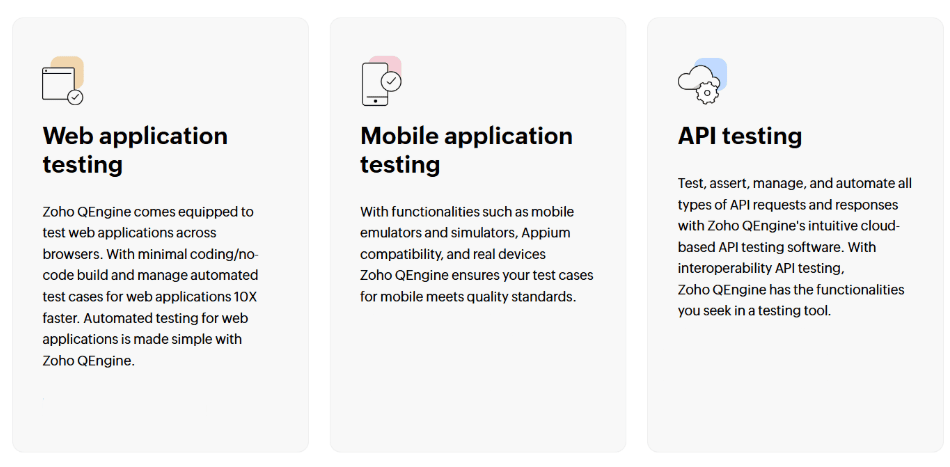
Core Features of Zoho QEngine
Zoho QEngine is equipped with a range of features tailored to meet the needs of modern QA teams. At the heart of the platform lies its script editor, which supports both JavaScript and BDD Gherkin syntax. The BDD approach, in particular, allows collaboration between developers, testers, and business stakeholders by using plain-language scenarios that describe expected application behavior.
Test case management in QEngine is both flexible and structured. Users can organize test cases into projects, tag them by functionality or priority, and group them into test suites for systematic execution. The execution layer supports both manual triggers and automated runs, including scheduling and integration with CI/CD workflows. Additionally, QEngine’s analytics dashboard offers real-time insights into test performance, complete with logs, screenshots, and error traces.
Users can create test scripts using either a low-code visual builder or by writing BDD scenarios in Gherkin syntax. This inclusive approach allows different team members—ranging from business analysts to seasoned QA engineers—to contribute effectively to the testing process. By fostering cross-functional collaboration, QEngine ensures that the test coverage aligns with business requirements and user expectations.
Organizing Test Suites
Once scripts are created, they can be grouped into test suites based on features, user journeys, or release cycles. This modularization improves reusability and allows teams to target specific areas during regression testing.
You can edit text on your website by double clicking on a text box on your website. Alternatively, when you select a text box a settings menu will appear. your website by double clicking on a text box on your website. Alternatively, when you select a text box
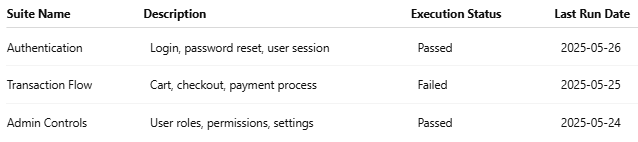
Test Execution and Analysis
Zoho QEngine enables test runs to be triggered manually or automatically, either on-demand or as part of scheduled job workflows. The tool supports parallel test execution and provides real-time feedback during test runs. Post-execution, QEngine generates detailed reports that highlight key metrics such as pass/fail status, execution time, exception logs, and screenshots for failed steps.
Feedback Loops and Continuous Improvement
Reports and dashboards help teams identify trends and bottlenecks, enabling a feedback loop that drives continual improvement in test quality and software performance. Stakeholders can review these insights and prioritize fixes or enhancements based on data-driven evaluations.
Collaboration and Access Control
Effective software testing requires input from diverse team members. Zoho QEngine offers role-based access controls, allowing organizations to manage permissions according to each user’s responsibilities. Testers can focus on writing and executing test cases, developers can debug failed tests, and product owners can monitor overall progress—all within a unified platform.
Integration with tools like Zoho Projects and Zoho Sprints ensures that testing remains part of the larger project management framework. This not only improves accountability but also aligns testing efforts with business goals and timelines.
CI/CD Integration Capabilities
Continuous Integration and Continuous Deployment (CI/CD) practices demand that testing be embedded into the development process from the start. Zoho QEngine meets this requirement with built-in support for integration with CI/CD tools like Jenkins, GitHub Actions and Bitbucket Pipelines. These integrations enable automated test runs upon code commits or pull requests, ensuring that defects are identified and resolved early in the development cycle. Moreover, integration with deployment workflows allows teams to enforce test gates—deploying to production only if all critical tests pass.
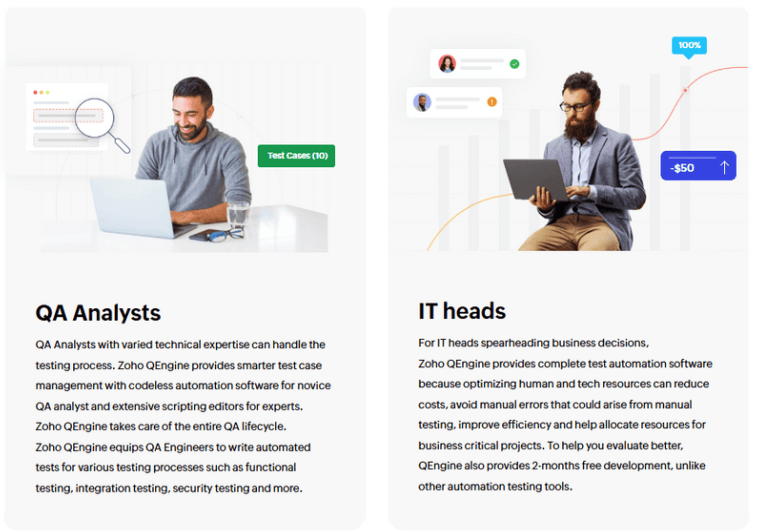
Industry Applications
The versatility of Zoho QEngine allows it to be applied across a wide array of industries. From validating e-commerce checkout processes to verifying compliance workflows in healthcare applications, QEngine’s flexible test architecture supports mission-critical operations.
Industries that can benefit most include:
eCommerce: Validating payment gateways, cart management, and user authentication.
SaaS: Ensuring compatibility across browsers and continuous feature deployment.
Healthcare: Testing patient forms, billing workflows, and regulatory compliance.
Banking and Finance: Verifying loan applications, customer portals, and security modules.
To better understand Zoho QEngine’s position in the market, here’s how it compares with other popular automated testing platforms:
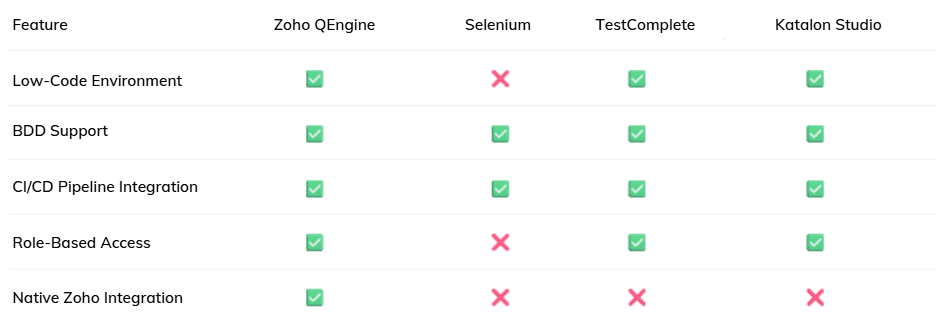
Automated functional testing has transitioned from a luxury to a necessity in modern software development. With Zoho QEngine, businesses can not only streamline their testing workflows but also enhance team collaboration, reduce manual errors, and accelerate product releases. When deployed in tandem with Erphub’s expertise in ERP and Zoho integrations, the possibilities multiply. Teams can seamlessly embed QEngine into their operational fabric, empowering every release cycle with confidence and precision. Explore capabilities of Zoho QEngine with Erphub and start building a smarter, more resilient QA strategy.

