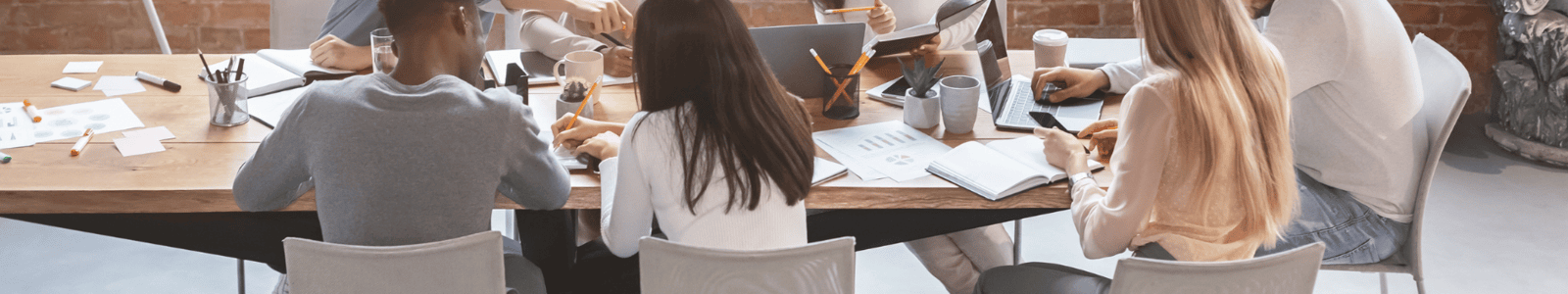
Zoho Connect - A Centralized Hub
Zoho Connect - A Centralized Hub
Zoho Connect is a powerful enterprise social network that provides a centralized platform for internal communication and collaboration. It enables organizations to create a connected workplace, fostering engagement, knowledge sharing, and productivity. With features designed to facilitate real-time communication, document sharing, and project updates, Zoho Connect is a key tool for creating a more unified and efficient workplace.
Traditional communication methods, such as email and static intranets, often lead to information silos, slow response times, and a lack of transparency. Email overload can result in critical information being missed, while static intranets struggle to keep pace with dynamic business needs.
A connected workplace fosters better communication, collaboration, and knowledge sharing. It enhances employee engagement, improves productivity, and builds a stronger company culture. Real-time communication and access to information empower employees to make informed decisions and work more efficiently.
Enterprise social networks like Zoho Connect provide a dynamic platform for internal communication, enabling employees to connect, collaborate, and share knowledge. They offer features such as feeds, groups, and forums, which facilitate real-time updates and discussions.
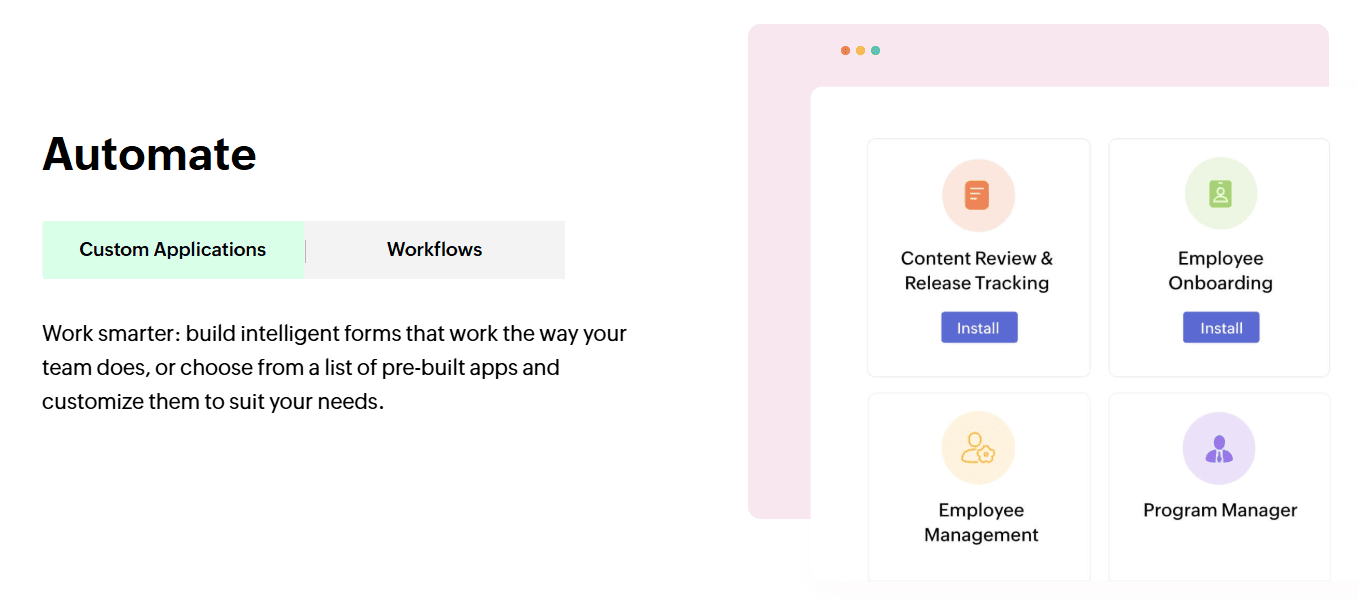
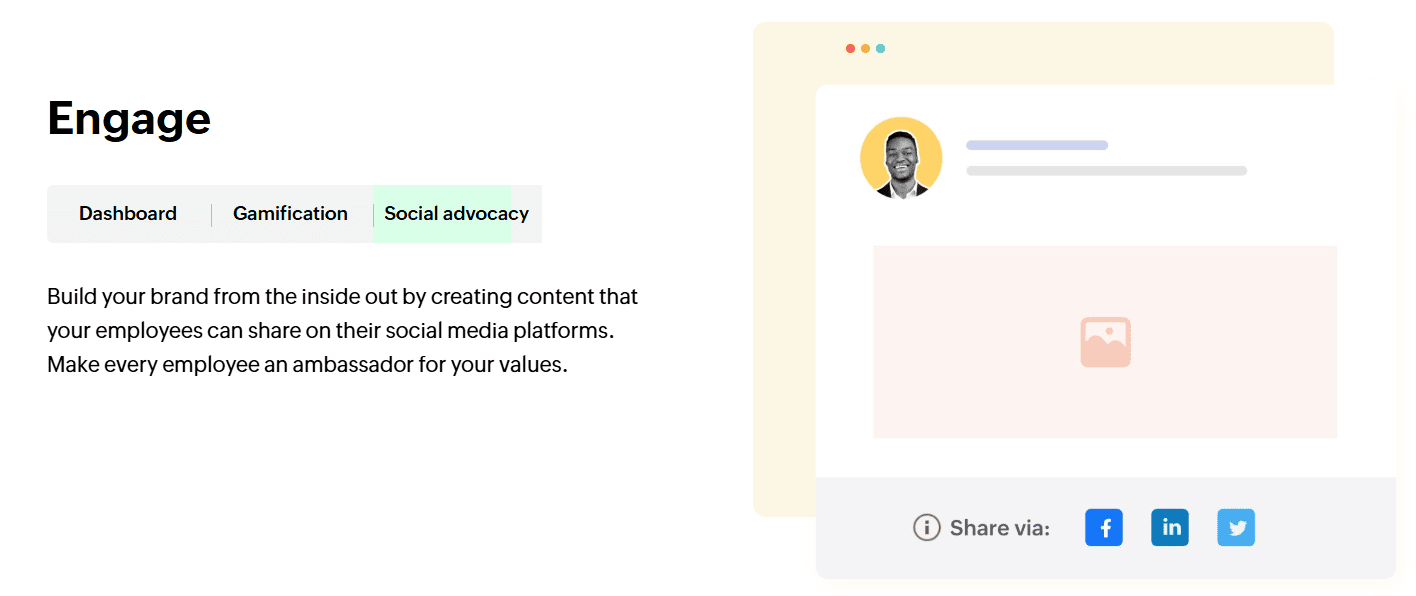
What is Zoho Connect about and how does it help?
What is Zoho Connect about and how does it help?
Zoho Connect allows organizations to create network groups and channels based on departments, projects, or interests. This enables targeted communication and collaboration, ensuring that relevant information reaches the right people.
Feeds and Updates
Feeds and updates provide a real-time stream of information, keeping employees informed about company news, project updates, and team activities. This feature enhances transparency and ensures that everyone is on the same page.
Forums and Discussions
Forums and discussions enable employees to engage in open conversations, ask questions, and share ideas. This fosters a culture of knowledge sharing and collaboration.
Knowledge Base and Wiki
The knowledge base and wiki feature allows organizations to create and maintain a centralized repository of information. This ensures that employees have easy access to important documents, policies, and procedures.
Files and Document Management
Zoho Connect provides robust file and document management capabilities, enabling employees to share, collaborate on, and manage files securely.
Events and Polls
Events and polls facilitate planning and decision-making. Employees can create and share events, as well as conduct polls to gather feedback and opinions.
Mobile Accessibility
The mobile app ensures that employees can stay connected and access information from anywhere, at any time.
Zoho Ecosystem Integration
Zoho Connect integrates seamlessly with other Zoho applications, such as Zoho CRM and Zoho Projects, enhancing workflow automation and data flow.
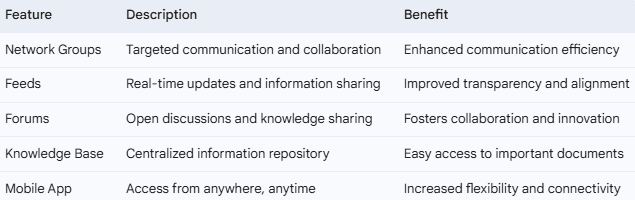
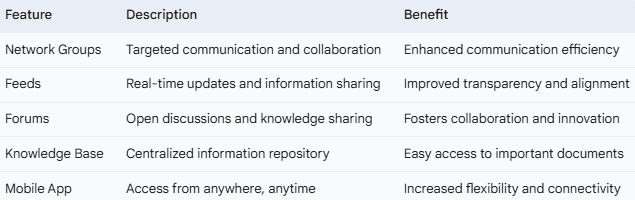
Implementing a Connected Workplace with Zoho Connect
Implementing a Connected Workplace with Zoho Connect
Planning and Strategy
Successful implementation of Zoho Connect requires careful planning and a well-defined strategy. This involves identifying the specific goals and objectives for using the platform, such as improving communication between departments, enhancing remote team collaboration, or creating a centralized knowledge repository. It's crucial to understand the current communication challenges and how Zoho Connect can address them. This phase should also include defining the roles and responsibilities of administrators and users, as well as establishing guidelines for content creation and moderation.
User Adoption and Engagement
Driving user adoption and engagement is critical for the success of Zoho Connect. This can be achieved through a variety of strategies, such as conducting training sessions, creating user guides, and promoting the platform through internal communication channels. Gamification techniques, such as awarding badges or points for active participation, can also encourage user engagement. It's essential to create a welcoming and supportive environment where employees feel comfortable sharing ideas and asking questions. Regular updates and announcements on the platform can also keep users informed and engaged.
Customization and Integration
Zoho Connect offers a high degree of customization, allowing organizations to tailor the platform to their specific needs. This includes customizing the look and feel of the platform, creating custom groups and channels, and integrating with other business applications. Integration with tools like Zoho CRM, Zoho Projects, and other third-party applications can streamline workflows and enhance data flow. For example, integrating with a project management tool can automatically post project updates to relevant groups in Zoho Connect.
Best Practices for Using Zoho Connect
- Establish Clear Guidelines: Define guidelines for content creation, moderation, and usage to ensure consistency and maintain a positive environment.
- Encourage Active Participation: Promote active participation by recognizing and rewarding contributions.
- Utilize Groups and Channels Effectively: Create targeted groups and channels to facilitate focused discussions and information sharing.
- Promote Knowledge Sharing: Encourage employees to share knowledge and best practices through forums and the knowledge base.
- Use Feeds for Timely Updates: Utilize feeds to share important announcements and updates.
- Monitor and Analyze Usage: Regularly monitor and analyze usage data to identify areas for improvement.
Prominent Use-Cases for Zoho Connect
Prominent Use-Cases for Zoho Connect
Remote Team Communication
Zoho Connect is particularly valuable for remote teams, providing a centralized platform for communication and collaboration. Remote teams can use groups and channels to share updates, discuss projects, and collaborate on documents. The mobile app ensures that team members can stay connected from anywhere. Video conferencing integrations can also facilitate virtual meetings and team discussions.
Cross-Department Collaboration
Zoho Connect breaks down silos between departments, facilitating cross-functional collaboration. Employees can join groups and channels related to different departments, enabling them to share knowledge and collaborate on projects. This promotes a more integrated and collaborative work environment.
Knowledge Sharing and Onboarding
The knowledge base and wiki feature in Zoho Connect provides a centralized repository for important documents, policies, and procedures. This makes it easy for employees to access information and share knowledge. During onboarding, new employees can use the platform to access training materials, connect with colleagues, and learn about the company culture.
Project Management and Updates
Zoho Connect can be used to manage projects and share updates. Project teams can create dedicated groups and channels to share project documents, track progress, and discuss issues. Integration with project management tools like Zoho Projects can further enhance project collaboration.
Company Announcements and Culture Building
Zoho Connect is an effective platform for sharing company announcements and building a strong company culture. Employees can use feeds and events to share news, celebrate milestones, and promote company values. Virtual team-building activities and recognition programs can also be organized through the platform.
Zoho Connect is a powerful tool for building a unified digital hub and transforming internal workplaces. By implementing the platform effectively, organizations can enhance communication, collaboration, and knowledge sharing, creating a smarter and more connected global workplace.


